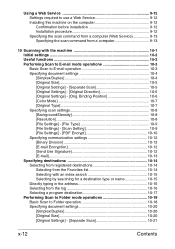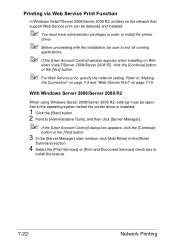Konica Minolta bizhub C35 Support and Manuals
Get Help and Manuals for this Konica Minolta item

View All Support Options Below
Free Konica Minolta bizhub C35 manuals!
Problems with Konica Minolta bizhub C35?
Ask a Question
Free Konica Minolta bizhub C35 manuals!
Problems with Konica Minolta bizhub C35?
Ask a Question
Most Recent Konica Minolta bizhub C35 Questions
Red Light Staying On
(Posted by cherylmontgomery 1 year ago)
How Do I Contact Service Call With Calibrating Error Code?
Error occurred, power on and off.
Error occurred, power on and off.
(Posted by nyafatorna 3 years ago)
Empting The Waste Toner Box.
Once the waste toner box is empty what do I do with the waste toner?
Once the waste toner box is empty what do I do with the waste toner?
(Posted by clintonbennett 6 years ago)
9401 Code
Im getting a 9401 code and the lamp is working fine. Any suggestions?
Im getting a 9401 code and the lamp is working fine. Any suggestions?
(Posted by joeforte2006 7 years ago)
Konica Minolta bizhub C35 Videos
Popular Konica Minolta bizhub C35 Manual Pages
Konica Minolta bizhub C35 Reviews
We have not received any reviews for Konica Minolta yet.