Konica Minolta bizhub C35 Support Question
Find answers below for this question about Konica Minolta bizhub C35.Need a Konica Minolta bizhub C35 manual? We have 7 online manuals for this item!
Question posted by chirielibir on April 8th, 2014
How To Replace A Black Imaging Unit In A Konica Minolta Bizhub C550 Printer
The person who posted this question about this Konica Minolta product did not include a detailed explanation. Please use the "Request More Information" button to the right if more details would help you to answer this question.
Current Answers
There are currently no answers that have been posted for this question.
Be the first to post an answer! Remember that you can earn up to 1,100 points for every answer you submit. The better the quality of your answer, the better chance it has to be accepted.
Be the first to post an answer! Remember that you can earn up to 1,100 points for every answer you submit. The better the quality of your answer, the better chance it has to be accepted.
Related Konica Minolta bizhub C35 Manual Pages
bizhub C35 Printer/Copier/Scanner User Guide - Page 14
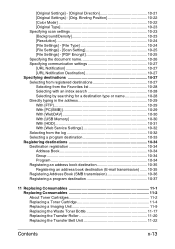
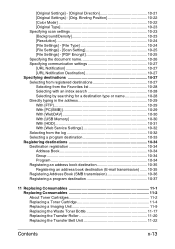
...(SMB transmission 10-36 Registering a program destination 10-37
11 Replacing Consumables 11-1 Replacing Consumables 11-2 About Toner Cartridges 11-2 Replacing a Toner Cartridge 11-4 Replacing a Imaging Unit 11-9 Replacing the Waste Toner Bottle 11-17 Replacing the Transfer Roller 11-20 Replacing the Transfer Belt Unit 11-22
Contents
x-13 [Original Settings] - [Original Direction 10-21...
bizhub C35 Printer/Copier/Scanner User Guide - Page 165


... [Devices and Printers] to open the Printers directory. Also, in the driver. Right-click the KONICA MINOLTA bizhub C35 PCL6 or KONICA MINOLTA bizhub C35 PS printer icon and choose [Properties].
- (Windows 2000) From the [Start] menu, choose [Settings] and then [Printers] to display the [Printers and Faxes] directory. Right-click the KONICA MINOLTA bizhub C35 PCL6, KONICA MINOLTA bizhub C35 PS...
bizhub C35 Printer/Copier/Scanner User Guide - Page 167


...:
- (Windows Server 2008 R2/7/Vista/Server 2008/XP/Server 2003) From the [Start] menu, choose [All programs], [KONICA MINOLTA], [bizhub C35], and then [Uninstall Printer Driver].
- (Windows 2000) From the [Start] menu, choose [Programs], [KONICA MINOLTA], [bizhub C35], and then [Uninstall Printer Driver].
3 When the Uninstall dialog box appears, select the name of the driver to uninstall the...
bizhub C35 Printer/Copier/Scanner User Guide - Page 168


... 2000
1 From the [Start] menu, point to [Settings], and then click [Printers] to display the
[Devices and Printers] directory.
2 Right-click the KONICA MINOLTA bizhub C35 PCL6, KONICA MINOLTA
bizhub C35 PS or KONICA MINOLTA bizhub C35 XPS printer icon, and then click [Printing Preferences]. Displaying Printer Driver Settings (for Windows)
5-5
Windows Vista/Server 2008
1 From the [Start...
bizhub C35 Printer/Copier/Scanner User Guide - Page 262


ing.
Replacing Consumables
11-9 Replacing a Imaging Unit
Note
Do not touch the OPC drum surface. If the messages [Replace Imaging Unit] appear, replace the specified imaging unit. As an example, the procedure for replacing the black imaging unit is described below.
1 Check the message window to see which color imaging unit needs replac-
This could lower image quality.
bizhub C35 Printer/Copier/Scanner User Guide - Page 265
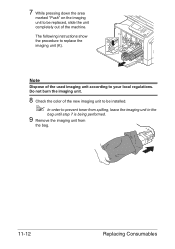
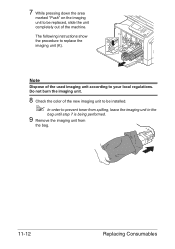
... the machine.
Do not burn the imaging unit.
8 Check the color of the new imaging unit to be replaced, slide the unit completely out of the used imaging unit according to prevent toner from spilling, leave the imaging unit in the
bag until step 7 is being performed.
9 Remove the imaging unit from
the bag.
11-12
Replacing Consumables The following instructions show the...
bizhub C35 Printer/Copier/Scanner User Guide - Page 276
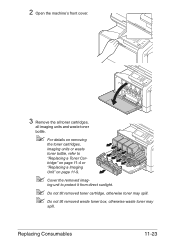
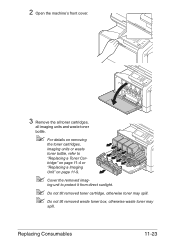
2 Open the machine's front cover.
3 Remove the all toner cartridges,
all imaging units and waste toner
bottle.
" For details on page 11-9.
" Cover the removed imag- tridge" on page 11-4 or
"Replacing a Imaging
Unit" on removing
the toner cartridges,
imaging units or waste
toner bottle, refer to protect it from direct sunlight.
" Do not tilt removed toner cartridge, otherwise...
bizhub C35 Reference Guide - Page 2


... any form or by ESP (Easy Software Products) under the GNU GPL. in the United States and/or other countries.
in the United States and/or other countries. Copyright Notice
The digitally encoded software and publication included with the KONICA MINOLTA bizhub C35 printers only. No part of this guide is intended for Linux, which is a registered...
bizhub C35 Reference Guide - Page 75


6 Check that [KONICA MINOLTA bizhub C35 PPD] is selected in the [Print
Using] list.
7 Click [Add]. 8 Select the appropriate settings in the [Hard Disk], [Paper Source Unit]
according to your printer setup.
1-48
Printer Settings (Mac OS X 10.5/10.6)
bizhub C35 Reference Guide - Page 79


The new printer appears in the [Hard Disk], [Paper Source Unit]
according to your printer setup.
9 Click [Continue].
6 Check that [KONICA MINOLTA bizhub C35 PPD] is selected in the [Print
Using] list.
7 Click [Add]. 8 Select the appropriate settings in the [Print & Fax] screen.
1-52
Printer Settings (Mac OS X 10.5/10.6)
bizhub C35 Reference Guide - Page 242


...[Have Disk].
5 Choose [Browse].
6 Locate the directory on which the KONICA MINOLTA bizhub C35 printer resides does not have a printer driver installed. If you want to step 4. Network Printing
7-15 3 Windows...on your local computer, click OK." Windows 2000-If you do not yet have the correct printer driver installed. The reason for this is that you entered a valid path in the previous ...
bizhub C35 Security Operations User Guide - Page 93


... from the TWAIN driver.
1 Start the image processing application.
2 From the [File] menu, click [Read], and then select [KONICA MINOLTA bizhub C35 TWAIN Ver.1].
3 Select the "Login as...enter the desired external server.
4 Click [OK].
% If a wrong User Password is counted as a TWAIN device. bizhub C35
4-12 4.2 TWAIN driver
4
4.2
TWAIN driver
The TWAIN driver, which is to be installed in the PC...
bizhub C35 Quick Guide - Page 13
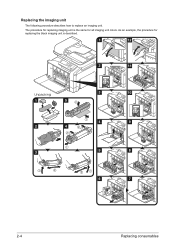
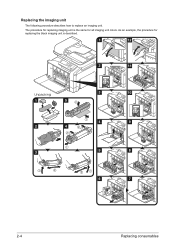
The procedure for replacing imaging unit is the same for replacing the black imaging unit is described.
1
12
2
YMC K
11
1
5
2
4
3
3
10
4
9
5
8
6
7
2-4
Replacing consumables As an example, the procedure for all imaging unit colors. Replacing the imaging unit
The following procedure describes how to replace an imaging unit.
Installation Guide - Page 1


...device. Approx. 86 lbs.
Defines the upper end of the expected customer volume for user storage
Weight Approx. Customers should consider multiple machines if average monthly volume approaches duty cycle on a continual basis.
1
Konica Minolta bizhub C35 Specification & Installation Guide
bizhub C35 Specifications
Type
Full Color Printer...45 seconds or less
Image Loss Width
Position ...
Installation Guide - Page 3


... Windows Vista Business/Enterprise
NOTE: Working Table is recommended for AU-201H HID Card Authentication Unit. 1 With two optional trays total paper capacity is 1,350 sheets. 2 Not available at...DK-P01 Copy Desk
Type Function
Storage drawer only Storage of launch.
3 Konica Minolta bizhub C35 Specification & Installation Guide
Component Considerations
PF-P08 Paper Feed Unit1 (add up...
Installation Guide - Page 4


...Color: 31 ppm - Standard Paper Tray Support
Main Unit - Letter Portrait
First Print Time
12.9 seconds... Printer Driver
Windows Vista, Windows Server 2008, Windows 71
Universal PCL Konica Minolta Universal Printer Driver...-to 110 lb.
(Universal Tray)
index*
* Automatically duplexed. Konica Minolta bizhub C35 Specification & Installation Guide
Mixed Original Support
• Possible ×...
Installation Guide - Page 5


...image can be loaded into the USB 1.1 Host Port on the side of the machine.
Using the bizhub C35 solely as a Scanner This machine can be saved on the C35... 31 ppm
PageScope Software
Network & Device Management PageScope Net Care Device Manager PageScope Data Administrator Driver Packaging ...at time of the machine. Konica Minolta bizhub C35 Specification & Installation Guide
Network ...
Installation Guide - Page 6


Konica Minolta bizhub C35 Specification & Installation Guide
Security
Because information assets are critical, a company needs to ...; Scan Data Encryption (TCP/socket SSL Compatibility) • LDAP Authentication • IP Address Filtering • HID Authentication Card Unit* (Optional) • IPv6 • Allow/Restrict USB Memory Printing/Scanning • Secure Print
* Not available at time...
Installation Guide - Page 8


Konica Minolta bizhub C35 Specification & Installation Guide
How to build a bizhub C35 System (from start to finish)
How to Build a bizhub C35 System (from start to 2 units)
DK-P01 Copy Desk (Optional)
1 20 GB available for user storage. 2 Not available at time of launch.
8 Step 2: Paper Handling Options
PF-P08 Paper Feed Unit (500 sheets, maximum 2)
DK-P01 Copy Desk
Step...
Installation Guide - Page 9


...,000
1 20 GB available for bizhub C35 Digital Color Printer/Copier/Scanner/Fax
6/2010
DeSCRIPTIOn
BASE UNIT
bizhub C35 Digital Color Printer/Copier/Scanner/Fax
ITeM nO.
C Imaging Unit - Lower feeder unit adds 500 sheets of launch. 3 Based on 20% total coverage.
9 C Toner - Brings MFP up to bizhub C35. Konica Minolta bizhub C35 Specification & Installation Guide
Accessory...
Similar Questions
How To Replace The Imaging Unit Konica Munta Bizhub C35
(Posted by haisa 9 years ago)
How To Replace An Imaging Unit In Konica Minolta Bizhub C552ds
(Posted by 23martom 10 years ago)
How To Remove Black Imaging Unit In Konica Bizhub C452
(Posted by ecabCLVA 10 years ago)
How To Replace An Imaging Unit On A Konica Minolta Bizhub C35
(Posted by mallr3d 10 years ago)
How To Replace A Image Unit On A Bizhub C 35
(Posted by Gunnjche 10 years ago)

