Konica Minolta bizhub C658 Support and Manuals
Get Help and Manuals for this Konica Minolta item
This item is in your list!

View All Support Options Below
Free Konica Minolta bizhub C658 manuals!
Problems with Konica Minolta bizhub C658?
Ask a Question
Free Konica Minolta bizhub C658 manuals!
Problems with Konica Minolta bizhub C658?
Ask a Question
Popular Konica Minolta bizhub C658 Manual Pages
bizhub C658/C558/C458/C368/C308/C258 Quick Start Guide - Page 4
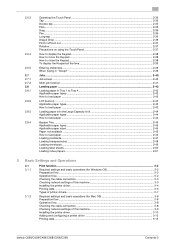
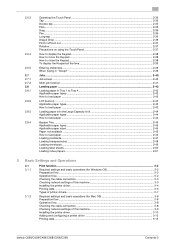
... ...3-4 Printing data...3-6 Types of printer drivers ...3-7
Required settings and basic operations (for Mac OS 3-8 Preparation flow ...3-8 Operation flow...3-8 Checking the cable connection ...3-8 Checking network settings of this machine 3-9 Installing the printer driver ...3-10 Adding and configuring a printer driver 3-13 Printing data...3-15
bizhub C658/C558/C458/C368/C308/C258
Contents-3
bizhub C658/C558/C458/C368/C308/C258 Quick Start Guide - Page 5
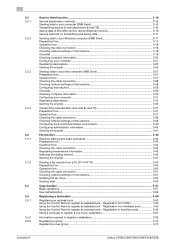
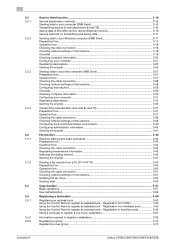
...51 Checking network settings of this machine 3-51 Installing the fax driver ...3-52 Sending data...3-55
Copy function ...3-57 Basic operations ...3-57 User authentication ...3-59
Registering a destination ...3-60
Registering an address book ...3-60 Using the Control Panel to register a destination 3-69
Registering a group...3-70 Registering a new group ...3-70
Contents-4
bizhub C658/C558/C458...
bizhub C658/C558/C458/C368/C308/C258 Quick Start Guide - Page 28
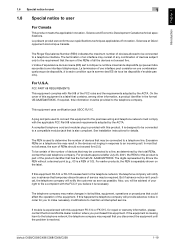
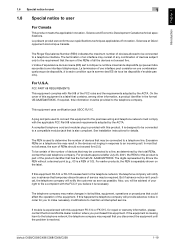
... the requirement that temporary discontinuance of service may be connected to the telephone network, the telephone company may result in the devices not ringing in response to the telephone network, the telephone company will provide advance notice in order for repair or warranty information, please contact the Konica Minolta dealer location where you in...
bizhub C658/C558/C458/C368/C308/C258 Quick Start Guide - Page 38
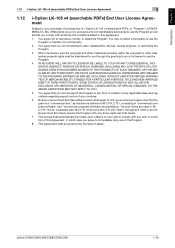
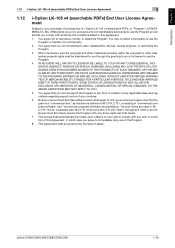
... apply to U.S. Consistent with only those rights set forth herein.
7. You agree not to use of Japan. This Agreement shall be transferred to you through 227.7202-4, all terms and conditions stated in which case you of i-Option LK-105 v4 (searchable PDFs, or "Program"), KONICA MINOLTA, INC. (KM) grants you a non-exclusive and...
bizhub C658/C558/C458/C368/C308/C258 Quick Start Guide - Page 58
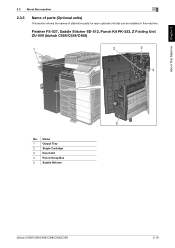
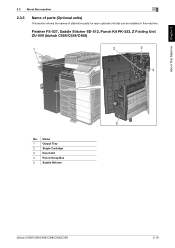
Name
1
Output Tray
2
Staple Cartridge
3
Punch Kit
4
Punch Scrap Box
5
Saddle Stitcher
bizhub C658/C558/C458/C368/C308/C258
2-19 About This Machine Chapter 2
2.3 About this machine
2
2.3.5
Name of parts (Optional units)
This section shows the names of distinctive parts for each optional unit that can be installed in this machine.
Finisher FS-537, Saddle Stitcher SD...
bizhub C658/C558/C458/C368/C308/C258 Quick Start Guide - Page 93
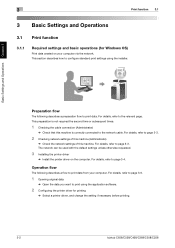
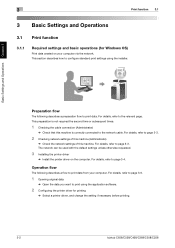
...for printing
% Select a printer driver, and change the setting if necessary before printing.
3-2
bizhub C658/C558/C458/C368/C308/C258 Basic Settings and Operations Chapter 3
Preparation ...The network can be used with the default settings unless otherwise requested.
3 Installing the printer driver
% Install the printer driver on your computer. For details, refer to page 3-3. For...
bizhub C658/C558/C458/C368/C308/C258 Quick Start Guide - Page 95
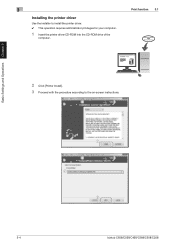
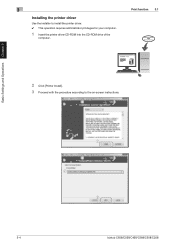
...]. 3 Proceed with the procedure according to install the printer driver. 0 This operation requires administrator privileges for your computer.
1 Insert the printer driver CD-ROM into the CD-ROM drive of the
computer. Basic Settings and Operations Chapter 3
3
Installing the printer driver
Use the installer to the on-screen instructions.
1 2
3
3-4
bizhub C658/C558/C458/C368/C308/C258
bizhub C658/C558/C458/C368/C308/C258 Quick Start Guide - Page 99


... network cable. The network can be used with the default settings unless otherwise requested.
3 Installing the printer driver
% Install the printer driver on .
3-8
bizhub C658/C558/C458/C368/C308/C258 3
3.1.2
Print function 3.1
Required settings and basic operations (for printing
% Select a printer driver, and change the setting if necessary before printing. For details, refer to page...
bizhub C658/C558/C458/C368/C308/C258 Quick Start Guide - Page 101


... into the CD-ROM drive of the
computer.
3-10
bizhub C658/C558/C458/C368/C308/C258 If no IP address is displayed in Step 1, you need to the User's Guide CD.
-
Installing the printer driver
Use the installer to page 5-56. For details, refer to set up the network. Basic Settings and Operations Chapter 3
Tips
- Tap [Utility], and select...
bizhub C658/C558/C458/C368/C308/C258 Quick Start Guide - Page 104


bizhub C658/C558/C458/C368/C308/C258
3-13 Basic Settings and Operations Chapter 3
3.1 Print function
3
7 Click [Close]. Adding and configuring a printer driver
Set up your computer so that data can be printed using the installed printer driver. 0 This operation requires administrator privileges for your computer.
1 In the Apple Menu, click [System Preferences] - [Printers & Scanners]. 2 Click ...
bizhub C658/C558/C458/C368/C308/C258 Quick Start Guide - Page 141


....
3-50
bizhub C658/C558/C458/C368...settings unless otherwise requested.
3 Installing the fax driver on your computer
% Install the printer driver...Settings and Operations Chapter 3
Tips - This function is correctly connected to page 3-51. For details, refer to page 3-51.
2 Checking network settings of this machine (Administrator)
% Check the network settings of this machine is not supported...
bizhub C658/C558/C458/C368/C308/C258 Quick Start Guide - Page 176


...button to check the consumables replacement or punch scrapping procedure. Information] [Consumables Replace/ Processing Procedure]
Description
Tap this button to display the service or administrator information, administrator ... each part of this machine sorted by Operation]
[Other Functions]
[Name and Function of this machine. bizhub C658/C558/C458/C368/C308/C258
3-85 Basic Settings and ...
bizhub C658/C558/C458/C368/C308/C258 Quick Start Guide - Page 179


... specify whether to the User's Guide CD. To display the key again, tap [Utility], and select [Administrator Settings] - [System Settings] - [Custom Display Settings] - [Main Menu Default Settings] - [Main Menu Key].
-
In some regions, the [Quick Security] key is not displayed in bizhub C658/C558/C458).
Basic Settings and Operations Chapter 3
3-88
bizhub C658/C558/C458/C368/C308...
bizhub C658/C558/C458/C368/C308/C258 Quick Start Guide - Page 278


... carry out cleaning
6
6.5.1 Replacing a Toner Cartridge
bizhub C658/C558/C458
The following example shows how to avoid inhaling it or even getting skin contact. - Do not forcedly remove or dispose of these parts or ingesting toner could cause these products to malfunction. - The hot toner may scatter and cause burns or other than for black is empty, printing...
bizhub C658/C558/C458/C368/C308/C258 Quick Start Guide - Page 280
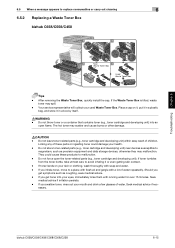
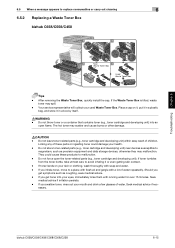
... removing the Waste Toner Box, quickly install the cap. Do not store toner-related parts (e.g., toner cartridge and developing unit) near devices susceptible to
magnetism, such as coughing, seek medical advice. - bizhub C658/C558/C458/C368/C308/C258
6-15 Licking any of water repeatedly. The hot toner may spill. -
Seek medical advice if necessary. Troubleshooting Chapter...
Konica Minolta bizhub C658 Reviews
Do you have an experience with the Konica Minolta bizhub C658 that you would like to share?
Earn 750 points for your review!
We have not received any reviews for Konica Minolta yet.
Earn 750 points for your review!
