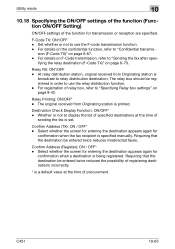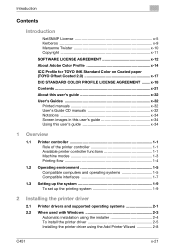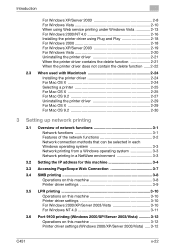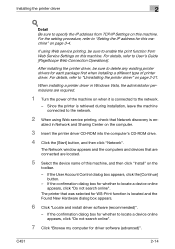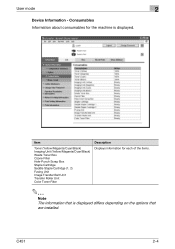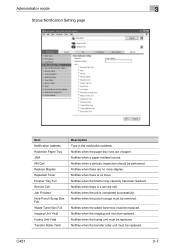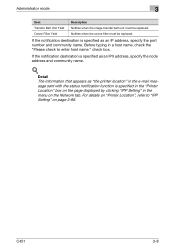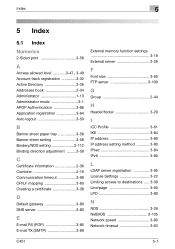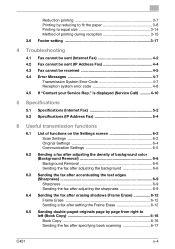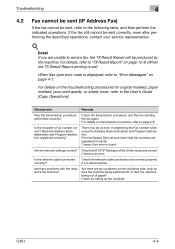Konica Minolta bizhub C451 Support and Manuals
Get Help and Manuals for this Konica Minolta item

View All Support Options Below
Free Konica Minolta bizhub C451 manuals!
Problems with Konica Minolta bizhub C451?
Ask a Question
Free Konica Minolta bizhub C451 manuals!
Problems with Konica Minolta bizhub C451?
Ask a Question
Most Recent Konica Minolta bizhub C451 Questions
Looking For Firmware For The C451
Need the firmware for c451 please
Need the firmware for c451 please
(Posted by sanpillay129 6 months ago)
Installation
The multifunction machine shows offline and requires re installation frequently
The multifunction machine shows offline and requires re installation frequently
(Posted by ahweranic 10 months ago)
Firmware Updated Fixed The Issue For The Person Who Made The Original Thread.
(Posted by gunaacer 1 year ago)
How To Fix Error C 0105 On Konica Minolta Bizhub C451
touch screen continued do not go even with cold start
touch screen continued do not go even with cold start
(Posted by gisvs 1 year ago)
Désactiver Le Code Trobule Code C-3102
désactiver le code trobule code c-3102
désactiver le code trobule code c-3102
(Posted by bilarservice 1 year ago)
Konica Minolta bizhub C451 Videos
Popular Konica Minolta bizhub C451 Manual Pages
Konica Minolta bizhub C451 Reviews
We have not received any reviews for Konica Minolta yet.