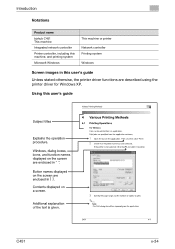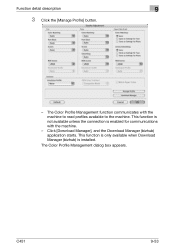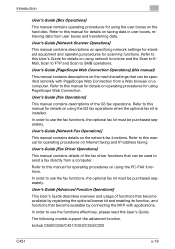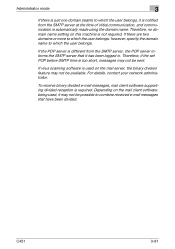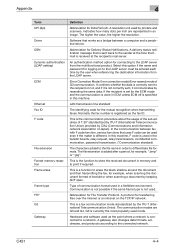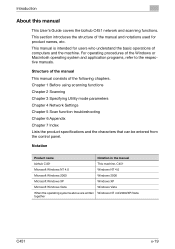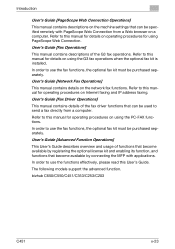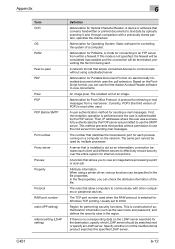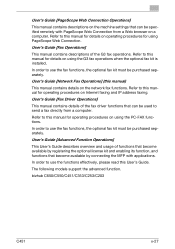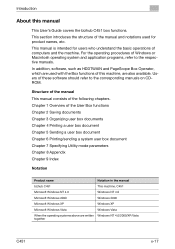Konica Minolta bizhub C451 Support Question
Find answers below for this question about Konica Minolta bizhub C451.Need a Konica Minolta bizhub C451 manual? We have 17 online manuals for this item!
Question posted by ahweranic on May 26th, 2023
Installation
Current Answers
Answer #1: Posted by SonuKumar on May 27th, 2023 8:46 AM
- Check network connectivity: Ensure that the multifunction machine is properly connected to your network. Verify that the Ethernet cable is securely connected to both the machine and the network router or switch. You can also try connecting the machine to a different network port or using a different Ethernet cable to rule out any potential issues with the connection.
- Restart the machine: Turn off the multifunction machine, wait for a few seconds, and then turn it back on. This simple step can sometimes resolve temporary connectivity issues.
- Verify IP settings: Check the IP settings on the machine to ensure they are correctly configured. Go to the machine's control panel and navigate to the network settings. Verify that the IP address, subnet mask, and gateway settings are accurate and match the network configuration.
- Update firmware: Visit the Konica Minolta support website and check if there are any firmware updates available for your model. Updating the firmware can sometimes address known issues and improve the machine's performance and connectivity.
- Reinstall the printer driver: If the machine still shows as offline, try reinstalling the printer driver on the computers or devices that are having trouble connecting to it. Visit the Konica Minolta website or use the installation CD that came with the machine to obtain the latest driver version. Follow the provided instructions to uninstall the existing driver and then reinstall the updated version.
- Reset network settings: As a last resort, you can perform a network settings reset on the machine. This will revert the network settings back to their default values. Refer to the machine's user manual or contact Konica Minolta support for specific instructions on how to reset the network settings.
If the issue persists after following these steps, it may be necessary to contact Konica Minolta customer support for further assistance. They can provide additional troubleshooting guidance and help resolve any persistent connectivity issues with your Bizhub C451 multifunction machine.
Please respond to my effort to provide you with the best possible solution by using the "Acceptable Solution" and/or the "Helpful" buttons when the answer has proven to be helpful.
Regards,
Sonu
Your search handyman for all e-support needs!!
Related Konica Minolta bizhub C451 Manual Pages
Similar Questions
where is function this function is on
konica minolta bizhub c451 scanner showing Cannot scan due to device error often. Scnnaning as probl...
the Bizhub 361?