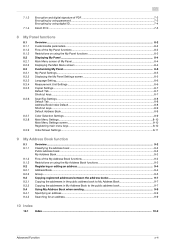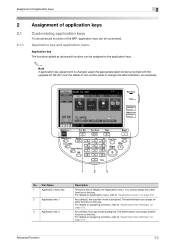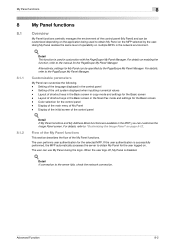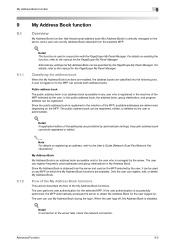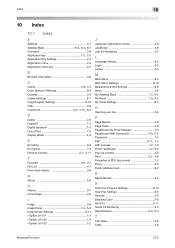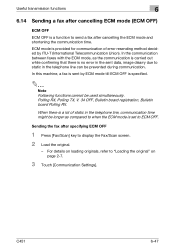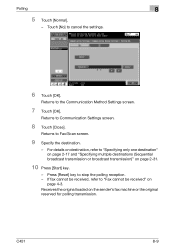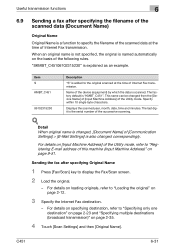Konica Minolta bizhub C451 Support Question
Find answers below for this question about Konica Minolta bizhub C451.Need a Konica Minolta bizhub C451 manual? We have 17 online manuals for this item!
Question posted by yogeshwarxerox on February 3rd, 2015
Konika Bizhub C-650 Machine Scan/fax Key Is Not Opret
Current Answers
Answer #1: Posted by TechSupport101 on February 4th, 2015 5:00 AM
http://www.helpowl.com/manuals/Konica%20Minolta/bizhubC451/120220
should be able to walk you through both the fax-setup/troubleshooting (including and advice on other rquired hardware) and scanning. You should be able to download the drivers for this model from here
http://www.konicadriver.com/konica-minolta-bizhub-c650-driver/
Related Konica Minolta bizhub C451 Manual Pages
Similar Questions
423/363/283/223