Konica Minolta bizhub C451 Support Question
Find answers below for this question about Konica Minolta bizhub C451.Need a Konica Minolta bizhub C451 manual? We have 17 online manuals for this item!
Question posted by Fergbedjl on January 11th, 2014
How To Scan To E-mail From Konica Minolta C451
The person who posted this question about this Konica Minolta product did not include a detailed explanation. Please use the "Request More Information" button to the right if more details would help you to answer this question.
Current Answers
There are currently no answers that have been posted for this question.
Be the first to post an answer! Remember that you can earn up to 1,100 points for every answer you submit. The better the quality of your answer, the better chance it has to be accepted.
Be the first to post an answer! Remember that you can earn up to 1,100 points for every answer you submit. The better the quality of your answer, the better chance it has to be accepted.
Related Konica Minolta bizhub C451 Manual Pages
AU-201H User Guide - Page 38


... connected to it again and waiting 10 seconds before turning on the multifunctional product. With this device was not possible within the limited period of time.
If the problem is not corrected after this device, the scanning time is performed, contact your technical representative.
38
AU-201H Refer to the Quick Guide Authentication Unit...
PageScope Authentication Manager User Manual - Page 9


... User Authentication
Registration Tool for User Authentication
KONICA MINOLTA Gateway for Biometric Authenti-
Product name
Abbrev. KONICA MINOLTA PageScope Enterprise Suite
Enterprise Suite
KONICA MINOLTA PageScope Web Connection
Web Connection
KONICA MINOLTA PageScope Net Care Device Manager
Device Manager
KONICA MINOLTA PageScope Authentication Man-
Abbreviation of product...
bizhub C203/C253/C353/C451/C550/C650 Advanced Function Operations User Manual - Page 2


...and state laws. KONICA MINOLTA BUISNESS TECHNOLOGIES, INC. For details, contact your use the functions effectively, please read the accompanying Quick Guide [Copy/Print/Fax/Scan/Box Operations]. ... Guide may not be sure to all KONICA MINOLTA companies disclaim, and shall have no liability for purchasing our products.
bizhub C650/C550/C451/C353/C253/C203 In order to [Trademarks...
bizhub C451 FK-502 Fax Operations User Guide - Page 16


... Quick Guide [Copy/Print/Fax/Scan/Box Operations] before using the fax functions. PageScope and bizhub are registered trademarks or trademarks of KONICA MINOLTA BUSINESS TECHNOLOGIES, INC. Other company... User's Guide are either registered trademarks or trademarks of their respective companies.
C451
x-15 This User's Guide describes operating procedures and precautions to change without...
bizhub C451 FK-502 Fax Operations User Guide - Page 18


... affect the operation of RENs should not exceed five (5.0). C451
x-17
For earlier products, the REN is resolved. In... for information. To be certain of the number of devices that may make necessary modifications to an incoming call. If... REN for repair or warranty information, please contact the Konica Minolta dealer location where you to make changes in its facilities...
bizhub C451 Print Operations User Manual - Page 2


...United States and/or other countries. -
C451
x-1
In order to print directly from the actual model. PageScope and bizhub are trademarks of KONICA MINOLTA HOLDINGS, INC. - In regard to ...Citrix access Partner Network Premier KONICA MINOLTA BUSINESS TECHNOLOGIES, INC. The illustrations used efficiently, carefully read the Quick Guide [Copy/Print/Fax/Scan/Box Operations] before using...
bizhub C451 Print Operations User Manual - Page 33


...mode. Printed manuals
Quick Guide [Copy/Print/Fax/Scan/Box Operations] This manual contains operating procedures and descriptions... This manual contains descriptions of computer and this machine operations. C451
x-32 User's Guides
This machine is aimed at users who... to immediately be followed for safe use of the Konica Minolta printer controller.
Refer to this manual for operating procedures...
bizhub C451 Print Operations User Manual - Page 66


...Click the [Start] button, point to "All Programs" (or "Programs"), then to
"KONICA MINOLTA", and then click "bizhub C650 Series"-"Uninstall Printer Driver".
2 Select the components to delete the driver. ton. ...the restart dialog box appears, click [OK] to restart the computer. C451
2-21 Installing the printer driver
2
9 Remove the CD-ROM from the CD-ROM drive.
This...
bizhub C451 Print Operations User Manual - Page 71


... not appear as a printer with a Bonjour connection, select
"KONICA MINOLTA" from the "Print Using" drop-down list, select "KONICA MINOLTA C451 PS" in the printer list, this completes the setting procedure.
- For specifying the Bonjour settings, refer to "Printing with Macintosh" on this machine must be specified.
C451
2-26 If connecting using AppleTalk, the AppleTalk settings...
bizhub C451 Print Operations User Manual - Page 72


... Open the desired folder on the CD-ROM that contains the printer driv- "Extensions" of "Hard Disk". C451
2-27 For Mac OS 10.3, leave the queue name text box empty. er.
First, copy the printer description..."IPP" is registered in the queue name text box.
5 Select "KONICA MINOLTA" from the "Printer Model" drop-down list.
6 Select "KONICA MINOLTA C451 PS", and then click the [Add] button.
bizhub C451 Print Operations User Manual - Page 74


... the printer driver, for example, when you want to reinstall the printer driver, follow the procedure below to delete the driver.
2
Note Quit all the "KONICA MINOLTA C451" folders, which are located in "Applications"
- "Utilities" of "Hard Disk".
2 Select the name of "Hard Disk", to be deleted, and then click the [Delete]
button...
bizhub C451 Print Operations User Manual - Page 421


... the OpenOffice Printer Administrator tool. 3 Click the [New Printer] button. 4 In the Choose a device type dialog box, select "Add a printer", and then
click the [Next] button.
5 In the Choose a driver dialog box, click the [Import] button. 6 Select "KONICA MINOLTA C451 OpenOffice PPD", and then click the
[OK] button.
7 From the "Please Select a Suitable driver...
bizhub C451 PageScope Web Connection Operations User Guide - Page 2


...Scan/Box Operations] before using the machine. Trademarks and copyright - KONICA MINOLTA, the KONICA MINOLTA.... -
PageScope and bizhub are trademarks of KONICA MINOLTA HOLDINGS, INC. -... Windows NT are registered trademarks of KONICA MINOLTA BUSINESS TECHNOLOGIES, INC. - Introduction
...device management functions, operations, and cautions for purchasing this User's Guide as necessary...
bizhub C451 Network Scanner Operations User Manual - Page 26
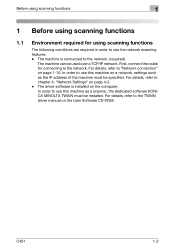
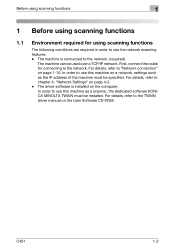
...machine as the IP address of the machine must be specified. C451
1-2 For details, refer to use the network scanning features. -
In order to "Network connection" on page 1-10... as a scanner, the dedicated software KONICA MINOLTA TWAIN must be installed. Before using scanning functions
1
1 Before using scanning functions
1.1 Environment required for connecting to chapter 4, "Network Settings"...
bizhub C451 Network Scanner Operations User Manual - Page 218
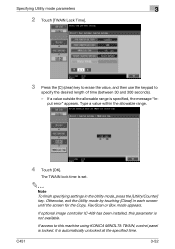
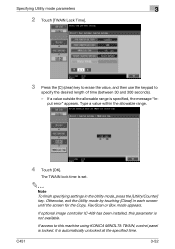
...Utility mode by touching [Close] in the Utility mode, press the [Utility/Counter] key.
C451
3-52
Type a value within the allowable range.
4 Touch [OK].
If access to
specify...screen until the screen for the Copy, Fax/Scan or Box mode appears. If optional image controller IC-409 has been installed, this machine using KONICA MINOLTA TWAIN, control panel is locked. Specifying Utility ...
bizhub C451 Network Scanner Operations User Manual - Page 402
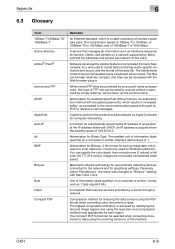
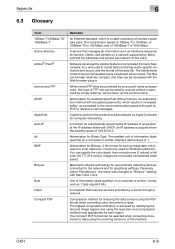
...PDF format can be manipulated using the scanning functions of this type of this data...in increased safety, as the account name.
C451
6-8
While normal FTP sites are not ...
Macintosh network technology for automatically detecting devices connected to create data combining vector-...format when converting color documents to retrieve e-mail messages
A generic name for the protocol ...
bizhub C451 Network Fax Operations User Manual - Page 13


... this machine is subject to read the Quick Guide [Copy/Print/Fax/Scan/Box Operations] before using the machine. Be sure to change without permission. PageScope and bizhub are registered trademarks or trademarks of KONICA MINOLTA HOLDINGS, INC.
C451
x-12 COPYRIGHT
© 2007 by KONICA MINOLTA BUSINESS TECHNOLOGIES, INC. Introduction
Thank you for the use of the...
bizhub C451 Network Fax Operations User Manual - Page 15
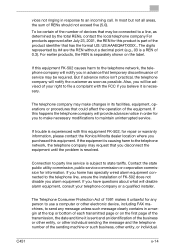
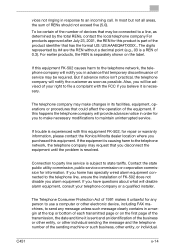
...person to use a computer or other entity, or individual. C451
x-14
The telephone company may request that you disconnect the... the REN for repair or warranty information, please contact the Konica Minolta dealer location where you in a margin at the top or... advised of the sending machine or such business, other electronic device, including FAX machines, to an incoming call. If you home...
bizhub C451/C550 Security Operations User Manual - Page 180


... processing application.
2 From the [File] menu, click [Read], and then select [KONICA MINOLTA HDD TWAIN Ver.3].
3 Select this machine to -64-digit User Password and an 8-...to be installed in the image processing application of the machine. C550/C451
4-27 When an attempt is made to gain access to the ...the User Box in the scan or fax mode in the PC of this machine and click [Connect].
4 Select ...
Email Setup Instructions - Page 3


...Konica Minolta's worldwide CS Remote Care System (CSRC). Convention: bizhub vCare is useful in Administrator mode. Purpose: This documentation is for the MFP, as well as the IP addresses of 12
When the MFP communicates with the CSRC Server system using only the SMTP mail...MFP Specific Requirements C. Supported models:
C650/C550/C451 (Feature Enhanced 2 version or later) C353/C253...
Similar Questions
How To Remove Emails From Scan On Bizhub C451
(Posted by Kankar 9 years ago)
Different Scanning Profiles For Forms Selection And Scan-to-mail?
we would like to scan our incoming invoices by using different scanning profiles - depending on cust...
we would like to scan our incoming invoices by using different scanning profiles - depending on cust...
(Posted by horstrossdeutschexternal 9 years ago)
How To Setup Scan To Email On Konica Minolta Bizhub 501
(Posted by frajkgo 10 years ago)
Scan To Mail
Hello, i'm busy for a customer which is using a bizhub c284. When they use scan to email it sends th...
Hello, i'm busy for a customer which is using a bizhub c284. When they use scan to email it sends th...
(Posted by perryveldpaus 11 years ago)

