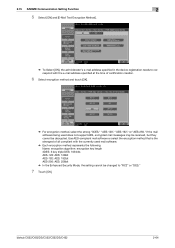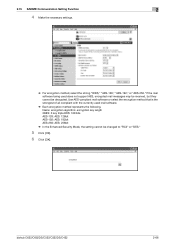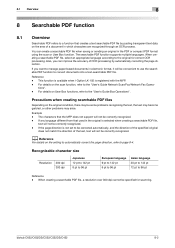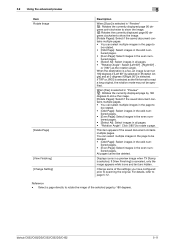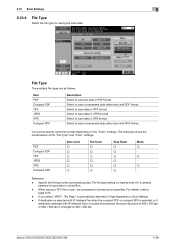Konica Minolta bizhub C452 Support Question
Find answers below for this question about Konica Minolta bizhub C452.Need a Konica Minolta bizhub C452 manual? We have 19 online manuals for this item!
Question posted by horstrossdeutschexternal on May 7th, 2014
Different Scanning Profiles For Forms Selection And Scan-to-mail?
we would like to scan our incoming invoices by using different scanning profiles - depending on customer or barcode stickers. Profiles should be used automatically when form characteristics are recognized and run into dedicated mailto`s. How can we achieve this on a C452?
Current Answers
Related Konica Minolta bizhub C452 Manual Pages
Similar Questions
C452/c552/c552ds/c652/c652ds/ Copy/print/fax/scan/box Operation Quick Guide
I need to add a folder for a new hire so she can scan to her folder and I need help doing this.
I need to add a folder for a new hire so she can scan to her folder and I need help doing this.
(Posted by DTipper 10 years ago)
How Do I Set Up The Scan To E-mail On A Bizhub 363
(Posted by nabaDomin 10 years ago)
Default Scan Settings On A Bizhub C452 From Color To Black
How do I set the main default to black from color for all userd when they are scanning on a bizhubc4...
How do I set the main default to black from color for all userd when they are scanning on a bizhubc4...
(Posted by genilazarus 10 years ago)