Konica Minolta bizhub C452 Support Question
Find answers below for this question about Konica Minolta bizhub C452.Need a Konica Minolta bizhub C452 manual? We have 19 online manuals for this item!
Question posted by genilazarus on May 31st, 2013
Default Scan Settings On A Bizhub C452 From Color To Black
How do I set the main default to black from color for all userd when they are scanning on a bizhubc452?
Current Answers
There are currently no answers that have been posted for this question.
Be the first to post an answer! Remember that you can earn up to 1,100 points for every answer you submit. The better the quality of your answer, the better chance it has to be accepted.
Be the first to post an answer! Remember that you can earn up to 1,100 points for every answer you submit. The better the quality of your answer, the better chance it has to be accepted.
Related Konica Minolta bizhub C452 Manual Pages
bizhub C452/C552/C552DS/C652/C652DS Advanced Function Operations User Guide - Page 57


...scan settings as one document can be
loaded into several times. Select a file type from [Auto Color], [Full Color], [Gray Scale] and [Black]. If i-Option LK-105 is too many, and it cannot be scanned. Select the scan color... and 2-sided originals are mixed
bizhub C652/C652DS/C552/C552DS/C452
6-7
It is useful for file type. Select the scan resolution from a cellular phone or...
bizhub C452/C552/C552DS/C652/C652DS Advanced Function Operations User Guide - Page 89


... 9-6. bizhub C652/C652DS/C552/C552DS/C452
9-5
For details, refer to page 9-9.
Select a color for the basic screen of the Copy function and register short-cut keys and setting value keys to be arranged in the basic screen. For details, refer to page 9-12. Item Language Setting Measurement Unit Settings Copier Settings
Scan/Fax Settings
User Box Settings
Color Selection Settings Main...
bizhub C452/C552/C552DS/C652/C652DS Enlarge Display Operations User Guide - Page 2
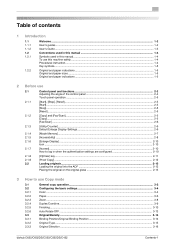
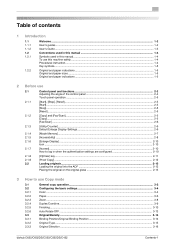
...Fax/Scan]...2-5 [Copy]...2-5 [Fax/Scan] ...2-6
[Utility/Counter] ...2-6 Default Enlarge Display Settings...2-6
...[Mode Memory] ...2-7 [Accessibility] ...2-8 [Enlarge Display] ...2-10 Icon ...2-10
[Access]...2-10 How to log in when the authentication settings... Configuring the basic settings...3-4 Color ...3-4 Paper...3-6 Zoom...
bizhub C452/C552/C552DS/C652/C652DS Enlarge Display Operations User Guide - Page 16


...Control panel and functions
2
Settings Main Screen
Press this button to return to the basic settings screen with the actual position ...2.1.5
[Accessibility]
To configure the control panel settings or adjust the touch panel, press the [Accessibility] key.
% Press the [Accessibility] key.
bizhub C652/C652DS/C552/C552DS/C452
2-8
Settings Touch Panel Adjustment
If no normal reaction is...
bizhub C452/C552/C552DS/C652/C652DS Enlarge Display Operations User Guide - Page 25


... Finishing Auto Rotate OFF
Press this setting to print the copy in full color, regardless of whether the scanned original is in color or in black and white. Settings Auto Color
Full Color
Select this button to configure the paper type and paper tray for making copies.
bizhub C652/C652DS/C552/C552DS/C452
3-4
Press this setting to configure the double-sided...
bizhub C452/C552/C552DS/C652/C652DS Enlarge Display Operations User Guide - Page 26


bizhub C652/C652DS/C552/C552DS/C452
3-5
Select this setting to the basic settings screen with the specified color, and print all areas determined to be black in black. • The colors used for the areas printed in black and white. Press this button to return to print the copy in black and white, regardless of the scanned original determined to be in...
bizhub C452/C552/C552DS/C652/C652DS Enlarge Display Operations User Guide - Page 28


...specified by your service representative. 3.2 Configuring the basic settings
3
Settings Main Screen
Press this button to return to the "User's...bizhub C652/C652DS/C552/C552DS/C452
3-7 For
details on the user paper, refer to the basic settings screen with the changed settings applied. Single Side Only
Special Paper Thick 1
Thick 1+
Thick 2
Thick 3
Thick 4
Transparency Letterhead
Colored...
bizhub C452/C552/C552DS/C652/C652DS Enlarge Display Operations User Guide - Page 38
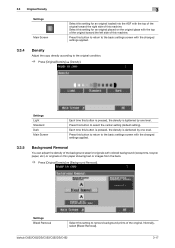
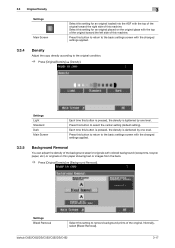
...Select this button to select the center setting (default setting). Normally, select [Bleed Removal].
Press this setting to remove background prints of this machine. bizhub C652/C652DS/C552/C552DS/C452
3-17 3.3 Original/Density Settings
Main Screen
3
Select this setting for an original loaded into the ADF with the changed settings applied.
3.3.5
Background Removal
You can adjust the...
bizhub C452/C552/C552DS/C652/C652DS Enlarge Display Operations User Guide - Page 54


... Scale
Black
Main Screen
Select this setting to send a single file containing all pages of the pages to be set to "Black" even if you select a color.
% Press [Scan Settings] ö [Color].
Appropriate for scanning originals with the corresponding setting. Use this setting to reduce the file size when scanned in a highly compressed XPS format. bizhub C652/C652DS/C552/C552DS/C452
4-14...
bizhub C452/C552/C552DS/C652/C652DS Enlarge Display Operations User Guide - Page 57


.../C452
4-17 You can be specified. Select this setting for fax operations.
% Press [Scan Settings] ö [Original Settings] ö [Original Direction].
Select this setting for an original placed on the original glass with the top of the original toward the back of the original. The top of the back page of this machine. Settings Main Screen
Select this setting...
bizhub C452/C552/C552DS/C652/C652DS Enlarge Display Operations User Guide - Page 62


...
Basic 3-4
Binding Position 3-14, 4-18 Black 3-5, 4-14 Bleed Removal 3-17, 4-16
Bypass tray 3-6
C
C 2-11 Center Staple & Fold 3-12 Collate (By Set 3-11
Color 3-4, 4-14
Combine 3-9 Compact PDF 4-13 Compact XPS 4-14
Copied Paper 3-16, 4-11
Copy 2-5 Cover + 2-Sided 4-11
D Default Enlarge Display Settings 2-6, 2-9 Density 3-17, 4-13
Destination Settings 4-19 Details 4-19
Dot Matrix...
bizhub C452/C552/C552DS/C652/C652DS Copy Operations User Guide - Page 41


bizhub C652/C652DS/C552/C552DS/C452
3-3
3.1 Turning on or off the machine
3
4 To turn the power off, press the [sub power switch], then the [main power switch]. d Reference
To change the default settings for Copy:
Press the [Utility/Counter] key ö [User Settings] ö [Copier Settings] ö [Default Copy Settings].
bizhub C452/C552/C552DS/C652/C652DS Copy Operations User Guide - Page 87


...Set the paper type of copies is possible only in black. 0 Use interleaf paper with a transparency interleaf. Indicates the paper size of the heat produced during copying by having paper (interleaves) inserted between the transparencies.
bizhub C652/C652DS/C552/C552DS/C452
5-21 Settings...the original.
2 Press [Basic] ö [Color] ö [Black].
3 Load transparencies into the bypass tray. ...
bizhub C452/C552/C552DS/C652/C652DS Copy Operations User Guide - Page 189
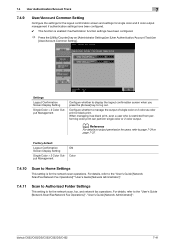
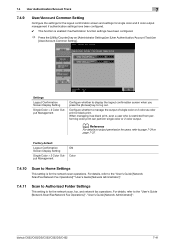
...
% Press the [Utility/Counter] key ö [Administrator Settings] ö [User Authentication/Account Track] ö
[User/Account Common Setting]. For details, refer to log out. Factory default
Logout Confirmation Screen Display Setting
Single Color > 2 Color Output Management
ON Color
7.4.10
Scan to manage the output of single color or 2 color as black print, even a user who is enabled if...
bizhub C452/C552/C552DS/C652/C652DS Network Scan/Network Fax Operations User Guide - Page 92
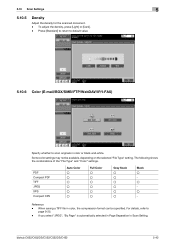
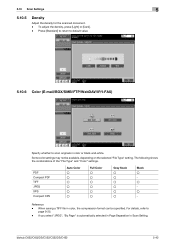
... the combinations of the "File Type" and "Color" settings. For details, refer to scan originals in color or black-and-white.
PDF Compact PDF TIFF JPEG XPS Compact XPS
Auto Color o o o o o o
Full Color o o o o o o
Gray Scale o o o o o o
Black o o o - bizhub C652/C652DS/C552/C552DS/C452
5-42 Press [Standard] to return to default value.
5.10.6 Color (E-mail/BOX/SMB/FTP/WebDAV/IP/I-FAX...
bizhub C452/C552/C552DS/C652/C652DS Network Scan/Network Fax Operations User Guide - Page 93


.... - bizhub C652/C652DS/C552/C552DS/C452
5-43
X-direction: Enter a value from 2 to 11-11/16 inches (30.0 to 432.0 mm). -
Standard
Press [Auto] to scan the original with predetermined paper size such as 8-1/2 e 11 (A4) or 7-1/4 e 10-1/2 (B5). 5.10 Scan Settings
5
Auto Color
Automatically detects the color of the original and scans it to be scanned. Full Color
Scans originals in black...
bizhub C452/C552/C552DS/C652/C652DS Network Scan/Network Fax Operations User Guide - Page 168
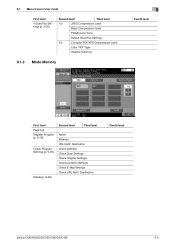
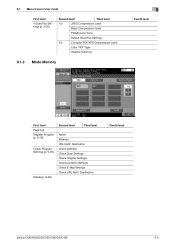
... Original Settings Communication Settings Check E-Mail Settings Check URL Notif. Destination
Fourth level
bizhub C652/C652DS/C552/C552DS/C452
9-5 9.1 Menu trees in User mode
First level
4 Scan/Fax Settings (p. 9-25)
Second level
Third level
1/2
JPEG Compression Level
Black Compression Level
TWAIN Lock Time
Default Scan/Fax Settings
2/2
Compact PDF/XPS Compression Level
Color TIFF...
bizhub C452/C552/C552DS/C652/C652DS Network Scan/Network Fax Operations User Guide - Page 290
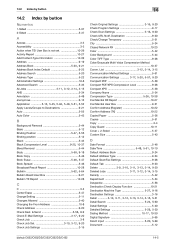
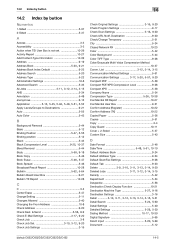
... 5-24, 5-60
Detail Settings 5-40
Detailed Settings 5-29, 5-30 Dialing Method 10-17, 10-30
Digital Signature 5-65
Direct Input 5-20, 5-60
Document 5-12
bizhub C652/C652DS/C552/C552DS/C452
14-5 Destination 9-20 Check/Change Temporary 5-51 City 5-34 Closed Network RX 10-23 Color 5-42 Color Background 5-44 Color TIFF Type 9-26 Color/Grayscale Multi-Value Compression...
bizhub C452/C552/C552DS/C652/C652DS Network Administrator User Guide - Page 236
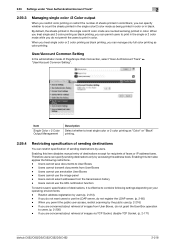
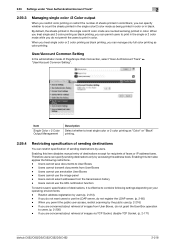
... via TCP Socket, disable TCP Socket. (p. 2-171)
bizhub C652/C652DS/C552/C552DS/C452
2-218
Users cannot use the image panel -
When you treat single and 2 color printing as black printing, you can restrict specification of PageScope Web Connection, select "User Auth/Account Track" ö "User/Account Common Setting".
Users cannot use the LDAP server, do...
bizhub C452/C552/C552DS/C652/C652DS Box Operations User Guide - Page 93


... JPEG XPS Compact XPS
Description Saves data in further compressed XPS file. You cannot specify some file formats depending on the "Color" settings. o - bizhub C652/C652DS/C552/C552DS/C452
6-7 For details, refer to save scanned data.
o - File Type
The available file types are as follows. If you have selected the file type when saving a document...
Similar Questions
How To Change Default Scan Settings On Bizhub 360
(Posted by euche 10 years ago)
How To Set Copier To Black As Default Konica Minolta Bizhub C452
(Posted by Ofashel 10 years ago)
How To Default Scan Settings On Bizhub C452
(Posted by enferthwe 10 years ago)
How To Change Default Scan Settings On A Minolta Bizhub C452
(Posted by Behrs 10 years ago)
How Do I Change The Default Scan Settings On Konica Minolta Bizhub C360/
(Posted by Chha 10 years ago)

