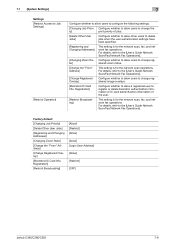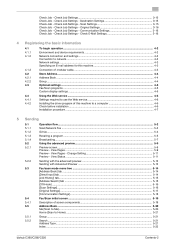Konica Minolta bizhub C360 Support Question
Find answers below for this question about Konica Minolta bizhub C360.Need a Konica Minolta bizhub C360 manual? We have 19 online manuals for this item!
Question posted by euche on April 14th, 2014
How To Change Default Scan Settings On Bizhub 360
Current Answers
Answer #1: Posted by BusterDoogen on April 14th, 2014 11:15 AM
While still in the screen, press the Utility key, select #2 User Setting,
select #4 Fax/Scan Settings, select Default Scan/Fax Settings. Highlight the icon that says Current Setting and press ok.
If you are using Account Track or Authentication on the machine, you may have to do this for each account (not 100% sure on that).
You can set your copy defaults, basically, the same way. Just select Copier Settings instead of Fax/Scan in the utility menu.
I hope this is helpful to you!
Please respond to my effort to provide you with the best possible solution by using the "Acceptable Solution" and/or the "Helpful" buttons when the answer has proven to be helpful. Please feel free to submit further info for your question, if a solution was not provided. I appreciate the opportunity to serve you!