Konica Minolta bizhub C452 Support Question
Find answers below for this question about Konica Minolta bizhub C452.Need a Konica Minolta bizhub C452 manual? We have 19 online manuals for this item!
Question posted by enferthwe on October 26th, 2013
How To Default Scan Settings On Bizhub C452
The person who posted this question about this Konica Minolta product did not include a detailed explanation. Please use the "Request More Information" button to the right if more details would help you to answer this question.
Current Answers
There are currently no answers that have been posted for this question.
Be the first to post an answer! Remember that you can earn up to 1,100 points for every answer you submit. The better the quality of your answer, the better chance it has to be accepted.
Be the first to post an answer! Remember that you can earn up to 1,100 points for every answer you submit. The better the quality of your answer, the better chance it has to be accepted.
Related Konica Minolta bizhub C452 Manual Pages
bizhub C452/C552/C652/C552DS/C652DS Security Operations User Manual - Page 14


Then, click "Install Certificate" to display the certificate. Items of Data Cleared by a certification body.
In such cases, it to the factory setting
bizhub C652/C652DS/C552/C552DS/C452
1-10
Then, deploy the certificate, which offers enhanced security functions, gives a certificate error message if the SSL certificate is one that has been registered
Deletes...
bizhub C452/C552/C552DS/C652/C652DS Advanced Function Operations User Guide - Page 97
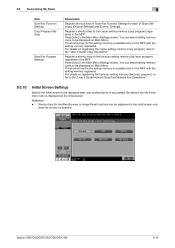
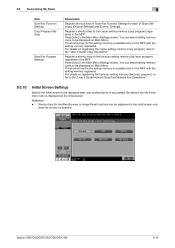
... screen to the fax/scan setting memory (fax/scan program) registered in the initial screen only
when its function is available only on the MFP with the setting memory registered. By default, the My Panel main menu is available only on the MFP with the setting memory registered. bizhub C652/C652DS/C552/C552DS/C452
9-13 9.3 Customizing My Panel...
bizhub C452/C552/C552DS/C652/C652DS Enlarge Display Operations User Guide - Page 14


...Utility/Counter]
key ö [User Settings] ö [Copier Settings] or [Scan/Fax Settings] ö [Default Enlarge Display Setting] to apply the settings. The basic settings screen for Copy mode or Fax/Scan mode can configure the default enlarge display settings in
advance.
% Display the enlarged display screen of this machine. bizhub C652/C652DS/C552/C552DS/C452
2-6
You can be configured...
bizhub C452/C552/C552DS/C652/C652DS Enlarge Display Operations User Guide - Page 15


... panel and functions
2
Settings
Default Enlarge Display Settings
Current Setting Factory Default
The settings configured before pressing the [Utility/Counter] key are registered as the default settings for Copy or Fax/Scan mode. Settings Recall Scan/Fax Program Page List Previous page Next page
Select the desired program.
bizhub C652/C652DS/C552/C552DS/C452
2-7 Select the page...
bizhub C452/C552/C552DS/C652/C652DS Enlarge Display Operations User Guide - Page 53


... return to the default value. Dark Main Screen
Each time this button to reset the density to the Address Book screen with the changed settings applied.
4.3.5
File Type
Select the file type used for saving the scanned data. Press this setting to save data in TIFF format.
bizhub C652/C652DS/C552/C552DS/C452
4-13 Settings PDF Compact...
bizhub C452/C552/C552DS/C652/C652DS Enlarge Display Operations User Guide - Page 56


...
Main Screen
Select this button to return to the optimal level. Select this button to be scanned.
% Press [Scan Settings] ö [Bkgrd. Standard
Press this setting to adjust the background density such as when the original to select the third level from the right (default).
bizhub C652/C652DS/C552/C552DS/C452
4-16
Removal].
Normally, select [Bleed Removal].
bizhub C452/C552/C552DS/C652/C652DS Enlarge Display Operations User Guide - Page 61
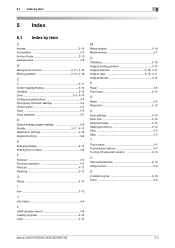
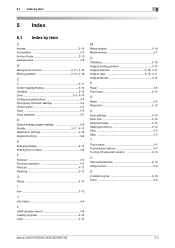
...4-11
Original/density 3-14
P
Paper 3-6 Proof copy 2-12
R
Reset 2-5 Resolution 4-12
S
Scan settings 4-10 Scan size 4-15 Simplex/Duplex 4-10 Stapling/punching 3-10 Start 2-5 Stop 2-5
T
Touch panel 2-5 Transmission options 4-4 Turning off automatic rotation 3-13
U
User authentication 2-10 Utility/counter 2-6
Z
Z-folded original 3-19 Zoom 3-8
bizhub C652/C652DS/C552/C552DS/C452
5-2
bizhub C452/C552/C552DS/C652/C652DS Copy Operations User Guide - Page 41


bizhub C652/C652DS/C552/C552DS/C452
3-3
3.1 Turning on or off the machine
3
4 To turn the power off, press the [sub power switch], then the [main power switch]. d Reference
To change the default settings for Copy:
Press the [Utility/Counter] key ö [User Settings] ö [Copier Settings] ö [Default Copy Settings].
bizhub C452/C552/C552DS/C652/C652DS Copy Operations User Guide - Page 137
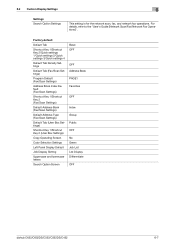
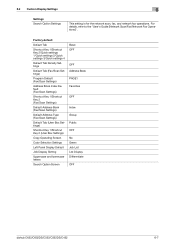
...Scan Settings)
Default Tab (User Box Settings)
Shortcut Key 1/Shortcut Key 2 (User Box Settings)
Copy Operating Screen
Color Selection Settings
Left Panel Display Default
Job Display Setting
Uppercase and lowercase letters
Search Option Screen
Basic OFF
OFF Address Book PAGE1 Favorites
OFF
Index Group Public OFF No Green Job List List Display Differentiate OFF
bizhub C652/C652DS/C552/C552DS/C452...
bizhub C452/C552/C552DS/C652/C652DS Copy Operations User Guide - Page 138


... [Enlarge Display Operations]". This item is displayed if the saddle stitcher is pressed.
bizhub C652/C652DS/C552/C552DS/C452
6-8 6.3 Copier Settings
6
6.3
Copier Settings
Configure the settings used as the default settings. Configure the initial values for multiple pages of the original have been scanned. Configure the output for divided original loaded in the ADF or for the Copy...
bizhub C452/C552/C552DS/C652/C652DS Copy Operations User Guide - Page 139


... OFF ON Tray Before APS ON
Tray 2 Inside Multiple Sheets
Multiple Sheets
bizhub C652/C652DS/C552/C552DS/C452
6-9 Half-folding capacity setting: 1-3 (default:3)
Appears when user access is Incorrect
Separate Scan Output Method
Enlargement Rotation
Auto Zoom (Platen)
Auto Zoom (ADF)
Specify Default Tray when APS Off
Select Tray for Combine/Booklet
Auto Sort/Group Selection...
bizhub C452/C552/C552DS/C652/C652DS Copy Operations User Guide - Page 255
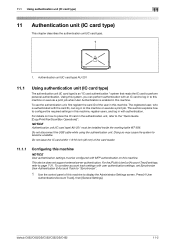
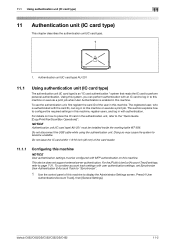
... Administrator Settings screen. Do not disconnect the USB cable while using the authentication unit. This device does...bizhub C652/C652DS/C552/C552DS/C452
11-2
This section explains how to configure the required settings in the authentication unit, refer to log in this machine
NOTICE
User authentication settings must be configured with an IC card to the "Quick Guide [Copy/Print/Fax/Scan...
bizhub C452/C552/C552DS/C652/C652DS Copy Operations User Guide - Page 298


... Date/time settings 7-5 Daylight saving time 7-6 Default bypass paper type setting 7-27 Document pad 8-14 Driver password encryption setting 7-57 Duplex/Combine 5-8
E
Editing colors 5-29 Editing pages 5-21 Eject assist lever 2-25 Electrostatic charger wire 9-12 Enhanced security mode 7-54 Enlarge Display 4-14 Erasing 5-41 Erasing frames 5-41
bizhub C652/C652DS/C552/C552DS/C452
14-2
bizhub C452/C552/C552DS/C652/C652DS Copy Operations User Guide - Page 303


... Display Settings 6-8 Default Function Permission 7-34 Default Operation Selection 7-34 Default Tab 6-6 Default Tab Density Settings 6-6
Delete 5-61, 5-63
Delete Registered Stamp 7-57 Delete Saved Copy Program 7-8 Deleted Jobs 5-63
Density 5-19, 5-55
Density Adjustment 7-10 Despeckle 5-15 Detail 5-63
Detail Settings 5-48, 5-50, 5-51, 5-52
Detection While Feeding Setting 7-11 Device...
bizhub C452/C552/C552DS/C652/C652DS Network Scan/Network Fax Operations User Guide - Page 3


...-Hook ...5-17 [Scan Settings] ...5-17 [Original Settings]...5-18 [Communication Settings]...5-19
Fax/Scan initial screen ...5-20 Description of this machine to Home)...5-22
Group ...5-22
Search...5-22 Address Type ...5-22 Index ...5-23
bizhub C652/C652DS/C552/C552DS/C452
Contents-2 Communication Settings 3-17 Check Job - Change Setting 5-12 Preview - Check Job Settings - Check Job...
bizhub C452/C552/C552DS/C652/C652DS Network Scan/Network Fax Operations User Guide - Page 92
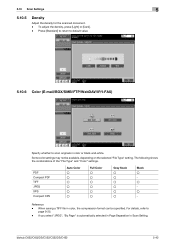
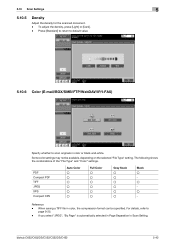
...TIFF JPEG XPS Compact XPS
Auto Color o o o o o o
Full Color o o o o o o
Gray Scale o o o o o o
Black o o o - For details, refer to scan originals in Scan Setting. 5.10 Scan Settings
5
5.10.5
Density
Adjust the density for the scanned document. - Press [Standard] to return to default value.
5.10.6 Color (E-mail/BOX/SMB/FTP/WebDAV/IP/I-FAX)
Specify whether to
page 9-25. - The following...
bizhub C452/C552/C552DS/C652/C652DS Network Scan/Network Fax Operations User Guide - Page 168
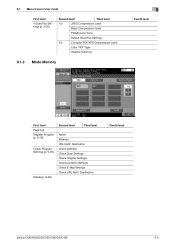
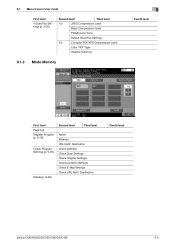
...
Default Scan/Fax Settings
2/2
Compact PDF/XPS Compression Level
Color TIFF Type
Graphic Outlining
9.1.3 Mode Memory
9
Fourth level
First level Page List Register Program (p. 9-19)
Check Program Settings (p. 9-20)
Delete (p. 9-20)
Second level
Third level
Name Address URL Notif. Destination
Fourth level
bizhub C652/C652DS/C552/C552DS/C452
9-5 Destination Check Address Check Scan...
bizhub C452/C552/C552DS/C652/C652DS Network Scan/Network Fax Operations User Guide - Page 186


...).
bizhub C652/C652DS/C552/C552DS/C452
9-23 Configure the default tab of Fax/Scan mode screen the (Default: Address Book). 1/2 page
Item Default Tab
Program Default Address Book Index Default Shortcut Key 1/Shortcut Key 2
Description
Configure the default tab of the screen. • Two shortcut keys can also be selected by pressing the key on the keypad.
9.3.2
Custom Display Settings...
bizhub C452/C552/C552DS/C652/C652DS Network Scan/Network Fax Operations User Guide - Page 279


... setting)
Resolution S/MIME
Samba Scanning
Description
The acronym for Optical Character Reader, a device or software that converts handwritten or printed characters to 9100. A function allowing you can be used to organize user names, passwords and other features to each other computers or peripherals. It is selected for printing or scanning. bizhub C652/C652DS/C552/C552DS/C452...
bizhub C452/C552/C552DS/C652/C652DS Box Operations User Guide - Page 93


...
type when downloading the data of the "File Type" and "Color" settings. bizhub C652/C652DS/C552/C552DS/C452
6-7
You cannot specify some file formats depending on the "Color" settings. Reference - Item PDF Compact PDF
TIFF JPEG XPS Compact XPS
Description Saves data in color. 6.2 Scan Settings
6
6.2.4
Basic - File Type
Select the file type to the "User...
Similar Questions
How To Change Default Scan Settings On Bizhub 360
(Posted by euche 10 years ago)
How To Set Copier To Black As Default Konica Minolta Bizhub C452
(Posted by Ofashel 10 years ago)
How To Set Pdf As Default Scan In Bizhub C280
(Posted by woodjdoe1 10 years ago)
How To Change Default Scan Settings On A Minolta Bizhub C452
(Posted by Behrs 10 years ago)
Default Scan Settings On A Bizhub C452 From Color To Black
How do I set the main default to black from color for all userd when they are scanning on a bizhubc4...
How do I set the main default to black from color for all userd when they are scanning on a bizhubc4...
(Posted by genilazarus 10 years ago)

