Konica Minolta bizhub C452 Support Question
Find answers below for this question about Konica Minolta bizhub C452.Need a Konica Minolta bizhub C452 manual? We have 19 online manuals for this item!
Question posted by DTipper on October 14th, 2013
C452/c552/c552ds/c652/c652ds/ Copy/print/fax/scan/box Operation Quick Guide
I need to add a folder for a new hire so she can scan to her folder and I need help doing this.
Current Answers
There are currently no answers that have been posted for this question.
Be the first to post an answer! Remember that you can earn up to 1,100 points for every answer you submit. The better the quality of your answer, the better chance it has to be accepted.
Be the first to post an answer! Remember that you can earn up to 1,100 points for every answer you submit. The better the quality of your answer, the better chance it has to be accepted.
Related Konica Minolta bizhub C452 Manual Pages
bizhub C452/C552/C652/C552DS/C652DS Security Operations User Manual - Page 51
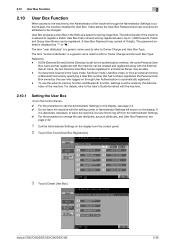
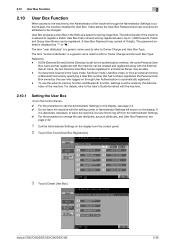
...For details, refer to the User's Guide furnished with the setting screen of 8 digits. 2.10 User Box Function
2
2.10
User Box Function
When access to the machine by ...in the Copy mode, Fax/Scan mode, User Box mode, or from the control panel.
2 Touch [One-Touch/User Box Registration].
3 Touch [Create User Box]. bizhub C652/C652DS/C552/C552DS/C452
2-36 User Box prepares a User Box in an...
bizhub C452/C552/C652/C552DS/C652DS Security Operations User Manual - Page 128


...The password entered for the authentication purpose appears as a space for storing an image file. Reference - bizhub C652/C652DS/C552/C552DS/C452
3-18 It also enables the operation of acquiring or printing image files saved in three different types: Personal User Box which authentication fails is shared among two or more users who have been authenticated through User Authentication...
bizhub C452/C552/C552DS/C652/C652DS Advanced Function Operations User Guide - Page 7
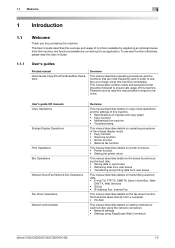
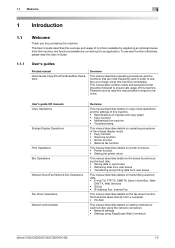
... Guide.
1.1.1
User's guides
Printed manual
Quick Guide Copy/Print/Fax/Scan/Box Operations
Overview
This manual describes operating procedures and the functions that are most frequently used in order to enable you for each function using the network connection. • Network settings • Settings using PageScope Web Connection
bizhub C652/C652DS/C552/C552DS/C452
1-2 This User's Guide...
bizhub C452/C552/C552DS/C652/C652DS Advanced Function Operations User Guide - Page 12
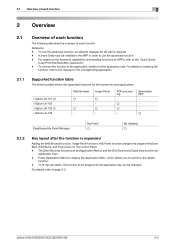
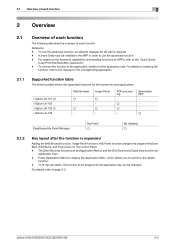
... on enabling the
function, refer to the added
function. -
bizhub C652/C652DS/C552/C552DS/C452
2-2 Press [Application Menu] to display the Application Menu, which allows you to switch to the manual for the corresponding application.
2.1.1
Supported function table
The following describes the overview of the [User Box], [Fax/Scan], and [Copy] keys on MFPs, refer to use the advanced...
bizhub C452/C552/C552DS/C652/C652DS Enlarge Display Operations User Guide - Page 2
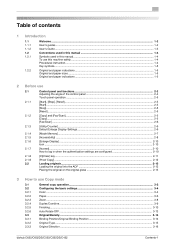
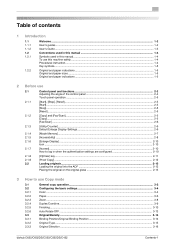
... 3.2 3.2.1 3.2.2 3.2.3 3.2.4 3.2.5 3.2.6 3.3 3.3.1 3.3.2 3.3.3
General copy operation ...3-2 Configuring the basic settings...3-4 Color ...3-4 Paper...3-6 Zoom...3-8 Duplex/Combine ...3-9 Finishing...3-10 Auto Rotate OFF ...3-13 Original/Density...3-14 Binding Position/Original Binding Position 3-14 Original Type ...3-15 Original Direction ...3-16
bizhub C652/C652DS/C552/C552DS/C452
Contents-1
bizhub C452/C552/C552DS/C652/C652DS Enlarge Display Operations User Guide - Page 5
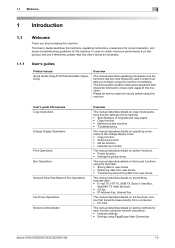
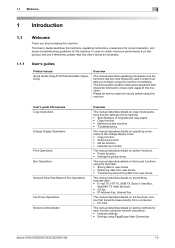
... Web Services • G3 fax • IP Address Fax, Internet Fax
This manual describes details on the boxed functions using PageScope Web Connection
bizhub C652/C652DS/C552/C552DS/C452
1-2
User's guide CD manuals Copy Operations
Enlarge Display Operations
Print Operations Box Operations Network Scan/Fax/Network Fax Operations
Fax Driver Operations Network Administrator
Overview
This manual...
bizhub C452/C552/C552DS/C652/C652DS Enlarge Display Operations User Guide - Page 13
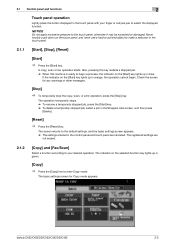
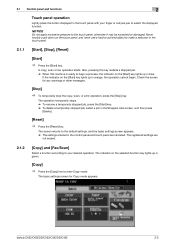
... use a hard or pointed object to make a selection in the control panel and touch panel are
not erased.
2.1.2
[Copy] and [Fax/Scan]
Select a function according to your finger or a stylus pen to enter Copy mode.
bizhub C652/C652DS/C552/C552DS/C452
2-5 The screen returns to the touch panel, otherwise it may be scratched or damaged.
The registered settings are canceled...
bizhub C452/C552/C552DS/C652/C652DS Fax Driver Operations User Guide - Page 5


... be sure to the separately attached "Trademarks/Copyrights". When you attach an optional fax kit to obtain maximum performance from this product and use this product, you can send a document as necessary. bizhub C652/C652DS/C552/C552DS/C452
1-2
1.1 About this manual
1
1 Introduction
Thank you for purchasing this User's Guide as a fax directly from a computer operating Windows.
bizhub C452/C552/C552DS/C652/C652DS Copy Operations User Guide - Page 9


... to ensure safe usage of this machine.
This User's Guide describes the functions, operating instructions, precautions for each function using the network connection. • Network settings • Settings using PageScope Web Connection
bizhub C652/C652DS/C552/C552DS/C452
1-2
In order to obtain maximum performance from User Boxes
This manual describes details on setting methods for...
bizhub C452/C552/C552DS/C652/C652DS Copy Operations User Guide - Page 206
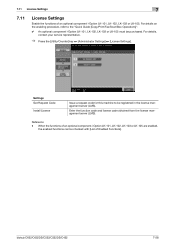
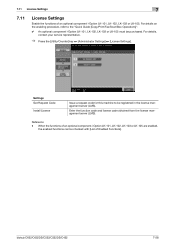
...License
Issue a request code for this machine to the "Quick Guide [Copy/Print/Fax/Scan/Box Operations]". 0 An optional component i-Option LK-101, LK-102....
% Press the [Utility/Counter] key ö [Administrator Settings] ö [License Settings] .
bizhub C652/C652DS/C552/C552DS/C452
7-58
For details on the enabling procedure, refer to be checked with [List of an optional component ...
bizhub C452/C552/C552DS/C652/C652DS Copy Operations User Guide - Page 215


... time to replace the Toner Cartridge or Imaging Unit, an advanced warning message similar to the [Quick Guide Copy/Print/Fax/Scan/Box Operations].
Replace them according to the guidance contained in your maintenance agreement. Toner Cartridge
bizhub C652/C652DS/C552/C552DS/C452
8-8 When the message appears, prepare to replace the Toner Cartridge according to the guidance contained...
bizhub C452/C552/C552DS/C652/C652DS Copy Operations User Guide - Page 255
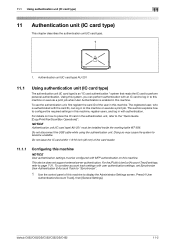
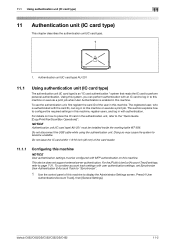
...system to this machine or execute a print job. bizhub C652/C652DS/C552/C552DS/C452
11-2 Do not disconnect the USB...MFP authentication on how to place the IC card in this machine to the "Quick Guide [Copy/Print/Fax/Scan/Box Operations]". Press [4 User
Authentication/Account Track], then [General Settings]. To use the ...
This device does not support external server authentication.
bizhub C452/C552/C552DS/C652/C652DS Network Scan/Network Fax Operations User Guide - Page 13


... TX, Save in User
Box, WebDAV and Web Service • G3 Fax • IP Address Fax, Internet Fax
This manual describes details on the fax driver function that are most frequently used in order to read this User's Guide as necessary.
1.1.1
User's guides
Printed manual
Quick Guide [Copy/Print/Fax/Scan/Box Operations]
Overview
This manual describes operating procedures and the functions that...
bizhub C452/C552/C552DS/C652/C652DS Network Scan/Network Fax Operations User Guide - Page 21
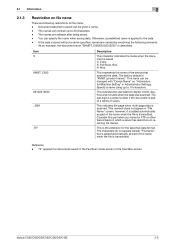
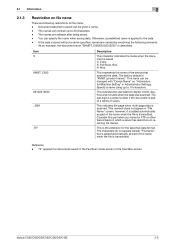
... mode when the document is "KMBT_(product name)".
Specify a name using up to 30 characters. - Otherwise, a predefined name is transmitted.
bizhub C652/C652DS/C552/C552DS/C452
2-5 The last digit is a serial number if the document is scanned. This indicates the page when multi-page data is part of a series of the name when the file is saved...
bizhub C452/C552/C552DS/C652/C652DS Network Scan/Network Fax Operations User Guide - Page 28


... power switch. Press to operate this machine.
3.1
Control panel
Use the control panel for the fax/scan operation. Press to recall a registered copy/scan program.
While the machine ... the panel.
bizhub C652/C652DS/C552/C552DS/C452
3-2 To exit from Power Save mode, press the [Power Save] key again. When turned off machine operations, including copying, printing and scanning. Lights up...
bizhub C452/C552/C552DS/C652/C652DS Network Administrator User Guide - Page 13
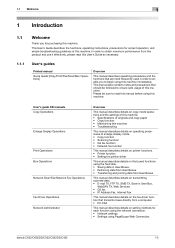
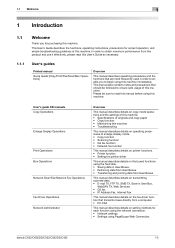
...
Printed manual
Quick Guide [Copy/Print/Fax/Scan/Box Operations]
Overview
This manual describes operating procedures and the functions that transmits faxes directly from this product and use it effectively, please read this machine.
bizhub C652/C652DS/C552/C552DS/C452
1-2 User's guide CD manuals Copy Operations
Enlarge Display Operations
Print Operations Box Operations Network Scan/Fax...
bizhub C452/C552/C552DS/C652/C652DS Network Administrator User Guide - Page 206
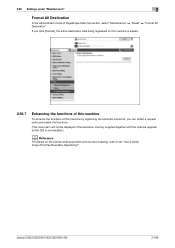
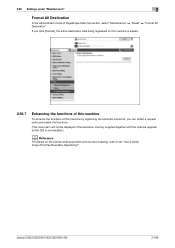
bizhub C652/C652DS/C552/C552DS/C452
2-188 If you click [Format], the entire destination data being ...-203 is not installed.)
d Reference
For details on the license code acquisition and function enabling, refer to the "Quick Guide [Copy/Print/Fax/Scan/Box Operations]". 2.56 Settings under "Maintenance"
2
Format All Destination
In the administrator mode of this machine
To enhance the functions...
bizhub C452/C552/C552DS/C652/C652DS Print Operations User Guide - Page 10


...bizhub C652/C652DS/C552/C552DS/C452
1-2
1.1 Welcome
1
1 Introduction
1.1
Welcome
Thank you to ensure safe usage of this machine. This User's Guide describes the functions, operating instructions, precautions for each function using the network connection. • Network settings • Settings using this User's Guide as necessary.
1.1.1
User's guides
Printed manual
Quick...
bizhub C452/C552/C552DS/C652/C652DS Box Operations User Guide - Page 13
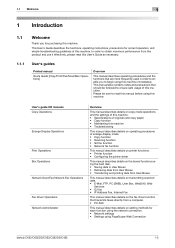
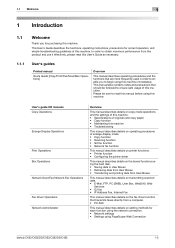
... User Boxes
This manual describes details on transmitting scanned data. • E-Mail, FTP, PC (SMB), User Box, WebDAV, Web
Services • G3 fax • IP Address Fax, Internet Fax
This manual describes details on setting methods for each function using the network connection. • Network settings • Settings using PageScope Web Connection
bizhub C652/C652DS/C552/C552DS/C452
1-2
bizhub C452/C552/C552DS/C652/C652DS Box Operations User Guide - Page 25
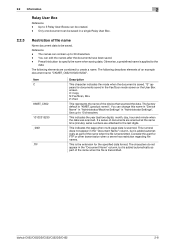
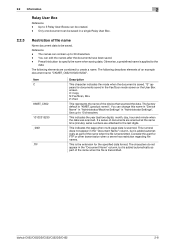
... Box
Reference - Only one document can be created. - C: Copy S: Fax/Scan, Box P: Print...bizhub C652/C652DS/C552/C552DS/C452
2-8
This is added automatically as part of documents are scanned at the same time (minute), serial numbers are combined to 30 characters. - You can change this name in "Device Name" in "Administrator/Machine Settings" in the Fax/Scan mode screen or the User Box...
Similar Questions
Konica Minolta Bizhub C452 Will Not Keep Print To User Box Setting
(Posted by kustobeachs 10 years ago)
How To Program Bizhub C652 To Copy In Black And White
(Posted by wakerfel 10 years ago)
How To Print Fax Confirmation From Konica Minolta Bizhub C452
(Posted by DTcl 10 years ago)
'quick Guide Copy/print/fax/scan/box Operations]'
I cannot find the "Quick Guide Copy/Print/Fax/Scan/Box Operations]" online although it is referred t...
I cannot find the "Quick Guide Copy/Print/Fax/Scan/Box Operations]" online although it is referred t...
(Posted by rkpagani 10 years ago)

