Konica Minolta bizhub C452 Support Question
Find answers below for this question about Konica Minolta bizhub C452.Need a Konica Minolta bizhub C452 manual? We have 19 online manuals for this item!
Question posted by wakerfel on January 25th, 2014
How To Program Bizhub C652 To Copy In Black And White
The person who posted this question about this Konica Minolta product did not include a detailed explanation. Please use the "Request More Information" button to the right if more details would help you to answer this question.
Current Answers
There are currently no answers that have been posted for this question.
Be the first to post an answer! Remember that you can earn up to 1,100 points for every answer you submit. The better the quality of your answer, the better chance it has to be accepted.
Be the first to post an answer! Remember that you can earn up to 1,100 points for every answer you submit. The better the quality of your answer, the better chance it has to be accepted.
Related Konica Minolta bizhub C452 Manual Pages
bizhub C452/C552/C552DS/C652/C652DS Advanced Function Operations User Guide - Page 32
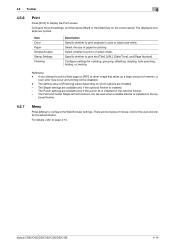
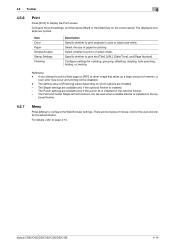
... saddle stitcher is installed on which options are installed.
- Configure settings for the administrator. bizhub C652/C652DS/C552/C552DS/C452
4-14 Configure the print settings, and then press [Start] or the [Start] key ...Specify whether to display the Print screen. If you attempt to print in color or black-and-white. The Fold and Center Staple & Fold functions can be disabled.
- one for ...
bizhub C452/C552/C552DS/C652/C652DS Advanced Function Operations User Guide - Page 57


...], [Dot Matrix Original] and [Copied Paper] according to the contents of...sided originals and 2-sided originals are mixed
bizhub C652/C652DS/C552/C552DS/C452
6-7 Select [One (1) File per E-...Mail] to page 8-2. For details on the function, refer to send E-mail messages for scanning.
Select a file type from [Auto Color], [Full Color], [Gray Scale] and [Black...
bizhub C452/C552/C552DS/C652/C652DS Advanced Function Operations User Guide - Page 64


... to specify a zoom ratio for collating, grouping, stapling, or hole punching.
Press this button to the "User's Guide Copy Operations". -
Multiple document are printed continuously when they are combined using the password copy function, you can be combined and printed on a single page. When printing in 2-sided mode.
bizhub C652/C652DS/C552/C552DS/C452
6-14
bizhub C452/C552/C552DS/C652/C652DS Enlarge Display Operations User Guide - Page 25


... to the paper orientation without rotating the image. Press this item to copy the original according to be copied.
bizhub C652/C652DS/C552/C552DS/C452
3-4 Press this button to select the zoom ratio of whether the scanned original is in color or in black and white. Press this button to configure the paper type and paper tray...
bizhub C452/C552/C552DS/C652/C652DS Enlarge Display Operations User Guide - Page 26


Select this setting to print the copy in black and white, regardless of the scanned original determined to be black in black. • The colors used for the areas printed in black and white. bizhub C652/C652DS/C552/C552DS/C452
3-5
Press this button to return to the basic settings screen with the specified color, and print all areas determined to be...
bizhub C452/C552/C552DS/C652/C652DS Trademarks/Copyrights User Guide - Page 11


...bizhub C652/C652DS/C552/C552DS/C452
10 Title to reproduce weights, styles, and versions of letters, numerals, characters and symbols ("Typefaces") on any number of computers solely for use with one backup copy of the Host Software, provided your backup copy... encoded in the special format and in the encrypted form ("Font Programs"), other software which runs on a computer system for use in ...
bizhub C452/C552/C552DS/C652/C652DS Copy Operations User Guide - Page 53


...the [Mode Memory]
key.
% Press the [Mode Memory] key.
Settings Recall Copy Program Register Program
Check Program settings Edit Name
Delete
Select the button for the copy program registered with the selected copy program button.
bizhub C652/C652DS/C552/C552DS/C452
4-7 Press this machine. To delete a copy program:
Press the [Utility/Counter] key ö [Administrator Settings] ö...
bizhub C452/C552/C552DS/C652/C652DS Copy Operations User Guide - Page 70


... is in color or in black and white. Prints the copy in black and white, regardless of whether the scanned original is in color or in black and white. Prints the copy in the specified single color, regardless of the color of the scanned original determined to be in the original,
bizhub C652/C652DS/C552/C552DS/C452
5-4 For the print color...
bizhub C452/C552/C552DS/C652/C652DS Copy Operations User Guide - Page 133


...246; [System Settings].
Print Lists
Select the paper tray used for detecting a color or black-and-white original when the Auto Color setting is selected automatically when a paper tray that has the ...the Post Inserter is selected. bizhub C652/C652DS/C552/C552DS/C452
6-3 And if not, another tray that was selected manually becomes empty while printing copies. Appears when user access ...
bizhub C452/C552/C552DS/C652/C652DS Copy Operations User Guide - Page 159


... con-
bizhub C652/C652DS/C552/C552DS/C452
7-11
Prior Detection Setting (bizhub C652/C552/C452)
Configure ...Black & White Priority] executes monochrome stabilization during warm-up processing.
Correct color shifts if they are separated for scanning images in a print image. Prior Detection Setting (front) (bizhub... in a print image. Copy
Adjust the gradation when the...
bizhub C452/C552/C552DS/C652/C652DS Copy Operations User Guide - Page 183
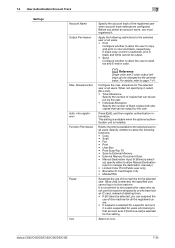
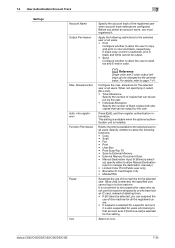
...bizhub C652/C652DS/C552/C552DS/C452
7-35 This setting is available when the optional authentication unit is select- It is convenient to set suspend for users who do not use this machine temporarily or who belong to send fax and E-mail in black and white...and 2 color output settings can suspend the
use of black copies and color copies that can be output. • Send Configure whether ...
bizhub C452/C552/C552DS/C652/C652DS Copy Operations User Guide - Page 185


...Specify whether to allow the account members to send fax or E-mail in color. bizhub C652/C652DS/C552/C552DS/C452
7-37 Allowance Set
d Reference
Single color and 2 color output settings can be changed...restricted, print in black and white cannot be output. • Send Specify whether to allow color or black copy or print output to the user of black copies and color copies that has already been...
bizhub C452/C552/C552DS/C652/C652DS Copy Operations User Guide - Page 302


... Job 5-61, 5-64
Check Job Set 5-63 Check Program Settings 4-7 Check/Change Temporarily 5-53
Color 5-4, 5-55
Color Adjustment 5-31 Color Balance 5-32
Color Registration Adjust 7-11, 7-20
Color Selection Settings 6-6 Composition 5-56 Confidential Document Access Method 7-52 Consumables Replace/Processing Procedure ..........4-16 Contrast 5-32
bizhub C652/C652DS/C552/C552DS/C452
14-6
bizhub C452/C552/C552DS/C652/C652DS Network Scan/Network Fax Operations User Guide - Page 28


... Save] key lights up in green and the touch panel goes off , the machine enters an energy conservation state.
Press to recall a registered copy/scan program. bizhub C652/C652DS/C552/C552DS/C452
3-2 3.1 Control panel
3
3 Control Panel/Liquid Crystal Display
This section explains the functions of the control panel.
1
22 21 20 19
18 17 16...
bizhub C452/C552/C552DS/C652/C652DS Network Scan/Network Fax Operations User Guide - Page 85


...directly entering them or selecting them from the address book,
Job History, or programs.
bizhub C652/C652DS/C552/C552DS/C452
5-35
Press [Send], select the recipient, and press [Start].
If "...security kit SC-507 is installed, and [Security Details] - [Copy guard] or [Password copy]
is not displayed. (For bizhub C652DS/bizhub C552DS, two units of the optional security kit SC-507 must ...
bizhub C452/C552/C552DS/C652/C652DS Network Scan/Network Fax Operations User Guide - Page 290
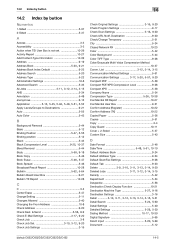
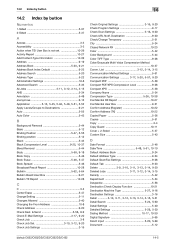
...Position 5-47, 5-55
Binding position 5-12 Black 5-43
Black Compression Level 9-25, 10-37
Bleed Removal 5-44
Body 5-59, 9-18
Book Copy 5-46
Book Erase 5-46, 5-47
Book...3-12, 9-20
Check Job Settings 3-15
14
Check Original Settings 3-16, 9-20
Check Program Settings 9-17
Check Scan Settings 3-16, 9-20
Check URL Notif. Destination 9-20 Check/...12
bizhub C652/C652DS/C552/C552DS/C452
14-5
bizhub C452/C552/C552DS/C652/C652DS Print Operations User Guide - Page 148
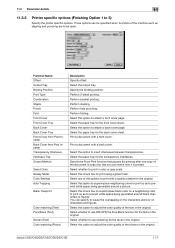
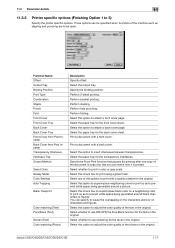
... after one copy of the document is output so that you can be used. Select whether to attach a front cover page. Select this option to superimpose black color on...the machine such as stapling and punching are to prevent white space being generated around black characters or figures. Select this check box to 5)
Specify the printer specific ... original. bizhub C652/C652DS/C552/C552DS/C452
11-7
bizhub C452/C552/C552DS/C652/C652DS Box Operations User Guide - Page 113


... You can change the ejection method in black and white. - For the Offset function, refer to print documents. bizhub C652/C652DS/C552/C552DS/C452
7-8 Black: Prints a document in Administrator Settings.
Basic (Public, Personal, or Group User Box)
7
7.3.3
Color
Configure color settings to the "User's Guide [Copy Operations]". 7.3 Print - d Reference
When the finisher is installed...
bizhub C452/C552/C552DS/C652/C652DS Box Operations User Guide - Page 203


.... Binding Position
When you select 2-Sided in color or black and white.
Color
Specify whether to page 7-8.
A number between 1 and 9999 can check the modification date, file name, and other properties of copies. Copies
Use the keypad to display the following screen.
bizhub C652/C652DS/C552/C552DS/C452
7-98 Finishing
For the setting procedure, refer to print...
bizhub C652/C552/C452 Pocket Guide - Page 1


..., NJ 07446 www.CountOnKonicaMinolta.com www.kmbs.konicaminolta.us Item #: C652PG 9/09
bizhub C652/C552/C452 pocket guide
full color printer/copier/scanner/fax
Enhancements
bizhub C652/C552/C452 Series vs. Program Download
USB Memory Device Internet ISW
Compact Flash Card 128 MB Internet ISW
Fax
C652 Series/
FK-502 (Opt.)
C360 Series Fax Kit
Fax Multi Line
Functionality...
Similar Questions
How To Set Bizhub C280 Default Copy Black And White
(Posted by chiniExT 10 years ago)
How To Copy A Book To One Pdf File With Bizhub C652
(Posted by bbmrattn2 10 years ago)
How Do I Delete A Job In Secure Print On Bizhub C652 Reference Manual
(Posted by krtest 10 years ago)
Konica Bizhub C652 Staple Cannot Be Used Currently
(Posted by jakcal 10 years ago)
Default Black & White Copies
How do I set the default setting so the machine will make black and white copies, not auto detect?
How do I set the default setting so the machine will make black and white copies, not auto detect?
(Posted by stephenC91038 11 years ago)

