Konica Minolta bizhub C280 Support Question
Find answers below for this question about Konica Minolta bizhub C280.Need a Konica Minolta bizhub C280 manual? We have 21 online manuals for this item!
Question posted by chiniExT on April 27th, 2014
How To Set Bizhub C280 Default Copy Black And White
The person who posted this question about this Konica Minolta product did not include a detailed explanation. Please use the "Request More Information" button to the right if more details would help you to answer this question.
Current Answers
There are currently no answers that have been posted for this question.
Be the first to post an answer! Remember that you can earn up to 1,100 points for every answer you submit. The better the quality of your answer, the better chance it has to be accepted.
Be the first to post an answer! Remember that you can earn up to 1,100 points for every answer you submit. The better the quality of your answer, the better chance it has to be accepted.
Related Konica Minolta bizhub C280 Manual Pages
bizhub C220/C280/C360 Advanced Function Operations User Guide - Page 5


...-7 Copying destinations from the public address book to My Address Book 10-7 Copying destinations from My Address Book to the public address book 10-8 Using My Address Book when sending a document 10-9 Specifying destinations...10-9 Searching for destinations ...10-9
11 Index
11.1 11.2
Index by item ...11-2 Index by button...11-3
bizhub C360/C280...
bizhub C220/C280/C360 Advanced Function Operations User Guide - Page 92


... Settings 3] and [Quick Settings
4] are not available. By arranging the frequently-used setting values and copy program keys in the basic screen, you must register the copy program in the basic screen.
Reference - For details on how to register a copy program, refer to the [User's Guide Copy Operations].
[Default Tab Density Settings]
Place the key to four keys. bizhub C360/C280...
bizhub C220/C280/C360 Box Operations User Guide - Page 9


...92 Viewing documents...7-92
Print - Password Copy 7-97 Stamp/Composition - Application ...7-97 Stamp/Composition - Copy Security - Date/Time...7-97 Stamp/Composition - User Box Setting 8-9 Default Tab...8-9 Shortcut key...8-9
Cellular Phone/PDA Setting - Copy Security - Proxy Server Use 8-10
bizhub C360/C280/C220
Contents-8 Copy Protect 7-97 Stamp/Composition - Delete...
bizhub C220/C280/C360 Box Operations User Guide - Page 97
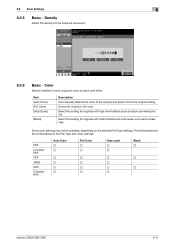
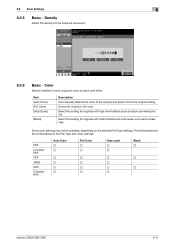
...the selected File Type settings.
PDF
Compact PDF
TIFF
JPEG
XPS
Compact XPS
Auto Color o o
o o o o
Full Color o o
o o o o
Gray scale o o
o o o o
Black o −
o − o −
bizhub C360/C280/C220
6-11 Density
Adjust the density for originals with distinct black and white areas, such as black-and-white photos. Scans the original in color or black-and-white.
Item [Auto Color...
bizhub C220/C280/C360 Box Operations User Guide - Page 154


... this machine contains the full color data even if it can be specified together with the color setting used when they were saved.
Sends documents in full color. This function is saved in black and white. bizhub C360/C280/C220
7-49 Separates the scanned data to save every specified number of pages to be changed...
bizhub C220/C280/C360 Copy Operations User Guide - Page 32


bizhub C360/C280/C220
3-3 d Reference
To change the default settings for Copy:
Press the Utility/Counter key ö [User Settings] ö [Copier Settings] ö [Default Copy Settings]. 3.1 Turning on or off the machine
3
4 To turn the power off, press the Sub Power Switch, then the Main Power Switch.
bizhub C220/C280/C360 Copy Operations User Guide - Page 41
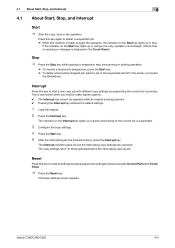
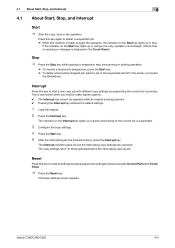
...copy, scan or fax operation. If the indicator on the Start key lights up in the screen, and press
the [Delete] key. bizhub C360/C280...make copies urgently. 0 The Interrupt key cannot be operated while an original is suspended.
3 Configure the copy settings. ... copying job.
The basic settings screen appears. The copy settings return to start a new copy job with different copy settings by...
bizhub C220/C280/C360 Copy Operations User Guide - Page 48
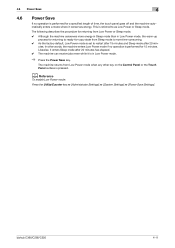
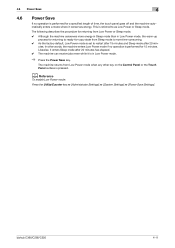
... in Sleep mode than in Low Power mode, the warm-up process for returning to ready-for-copy state from Low Power mode when any other words, the machine enters Low Power mode if no operation... returns from Sleep mode is more time-consuming.
0 As the factory default, Low Power mode is set to as Low Power or Sleep mode. bizhub C360/C280/C220
4-11 In other key on the Control Panel or the Touch...
bizhub C220/C280/C360 Copy Operations User Guide - Page 61


... the original. When you can select one from [Auto Color], [Full Color], [2 Color], [Black] and [Single Color].
% Press [Basic] ö [Color].
Settings [Auto Color]
[Full Color] [2 Color] [Black] [Single Color]
Select this setting to print the copy in black and white, regardless of the scanned original determined to be in color with the specified color, and prints...
bizhub C220/C280/C360 Copy Operations User Guide - Page 89


... hue for full-color copies. By adjusting the hue, the image can make an overly sharp original image softer or a blurry image clearer. The hue refers to a color trend relative to see how it will appear with the currently specified color quality adjustment settings. You can attain more easily.
bizhub C360/C280/C220
5-32
bizhub C220/C280/C360 Copy Operations User Guide - Page 147


...the ADF. Selecting [Black & White Priority] executes monochrome stabilization during warm-up processing. This function performs adjustment to page 7-15. 7.1 [System Settings]
7
Settings [Density Adjustment] [...or lines.
[Copy]
Adjust the gradation when the color gradation has been changed in the print result. Adjust the scan range of image stabilization. bizhub C360/C280/C220
7-10 If...
bizhub C220/C280/C360 Copy Operations User Guide - Page 281
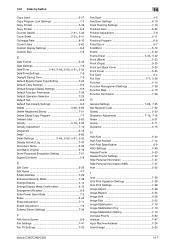
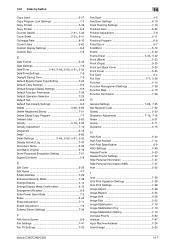
... Size 5-6
D
Date Format 5-45 Date Settings 7-6
Date/Time 5-44, 5-48, 5-50, 5-51, 5-52
Date/Time Settings 7-5 Daylight Saving Time 7-5 Default Bypass Paper Type Setting 7-22 Default Copy Settings 6-8 Default Enlarge Display Settings 6-8 Default Function Permission 7-29 Default Operation Selection 7-29 Default Tab 6-6 Default Tab Density Settings 6-6
Delete 5-60, 5-62
Delete Registered...
bizhub C220/C280/C360 Enlarge Display Operations User Guide - Page 27


... settings for sorting and the finishing state of the image to automatically detect whether the scanned original is in color or in black and white, and then select the appropriate color setting (full color or black).
Settings [Auto Color] [Full Color]
bizhub C360/C280/C220
Select this button to select the zoom ratio of copies. Press this setting to be copied...
bizhub C220/C280/C360 Enlarge Display Operations User Guide - Page 28


... areas printed in black and white.
tions. orate.
% Press [Basic] ö [Paper].
Press this button to return to the basic settings screen with the specified color, and print all areas of whether the scanned original is in color or in color are: red, yellow, blue,
green, cyan and magenta.
bizhub C360/C280/C220
3-5 Select this...
bizhub C220/C280/C360 Network Scan/Fax/Network Fax Operations User Guide - Page 94


..., the compression format can be available, depending on the selected [File Type] setting. For details, refer to scan originals in color or black-and-white.
bizhub C360/C280/C220
5-43 Some color settings may not be specified. When saving a TIFF file in Scan Setting. 5.10 Scan Settings
5
5.10.5
Density
Adjust the density for the scanned document. - To adjust...
bizhub C220/C280/C360 Network Scan/Fax/Network Fax Operations User Guide - Page 295


... Confirm Address (Register 10-22 Confirm Address (TX 10-22 Copied Paper 5-36 Copies 5-52 Copy 3-4 Copy Guard 10-11 Cover + 2-Sided 5-37 Custom Size 5-44
D
Date Format 5-49
Date/Time 5-49, 5-52, 10-10
Default Address Book 9-25 Default Address Type 9-25 Default Scan/Fax Settings 9-27 Default Tab 9-24
Delete 3-8, 3-9, 3-10, 3-12, 3-13, 9-21
Delete Page 5-10...
bizhub C220/C280/C360 Print Operations User Guide - Page 221
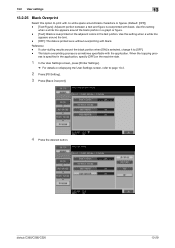
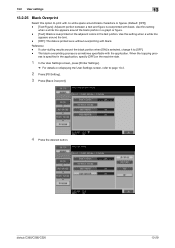
... the application. 13.2 User settings
13
13.2.25 Black Overprint
Select this option to print with no white space around black characters or figures. (Default: [OFF]) - [Text/Figure]: Adjacent portion between a text and figure is overprinted on displaying the User Settings screen, refer to [OFF]. - Use this setting
when a white line appears around the black portion in a graph or...
Product Guide - Page 59


...
or Images are oriented in the same direction in black and white and then selects the appropriate color setting so that the copy generated reflects the original document.
55 C353/C253/C203
C360/C280/C220
SELECTING THE PRINT COLOR
The color used to print copies can also be specified.
The card can...
Service Manual - Page 34


... Copy Operation 199 10.5.33 Copier Settings-Automatic Image Rotation 199 10.5.34 Copier Settings-Finishing Program 199 10.5.35 Copier Settings-Card Shot Settings 200 10.5.36 Scan/Fax Settings-JPEG Compression Level 200 10.5.37 Scan/Fax Settings-Black Compression Level 200 10.5.38 Scan/Fax Settings-TWAIN Lock Time 201 10.5.39 Scan/Fax Settings-Default Scan/Fax Settings...
Service Manual - Page 51
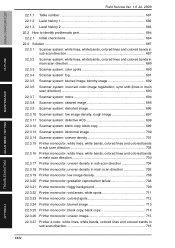
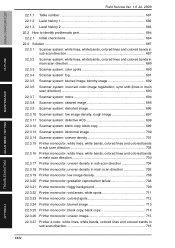
bizhub C360/C280/C220
OUTLINE
MAINTENANCE
TROUBLESHOOTING ADJUSTMENT / SETTING
Field Service Ver. 1.0 Jul. 2009
22.1.1 Table number 681 22.1.2 Level history 1 682 22.1.3 Level history 2 683 22.2 How to identify problematic part 684 22.2.1 Initial check items 684 22.3 Solution ...687 22.3.1 Scanner system: white lines, white bands, colored lines and colored bands in
sub scan...
Similar Questions
How To Default Bizhub C452 Default To Black And White
(Posted by lkirdj 9 years ago)
How To Default Auto Black On Bizhub C280 Copies
(Posted by shebFOX 10 years ago)
Konica Minolta Bizhub C280, How To Set Default Print As Black & White
(Posted by cbjgmca 10 years ago)
How To Set Bizhub 423 Default For 2-sided
(Posted by buckGaurav 10 years ago)
How To Set Pdf As Default Scan In Bizhub C280
(Posted by woodjdoe1 10 years ago)

