Konica Minolta bizhub 363 Support Question
Find answers below for this question about Konica Minolta bizhub 363.Need a Konica Minolta bizhub 363 manual? We have 14 online manuals for this item!
Question posted by buckGaurav on October 17th, 2013
How To Set Bizhub 423 Default For 2-sided
The person who posted this question about this Konica Minolta product did not include a detailed explanation. Please use the "Request More Information" button to the right if more details would help you to answer this question.
Current Answers
There are currently no answers that have been posted for this question.
Be the first to post an answer! Remember that you can earn up to 1,100 points for every answer you submit. The better the quality of your answer, the better chance it has to be accepted.
Be the first to post an answer! Remember that you can earn up to 1,100 points for every answer you submit. The better the quality of your answer, the better chance it has to be accepted.
Related Konica Minolta bizhub 363 Manual Pages
bizhub 223/283/363/423 Security Operations User Guide - Page 14


...necessary to the factory setting
bizhub 423/363/283/223
1-10 ...set network settings (DNS Server setting, IP Address setting, SMTP Server setting, NetWare Setting, NetBIOS setting and AppleTalk Printer Name setting), resetting it to the factory setting (sysadm)
Deletes the currently set S/MIME certificate
Deletes the currently set Device certificate (SSL certificate)
Clears the currently set...
bizhub 223/283/363/423 Security Operations User Guide - Page 65
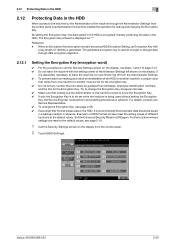
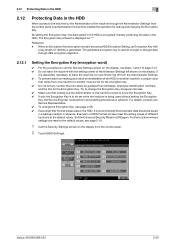
... control panel.
2 Touch [HDD Settings]. Set the Enhanced Security Mode to the default values, see page 2-10.
1 Call the Security Settings screen on the display, see page 2-56. 0 Executing HDD Format erases data in the HDD.
bizhub 423/363/283/223
2-50 When an Encryption Key (encryption word) is set using HDD Encryption Setting, an Encryption Key with the...
bizhub 423/363/283/223 Box Operations User Guide - Page 240


... specify [Encryption Priority].
The available setting items are as follows. (Default: Mode 1)
Item [Mode 1] [Mode 2] [Encryption Priority]
[Overwrite Priority]
Description
Overwritten with 0x00
Overwritten with 0x00 Overwritten with 0xff Overwritten with letter "A" (0x61) Verified
Performs encryption processing at a higher security level.
bizhub 423/363/283/223
8-27 When image data...
bizhub 423/363/283/223 Copy Operations User Guide - Page 24


... Program/Finishing
d Reference
To switch the basic settings screen:
Press Utility/Counterö[User Settings]ö[Custom Display Settings]ö[Copier Settings]ö[Default Tab]. bizhub 423/363/283/223
2-13
2.2 Main Body
2
No. To configure color selection settings for buttons and tabs:
Press Utility/Counterö[User Settings]ö[Custom Display Settings]ö[Color Selection...
bizhub 423/363/283/223 Copy Operations User Guide - Page 110
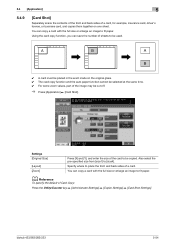
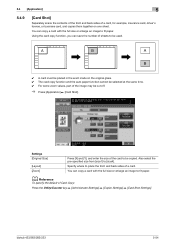
bizhub 423/363/283/223
5-54 5.4 [Application]
5
5.4.9
[Card Shot]
Separately scans the contents of the front and back sides of sheets to be used.
Using the card copy function, you can save the number of a card, for example, insurance card, driver's license, or business ...
bizhub 423/363/283/223 Copy Operations User Guide - Page 151


... Press the Utility/Counter key ö [Administrator Settings] ö [System Settings] ö [Stamp Settings]. bizhub 423/363/283/223
7-19 Factory default
[Original Glass Original Size Detect]
[8 1/2 e 14/Foolscap Size Detection]
[Foolscap Size Setting]
[Table 1] [8-1/2 e 14] [8 e 13]
7.1.12
[Stamp Settings]
Configure header and footer settings to 13 inches. Specify whether to detect a size...
bizhub 423/363/283/223 Copy Operations User Guide - Page 159


... are configured, up to 500 users can be registered as initial settings.
% Press the Utility/Counter key ö [Administrator Settings] ö [User Authentication/Account Track] ö
[User Authentication Settings]. bizhub 423/363/283/223
7-27 If user authen- tication and account track settings are configured, up to [Active Directory].
This item is available when the external server...
bizhub 423/363/283/223 Copy Operations User Guide - Page 165


...; [Administrator Settings] ö [User Authentication/Account Track] ö
[Authentication Device Settings]. This function is available only when a Hard Disk is installed. 0 This setting is available when the optional authentication unit is for required items.
Delete the selected external server. bizhub 423/363/283/223
7-33
Configure an external server specified as Default] button.
bizhub 423/363/283/223 Enlarge Display Operations User Guide - Page 14


... Settings].
The basic settings screen for Fax/Scan mode appears.
2.1.3
Utility/Counter
Press the Utility/Counter key to display the Utility screen, which allows you to enter Fax/scan mode.
2.1 Control Panel and functions
2
Fax/Scan
% Press the Fax/Scan key to configure or check the usage status of this machine. bizhub 423/363/283...
bizhub 423/363/283/223 Enlarge Display Operations User Guide - Page 36
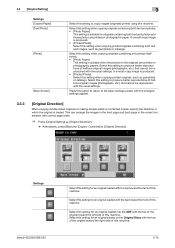
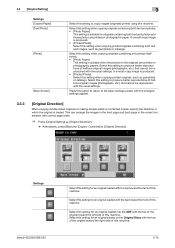
..., etc.) that cannot be reproduced with the usual settings. Settings bizhub 423/363/283/223
Select this setting for an original loaded with the top of the original toward the front of this setting for originals containing both text and images, such as pamphlets or catalogs.
Select this setting for an original loaded with the top of the...
bizhub 423/363/283/223 Enlarge Display Operations User Guide - Page 53


... placed on the Original Glass with the top of the original toward the right side of this machine. Settings bizhub 423/363/283/223
Select this setting for an original loaded with the top toward the back of this machine.
Select this setting for an original loaded with the top toward the front of this machine.
4.3 [Scan...
bizhub 423/363/283/223 Network Administrator User Guide - Page 252
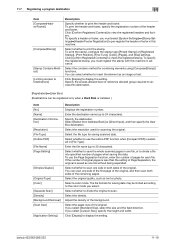
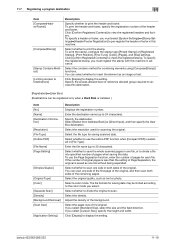
...to pre-register the header or footer in this machine in one side or both sides of pages for each file.
The file formats for saving scanned data...] [Outline PDF]
[File Name] [Page Setting]
[Simplex/Duplex]
[Original Type] [Color]
[Separate Scan] [Density] [Background Removal] [Scan Size]
[Application Setting]
Description
Displays the registration number.
bizhub 423/363/283/223
11-19
bizhub 423/363/283/223 Network Administrator User Guide - Page 256


... enables you select [Not Specified], the default body text is selected in a zigzag... one side or both sides of ...settings. Enter the destination name (up to use the outline PDF function when [Compact PDF] is used . Select whether to 24 characters).
If you select [Standard Size], select the size and the feed direction. Select the binding position of the background.
bizhub 423/363...
bizhub 423/363/283/223 Network Administrator User Guide - Page 305


... printed on paper of sets. If you select [Priority Size], received faxes are printed on both side of PageScope Web Connection, select [Fax Settings] ö [TX/RX Settings]. Item [Duplex Print...RX)] is set to [ON]. bizhub 423/363/283/223
14-6 14.4 Configuring settings to send or receive faxes
14
14.4
Configuring settings to send or receive faxes
Configure settings related to transmission...
bizhub 423/363/283/223 Network Administrator User Guide - Page 335
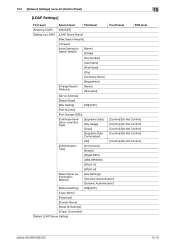
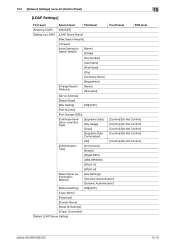
...]/[Do Not Confirm]
[Authentication Type]
[Anonymous] [Simple]
[Digest-MD5]
[GSS-SPNEGO]
[NTLM v1]
[NTLM v2]
[Select Sever Authentication Method]
[Use Settings] [Use User Authentication] [Dynamic Authentication]
[Referral Setting] [ON]/[OFF]
[Login Name]
[Password]
[Domain Name]
[Reset All Settings]
[Check Connection]
[Default LDAP Server Setting]
bizhub 423/363/283/223
15-10
bizhub 423/363/283/223 Print Operations User Guide - Page 6


... Delete after Print Setting 13-42 Skip Job Operation Settings ...13-43 ID & Print Settings...13-44 ID & Print Operation Settings ...13-45 Default Operation Selection ...13-46 Print without Authentication...13-47 I/F timeout setting ...13-48 Print XPS Errors ...13-49 PSWC Direct Print...13-50 Assign Account to Acquire Device Info 13-50
bizhub 423/363/283/223...
bizhub 423/363/283/223 Print Operations User Guide - Page 99


... in the displayed window. In [Option...], you can be called when [Favorite Setting] is selected.
Click this button to disable (cancel) changed settings and close the properties window.
bizhub 423/363/283/223
9-8
Item Name [OK] [Cancel] [Help] [Add...] (Favorite Setting)
[Edit...](Favorite Setting) [Default]
Functions
Click this button to be recalled later. In [Restore Items...
bizhub 423/363/283/223 Print Operations User Guide - Page 188


.... (Default: [Auto]) - [Auto]: Select this option to automatically switch between PCL and PS. - [PCL]: Select this option to use PCL only. - [PS]: Select this option to use PS only.
1 In the User Settings screen, press [Printer Settings].
% For details on displaying the User Settings screen, refer to page 13-2.
2 Press [Basic Settings].
3 Press [PDL Setting]. bizhub 423/363/283...
bizhub 423/363/283/223 Print Operations User Guide - Page 205


... font number and the font size unit of the selected font.
6 Press [OK].
13.2.18 Symbol Set
Configure the default font symbol set setting. (Default: Varies depending on the area.)
1 In the User Settings screen, press [Printer Settings].
% For details on displaying the User Settings screen, refer to page 13-2.
2 Press [PCL Settings]. 3 Press [Symbol Set]. bizhub 423/363/283/223
13-21
bizhub 423/363/283/223 Print Operations User Guide - Page 292


... in HDD before RIP 13-7 Staple 13-17
bizhub 423/363/283/223
17-5 17.2 Index by button
17
17.2 Index by button
Numerics
2-Sided Print 13-15
A
A4/A3LTR/LGR Auto Switch 13-8 Account Track 10-11 Acquire Device Information 9-18 Add a printer 5-2 Administrator Settings 13-35 Assign Account to Acquire Device Info 13-50 Auth.
Similar Questions
How To Change To A Default Color Scan On Bizhub 423
(Posted by Wiibno 9 years ago)
How To Set Konica Minolta Bizhub 423 Fax Confirmation
(Posted by traumamIntecn 10 years ago)
Where To Change Default Settings Bizhub 423 To Not Scan In Color
(Posted by jonhoincide 10 years ago)
What's Konica Minolta Bizhub 423 Default Admin Password
(Posted by nordddste 10 years ago)
Konica Minolta Bizhub 423
Our Konica Minolta bizhub 423 do not scan, or delete scanned documents, after faxing documents. It d...
Our Konica Minolta bizhub 423 do not scan, or delete scanned documents, after faxing documents. It d...
(Posted by marchila 11 years ago)

