Konica Minolta bizhub 363 Support Question
Find answers below for this question about Konica Minolta bizhub 363.Need a Konica Minolta bizhub 363 manual? We have 14 online manuals for this item!
Question posted by marchila on March 4th, 2013
Konica Minolta Bizhub 423
Our Konica Minolta bizhub 423 do not scan, or delete scanned documents, after faxing documents. It does not show any error messages. It simply do not scan. the only solution is to shut it down, but this has to be done each time some one use it for faxing.
When this happens it shows memory at 99%.
How can this be fixed?
Thanks,
Current Answers
There are currently no answers that have been posted for this question.
Be the first to post an answer! Remember that you can earn up to 1,100 points for every answer you submit. The better the quality of your answer, the better chance it has to be accepted.
Be the first to post an answer! Remember that you can earn up to 1,100 points for every answer you submit. The better the quality of your answer, the better chance it has to be accepted.
Related Konica Minolta bizhub 363 Manual Pages
bizhub 223/283/363/423 PKI Security Operations User Guide - Page 5


...message. The Administrator of the error messages, refer to that mode is made during operation of the machine should keep this manual thoroughly before using the security functions offered by the bizhub 423/363...great help in finding solutions to be used when using the security functions.
This User's Guide (Ver. 1.01) describes bizhub 423/bizhub 363/bizhub 283/bizhub 223 PKI Card System...
bizhub 223/283/363/423 Security Operations User Guide - Page 14


... function clears the following items of data. Then, deploy the certificate, which offers enhanced security functions, gives a certificate error message if the SSL certificate is one that , for the certificate to the factory setting
bizhub 423/363/283/223
1-10
For [Host Name] and [Domain Name], specify the names set network settings (DNS Server setting...
bizhub 223/283/363/423 Security Operations User Guide - Page 145


... the desired operation from the pull-down menu and click [Changes the display].
% Different functions can be performed. bizhub 423/363/283/223
3-35
Click [OK] to PC
% If [Delete] is selected in step 4, a confirmation message appears. See the table given below for the relation between the menu type and functions that can be performed...
bizhub 223/283/363/423 Security Operations User Guide - Page 160


....
% If there is a job being executed or a reserved job (timer TX, fax redial waiting, etc.) in the machine, the machine displays a message that tells that the write operation has not been successful because of a device lock error.
bizhub 423/363/283/223
4-13 4.1 PageScope Data Administrator
4
6 Click [Register] of S/MIME Certification file and select the certificate to...
bizhub 423/363/283/223 Box Operations User Guide - Page 293


... PASV
PDF
Pixel Plug and play Port Number PPI Preview Print job Printer driver Property Protocol Proxy server Resolution Scanning
Screen frequency Single-page TIFF SMB SSD SSL/TLS Subnet mask TCP/IP Thumbnail
bizhub 423/363/283/223
10
Description
The acronym for an appropriate driver automatically, so that contains only a single page.
bizhub 423/363/283/223 Fax Driver Operations User Guide - Page 8


..., also uses the printer functions provided by the printer controller.
2.1.1
Roles of printer controller
Reference -
bizhub 423/363/283/223
2-2 To perform fax transmission, an optional Fax Kit is built in the same manner as a network printer, printing and fax transmission can be performed from an application on a computer connected to be performed from this machine...
bizhub 423/363/283/223 Fax Driver Operations User Guide - Page 55


... machine, click Utility/Counter in the control panel, and click [Device Information]. bizhub 423/363/283/223
4-22
If the setting for the installed options.
1 Open the [Printers] window (in Windows 7, open the [Devices and Printers] window, in Windows
XP/Server 2003, open the [Printers and Faxes] window).
% In Windows Vista/Server 2008, click [Start], open...
bizhub 423/363/283/223 Network Administrator User Guide - Page 106


... remote machine. The method compatible with the Direct SMTP standard defined by Konica Minolta is required to your service representative. The SMTP protocol is used to send a color fax.
Use the following flowchart to configure settings. bizhub 423/363/283/223
6-13 To send a fax, specify the IP address, host name, or E-mail address of Japan). For...
bizhub 423/363/283/223 Network Administrator User Guide - Page 111


...
Konica Minolta models capable of transmitting IP address faxes, and between models compatible with the Direct SMTP standard defined by CIAJ (Communications and Information Network Association of colored originals when selecting [Mode 2] for fax sending. For details, refer to a machine that does not support color reception based on the Direct SMTP standard, select [Restrict]. bizhub 423/363...
bizhub 423/363/283/223 Network Administrator User Guide - Page 363


... LDAP server, the LDAP server itself instructs which uses SMB (Server Message Block) to make UNIX system resources available to 9100. The reading of image sensors alignment is busy. When synchronized with user authentication, only information with its original size.
bizhub 423/363/283/223
15-38 The RAW port number is a protocol used...
bizhub 423/363/283/223 Network Administrator User Guide - Page 365


... is used to perform printing or scanning via a private branch exchange switchboard. To use a TWAIN compatible device, a relevant TWAIN driver is the ID of a fax transmission terminal.
The acronym for between...This function first determines the document size that cannot be disabled by Apple and Microsoft, and currently used for super G3 fax transmission. bizhub 423/363/283/223
15-40
bizhub 423/363/283/223 Network Scan/Fax/Network Fax Operations User Guide - Page 11
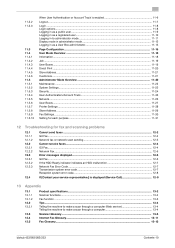
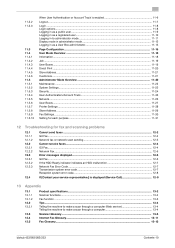
...
13.1 13.1.1 13.1.2 13.2 13.2.1
13.3 13.4 13.5
Product specifications...13-2 Scanner functions ...13-2 Fax function ...13-3 Tips ...13-4 Telling the machine to make a scan through a computer (Web service 13-4 Telling the machine to make a scan through a computer 13-4
Scanner Glossary ...13-6 Internet Fax Glossary...13-11 Fax Glossary ...13-12
bizhub 423/363/283/223
Contents-10
bizhub 423/363/283/223 Network Scan/Fax/Network Fax Operations User Guide - Page 40


... external memory has been connected to this machine, therefore, USB connection is not installed
Fax destinations or functions related to the machine.
If the Fax Kit FK-508 is not enabled. bizhub 423/363/283/223
3-6 Indicates that an external memory device is no paper in the paper tray.
Indicates that the job is in the...
bizhub 423/363/283/223 Network Scan/Fax/Network Fax Operations User Guide - Page 232


...Box No.
bizhub 423/363/283/223
10-20
Entry]
Description
Specify paper size for fax RX using a User Box. • [Print]: Prints received documents. • [Show Error Message]:Handles the fax as a communications error. • ... RX Print]
[Print Separate Fax Pages]
[File After Polling TX]
Description
If you want to fix the paper tray used to delete the original after completing polling...
bizhub 423/363/283/223 Network Scan/Fax/Network Fax Operations User Guide - Page 254


... black and white. bizhub 423/363/283/223
10-42
However, a unique method developed for Konica Minolta models is used to [Monochrome]: [Full Color], [Black], or [Gray Scale] is performed in color mode is selected for the color setting: TIFF (Profile-C). This mode allows communication between Konica Minolta models capable of transmitting IP address faxes and models compatible...
bizhub 423/363/283/223 Network Scan/Fax/Network Fax Operations User Guide - Page 305


... (Server Message Block) to make UNIX system resources available to divide a TCP/IP network into small networks (subnetworks). Public key method is a service, available in a single image data. The reading of an image or document file by step. This is used to add encryption, digital signature, and other devices with a computer. bizhub 423/363/283/223...
bizhub 423/363/283/223 Network Scan/Fax/Network Fax Operations User Guide - Page 312


... 5-29, 5-30
Digital signature 5-66 Direct input 5-61
Fax 5-25 Direct print 11-20
Document name 5-54, 5-59
DSN message 10-38
E
ECM OFF 5-58 E-mail address
This machine... fax 5-26 IP address fax 5-27 PC (SMB 5-28 User box 5-26 Web service 5-31 WebDAV 5-30 Environment and device requirements 4-2 Error message 12-6 Extension line 7-11
F
Fax active screen 9-25
bizhub 423/363/283...
bizhub 423/363/283/223 Print Operations User Guide - Page 6


... Settings...13-37 Print/Fax Output Setting ...13-37 Output Tray Settings ...13-38 Delete Secure Print Documents...13-39 Auto Delete Secure Document ...13-40 ID & Print Delete Time...13-41 ID & Print Delete after Print Setting 13-......13-47 I/F timeout setting ...13-48 Print XPS Errors ...13-49 PSWC Direct Print...13-50 Assign Account to Acquire Device Info 13-50
bizhub 423/363/283/223
Contents-5
bizhub 423/363/283/223 Print Operations User Guide - Page 289


...-22
Default operation selection 13-46
Default settings 9-4, 10-4, 11-3
Deleting secure print documents 13-39 Device option 9-4 Direct printing 14-17 Driver password encryption setting 13-55
E Edge enhancement 9-25, 10-23 Encryption passphrase 9-5, 10-13, 12-32
Error message 15-5 Ethernet 2-7
F
Fax driver 3-4 Fax settings 14-26 Finish tab 9-15 Finishing options 11-7 Flow of...
bizhub 423/363/283/223 Print Operations User Guide - Page 292


...Device Information 9-18 Add a printer 5-2 Administrator Settings 13-35 Assign Account to Acquire Device Info 13-50 Auth. Unit 12-25 Authentication 13-52
Authentication/Account Track 9-13, 12-19
Auto Delete Secure Document...13-53 Print PS Errors 13-25 Print Reports 13-27 Print without Authentication 13-47 Print XPS Errors 13-49 Print/Fax Output Setting 13-37...bizhub 423/363/283/223
17-5
Similar Questions
How To Change Bizhub 423 Scan Resolution Remotely
(Posted by mfddckaus 10 years ago)
Konica Minolta Bizhub 363 How To Scan A Multipage Document
(Posted by marvplumbill 10 years ago)
Konica Minolta Bizhub 363 How To Scan To A Pc
(Posted by gavShane 10 years ago)
How Many Pages Can The Bizhub 423/363/283/223 Scan?
(Posted by stellaperez 11 years ago)

