Konica Minolta bizhub 363 Support Question
Find answers below for this question about Konica Minolta bizhub 363.Need a Konica Minolta bizhub 363 manual? We have 14 online manuals for this item!
Question posted by anDiebo on September 4th, 2013
Bizhub 363 How To Scan To Desktop
The person who posted this question about this Konica Minolta product did not include a detailed explanation. Please use the "Request More Information" button to the right if more details would help you to answer this question.
Current Answers
There are currently no answers that have been posted for this question.
Be the first to post an answer! Remember that you can earn up to 1,100 points for every answer you submit. The better the quality of your answer, the better chance it has to be accepted.
Be the first to post an answer! Remember that you can earn up to 1,100 points for every answer you submit. The better the quality of your answer, the better chance it has to be accepted.
Related Konica Minolta bizhub 363 Manual Pages
bizhub 223/283/363/423 PKI Security Operations User Guide - Page 5


... possible performance and effective use of the machine, perform steps as instructed by the bizhub 423/363/283/223 machine comply with the machine.
1.1 Introduction
1
1 Security
1.1
Introduction
...User's Guide contains the operating procedures and precautions to the instructions given by the bizhub 423/363/283/223 machine. The Administrator of the machine should be of the error ...
bizhub 223/283/363/423 Security Operations User Guide - Page 6


...your service representative. This User's Guide (Ver. 1.00) describes bizhub 423/bizhub 363/bizhub 283/bizhub 223/bizhub 7828/ineo 423/ineo 363/ineo 283/ineo 223 Multi Function Peripheral Control Software (MFP Controller:...Standard
When the Enhanced Security Mode on this manual for purchasing our product. bizhub 423/363/283/223
1-2 If an error message appears during operation of the machine ...
bizhub 223/283/363/423 Security Operations User Guide - Page 145


... other device, Download to PC
Scan job files
Print, Move/Copy, Delete, Send to other device, Download to PC
Fax job files
Print, Delete, Download to delete the specified file.
5 Select the document and perform the desired function. Click [OK] to PC
% If [Delete] is selected in step 4, a confirmation message appears. bizhub 423/363/283...
bizhub 223/283/363/423 Security Operations User Guide - Page 174


... authorized user by using an 8-to be recognized as a TWAIN device. If it is absolutely necessary to leave the site, be sure... for downloading document data stored in the User Box in the scan or fax mode in which is to be installed in the ... machine to -64-digit User Password and an 8-digit User Box Password. bizhub 423/363/283/223
4-27 Accessing from the HDD TWAIN driver.
1 Start the image...
bizhub 423/363/283/223 Advanced Function Operations User Guide - Page 14


...Book on the area of the MFP connected to the one-touch destinations using the scan or User Box functions. bizhub 423/363/283/223
2-3 This function can create a searchable PDF file when saving or ...Option LK-101 v2 or i-Option LK-103 v2 in the MFP.
When the accounting management device is applied to the Internet or intranet and display or print the contents.
Image Panel is used...
bizhub 423/363/283/223 Advanced Function Operations User Guide - Page 56


...as operating instructions.
6
Status area
Displays the date and current time.
Switches the desktop area display between the send tray and edit tool display. display switching
For details on... a cellular phone or PDA.
3
Desktop area
Documents read in the Read Data area are displayed in .
bizhub 423/363/283/223
6-4 area
2
Read Data area
Scan a document, retrieve a document from ...
bizhub 423/363/283/223 Advanced Function Operations User Guide - Page 62
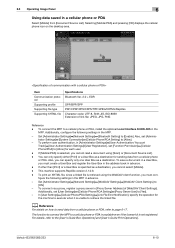
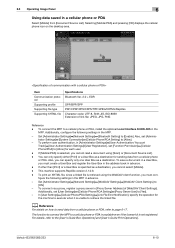
...] and [User's Guide Print Operations]. If other than [Print] or a User Box is retrieved using [Scan] or [Document Source List]. - To print an XHTML file, since a linked file is specified as a... [Allow] for the machine to retrieve the linked file. d Reference
For details on the desktop area. bizhub 423/363/283/223
6-10 To perform user authentication, in advance. - To save a document in...
bizhub 423/363/283/223 Advanced Function Operations User Guide - Page 69


... on how to register a destination to the address book, refer to the [User's Guide Network
Scan/Fax/Network Fax Operations]. - To encrypt an E-mail message and attach a digital signature using ...in the cellular phone or PDA. bizhub 423/363/283/223
6-17 Reference
- For the operation of a cellular phone or PDA, refer to an E-mail message, the device certificate must be sent correctly depending...
bizhub 423/363/283/223 Advanced Function Operations User Guide - Page 78


...PageScope Web
Connection, you to other device using [Save Document] of the PDF...
configure the PDF document property settings. - bizhub 423/363/283/223
7-3 Enter the author of the... PDF document (up to 64 characters). 7.2 PDF document properties
7
7.2
PDF document properties
Selecting [PDF] or [Compact PDF] as a file type when distributing a scanned...
bizhub 423/363/283/223 Box Operations User Guide - Page 20


...bizhub 363 depending on the area they are sold in. ture or offered as a standard feature in bizhub 423.
Using the User Box functions enables you to save document data to the machine's internal hard disk and later print them.
Some User Boxes are data scanned... o e
e o o o
Note
Unavailable for some operations
bizhub 423/363/283/223
2-2 2.1 User Box functions
2
2 User Box ...
bizhub 423/363/283/223 Box Operations User Guide - Page 91


.../Personal/Group User Boxes
You can use User Boxes such as when scanned data is displayed when the external memory device has been connected to the USB connector, press [Save a document to... to enable you to save a document copied or scanned using this box, select the [System User Box] tab, and then press [Annotation User Box]. bizhub 423/363/283/223
6-2 You can directly save a document ...
bizhub 423/363/283/223 Box Operations User Guide - Page 291


...amount of density of eight bits. Just using the scanning function to print the job sent from the space of...for the larger size Bitmap Font characters. The abbreviation for output devices such as the account name.
10.2 Glossary
10.2
Glossary
Term...Default Default Gateway Density Density Compensation DHCP
Dither
bizhub 423/363/283/223
10
Description
A set of information (data ...
bizhub 423/363/283/223 Box Operations User Guide - Page 293


.... A mechanism used to each process running on a computer on the network.
Software that the device becomes operable.
When using properties of an object can be specified in the file properties. A...driver Property Protocol Proxy server Resolution Scanning
Screen frequency Single-page TIFF SMB SSD SSL/TLS Subnet mask TCP/IP Thumbnail
bizhub 423/363/283/223
10
Description
The ...
bizhub 423/363/283/223 Copy Operations User Guide - Page 5


...Counter List] ...7-32 [External Server Settings]...7-32 [Limiting Access to Destinations]...7-33 [Authentication Device Settings] ...7-33 [User/Account Common Setting] ...7-34 [Scan to Home Settings] ...7-35 [Scan to Authorized Folder Settings 7-35 [Network Settings] ...7-36 [Copier Settings] ...7-37 [... 9-8
Icons that appear in the touch-panel screen 9-10
bizhub 423/363/283/223
Contents-4
bizhub 423/363/283/223 Copy Operations User Guide - Page 243


...bizhub 423 42 sheets/min. (Thick 1/2: 13 sheets/min.) bizhub 363 36 sheets/min. (Thick 1/2: 12.5 sheets/min.) bizhub 283 28 sheets/min. (Thick 1/2: 10 sheets/min.) bizhub 223 22 sheets/min. (Thick 1/2: 9 sheets/min.)
2-Sided
bizhub...pulled out while the ADF remains opened.
2 GB
250 GB
1 GB
bizhub 423/363/283/223
12-4 power consumption Size
Machine occupation dimensions
Memory capacity Hard ...
bizhub 423/363/283/223 Network Administrator User Guide - Page 358


...this option if you to a LDAP server form a multifunctional product.
An error resending method used to a host...when scanning a booklet form document or a document with ADF kept open. The shading levels of the shading. bizhub 423/363/283...of resolution used as a bridge between a computer and a peripheral device. LAN transmission line standard. Various kinds of capabilities are three Dialing...
bizhub 423/363/283/223 Network Administrator User Guide - Page 363


... picture images from the relay instruction station.
bizhub 423/363/283/223
15-38 This method allows even... integrated into a printer. The referral setting configures whether the multifunctional product is busy. A function to transmit it receives a call...alignment is selected for Windows or other devices to re-dial a fax number after scanning a page of the transmitted document, the...
bizhub 423/363/283/223 Network Scan/Fax/Network Fax Operations User Guide - Page 19


... following shows whether or not each function.
A hard disk can be aware of before using the Network Scan/Fax/Network Fax functions
This section describes necessary information you should be installed as an option for bizhub 363 depending on again after 10 or
more seconds has elapsed. 2.1 Information
2
2 Before using the fax and...
bizhub 423/363/283/223 Network Scan/Fax/Network Fax Operations User Guide - Page 304


...network where the connected devices can be specified in the area.
NTLM encodes password...messages. The referral setting configures whether the multifunctional product is then referenced by optically scanning them and comparing them with each process ...image pixel, the smallest constitutional unit of an image. bizhub 423/363/283/223
13-9 PDF is an electronically formatted document ...
bizhub 423/363/283/223 Print Operations User Guide - Page 273


... sizes Fonts (Built-in fonts)
Compatible computer
Specifications
Built-in printer controller
Common with the machine
2,048 MB
bizhub 423/bizhub 363:250 GB bizhub 283/bizhub 223: Option
Ethernet (1000Base-T/100Base-TX/10Base-T) USB 2.0
Ethernet 802.2 Ethernet 802.3 Ethernet II Ethernet SNAP
...PowerPC, Intel Processor: Intel Processor is for Mac OS X 10.4/10.5/10.6 only)
bizhub 423/363/283/223
16-2
Similar Questions
How To Setup Konica Minolta Bizhub 363 Scan To Pc
(Posted by avfmit 9 years ago)
Konica Minolta Bizhub C451 Scanner Showing Cannot Scan Due To Device Error Often
konica minolta bizhub c451 scanner showing Cannot scan due to device error often. Scnnaning as probl...
konica minolta bizhub c451 scanner showing Cannot scan due to device error often. Scnnaning as probl...
(Posted by 2010designpoint 10 years ago)
Bizhub 363 Scan To Email From Address Does Not Save
(Posted by studilary 10 years ago)

