Konica Minolta bizhub C360 Support Question
Find answers below for this question about Konica Minolta bizhub C360.Need a Konica Minolta bizhub C360 manual? We have 19 online manuals for this item!
Question posted by debra81060 on February 15th, 2013
Print And Scan
can you print and scan at the same time
Current Answers
There are currently no answers that have been posted for this question.
Be the first to post an answer! Remember that you can earn up to 1,100 points for every answer you submit. The better the quality of your answer, the better chance it has to be accepted.
Be the first to post an answer! Remember that you can earn up to 1,100 points for every answer you submit. The better the quality of your answer, the better chance it has to be accepted.
Related Konica Minolta bizhub C360 Manual Pages
AU-201H User Guide - Page 38


... one used when the driver was not possible within the limited period of time. The Add New Hardware Wizard starts when this device, the scanning time is connected to 10 seconds.
If the problem is not corrected after this device or the multifunctional product before connecting it in order to position the IC card in correctly...
bizhub C220/C280/C360 Box Operations User Guide - Page 10
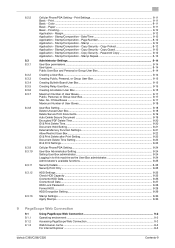
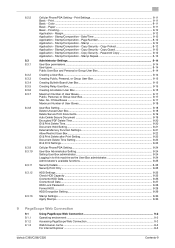
...Time...8-20 ID & Print Delete Time...8-20 Document Hold Setting...8-21 External Memory Function Settings 8-21 Allow/Restrict User Box ...8-22 ID & Print Delete after Print Setting 8-22 Document Delete Time Setting ...8-23 ID & Print...browser cache ...9-3 For Internet Explorer ...9-3
bizhub C360/C280/C220
Contents-9 Stamp/Composition - No. Print ...8-11 Basic - Margin...8-12 Application -...
bizhub C220/C280/C360 Box Operations User Guide - Page 209


...8-19)
4 [Encrypted PDF Delete Time] (p. 8-20)
5 [ID & Print Delete Time] (p. 8-20)
6 [Document Hold Setting] (p. 8-21)
7 [External Memory Function Settings] (p. 8-21)
[Save Document]
[Print Document]
[External Memory Document Scan]
8 [Allow/Restrict User Box] (p. 8-22)
9 [ID & Print Delete after Print Setting] (p. 8-22)
0 [Document Delete Time Setting] (p. 8-23)
bizhub C360/C280/C220
8-3
bizhub C220/C280/C360 Box Operations User Guide - Page 226


... the period from the ID & Print User Box to the date/time when it is to 12 hours (on a 1-minute basis), 1 day, 2 days, 3 days, 7 days, or
30 days. - In Delete Time, specify 5 minutes to be deleted automatically.
bizhub C360/C280/C220
8-20
When not deleting a document, select [Save]. When not deleting a document, select [Save]. In...
bizhub C220/C280/C360 Box Operations User Guide - Page 287
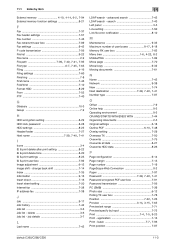
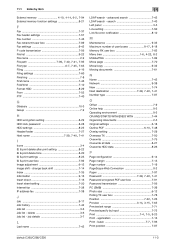
... 7-27
Host name 7-39, 7-40, 7-41
I
Icons 3-4 ID & print delete after print setting 8-22 ID & print delete time 8-20 ID & print settings 8-23 ID & print user box 7-92 Image adjustment 6-13 Image shift - basic 7-7, 7-96
Print position 7-87
bizhub C360/C280/C220
11-3 11.1 Index by Input 7-72
Print 7-4, 7-5, 9-23
Print - change back shift 7-14 Index 7-35 Information 9-16 Insert...
bizhub C220/C280/C360 Box Operations User Guide - Page 290
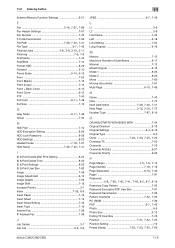
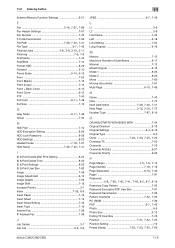
...Settings 8-25
Header/Footer 7-18, 7-27 Host Name 7-39, 7-40, 7-41
I
ID & Print Delete after Print Setting 8-22 ID & Print Delete Time 8-20 ID & Print Settings 8-23 ID & Print User Box 7-92 Image 7-48 Image Adjustment 6-13 Image Details 7-29 Image Shift 7-13 Increase ... 7-78
Position 7-21, 7-22, 7-26
Position Setting 7-9
Preset Stamp 7-22, 7-23, 7-25, 7-26
bizhub C360/C280/C220
11-6
bizhub C220/C280/C360 Copy Operations User Guide - Page 158
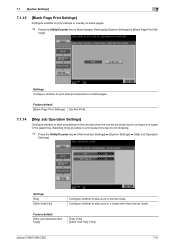
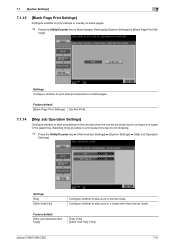
... running out of paper in the fax mode. tings]. Factory default
[Skip Job Operation Settings]
[Fax]: [Yes] [Other than Fax]: [Yes]
bizhub C360/C280/C220
7-21 Selecting [Yes] provides no print queue time due to print stamp/composition on blank pages.
% Press the Utility/Counter key ö [Administrator Settings] ö [System Settings] ö [Blank Page...
bizhub C220/C280/C360 Copy Operations User Guide - Page 208


... of this machine?
If the scanned part is dusty or rough and dry when performing authentication, a correct image will not be able to read data.
bizhub C360/C280/C220
9-6 9.2 Troubleshooting table...the notice sound of this machine. (p. 10-2)
To finish scanning within the limited time, refer to [Quick Guide Copy/Print/Fax/Scan/Box Operations] to confirm how to perform authentication and how ...
bizhub C220/C280/C360 Copy Operations User Guide - Page 209
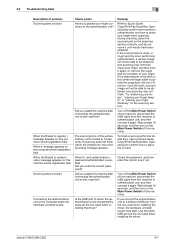
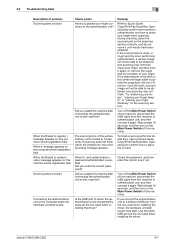
... is limited to 10 seconds.
Use the same USB port as the one used when installing the driver. bizhub C360/C280/C220
9-7 If scanning does not finish within the limited time, refer to [Quick Guide Copy/Print/Fax/Scan/Box Operations] to confirm how to place your finger correctly on the authentication unit?
Try "stretching your...
bizhub C220/C280/C360 Network Administrator User Guide - Page 10


... Acquire Device Info 13-10
14 Configuring Settings for Fax Functions
14.1
Configuring Settings to Print a Stamp when Sending a Fax 14-2
[Fax TX Settings] ...14-2
14.2
Configuring Settings to Print the Header/Footer Position 14-3
[Header/Footer Position] ...14-3
14.3
Configuring settings for telephone and fax lines 14-4
[Line Parameter Setting]...14-4
bizhub C360/C280...
bizhub C220/C280/C360 Network Administrator User Guide - Page 273


... date of hours before the documents are stored in the ID & Print User Box after they are to be deleted automatically. Reference - bizhub C360/C280/C220
12-4 To specify the document deletion timing by hour count, select [Specify Time], and specify the number of printing, the document will be deleted automatically. Select this check box to...
bizhub C220/C280/C360 Network Administrator User Guide - Page 278


... automatically deletes the document after Print]
Description
Configure the post-print operation of PageScope Web Connection, select [System Settings] ö [User Box Setting] ö [ID & Print Delete Time].
bizhub C360/C280/C220
12-9
Item [Delete after printing. 12.1 Configuring the environmental settings for using User Boxes
12
[ID & Print Delete Time]
In the administrator mode...
bizhub C220/C280/C360 Network Administrator User Guide - Page 350


...RetrieveImage waiting period has timed out. The CN field of the certificate is invalid. The certificate is not connected. The CA server rejected the connection. The device certificate does not exist...bizhub C360/C280/C220
15-30 Parameter of a certificate is unable to the server that checks for expiration because the CRL size exceeds the maximum capacity that can be verified at a time...
bizhub C220/C280/C360 Network Administrator User Guide - Page 364


... 7-13 Delete Secure Print File 12-3 Delete Time Setting 12-4 Delete Unused User Box 12-2 Detail Settings 15-17 Device Certificate Setting 8-3 Device Setting 2-3 Direct Hosting Setting 4-5 Direct Print Settings 13-9 Display Setting 3-7 Document Delete Time Setting 12-5 Document Hold...LPD 5-2
M Machine Setting 4-10, 6-5, 11-3
Manage Copy Protect Data 11-32
bizhub C360/C280/C220
16-4
bizhub C220/C280/C360 Print Operations User Guide - Page 7


...Print Delete Time...13-45 ID & Print Delete after Print Setting 13-46 Skip Job Operation Settings ...13-47 ID & Print Settings...13-48 ID & Print Operation Settings ...13-49 Default Operation Selection ...13-50 Print...16 Direct print ...14-17 Address Registration...14-18 Customize ...14-19 Administrator mode overview...14-20 Maintenance ...14-20 System Settings ...14-21
bizhub C360/C280/C220
...
bizhub C220/C280/C360 Print Operations User Guide - Page 229
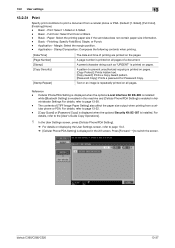
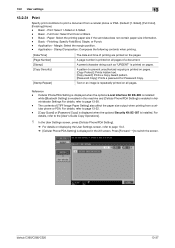
....
For details, refer to prevent unauthorized copying is installed. Paper: Select the printing paper size if the sent data does not contain paper size information. -
For details, refer to page 13-58. - Finishing: Specify Fold/Bind, Staple, or Punch. - bizhub C360/C280/C220
13-37 Basic - A pattern to page 13-32. - [Copy Guard...
bizhub C220/C280/C360 Print Operations User Guide - Page 237


... Administrator Settings screen, refer to page 13-39.
2 In the System Settings screen, press [User Box Settings]. 3 In the User Box Settings screen, press [ID & Print Delete Time].
4 Press the desired button.
% To specify the time manually, press [Time] and then enter the time from the keypad.
5 Press [OK].
bizhub C360/C280/C220
13-45
bizhub C220/C280/C360 Print Operations User Guide - Page 306


...3-7, 3-8, 6-4, 6-11, 6-16
Assign account to acquire device info 13-55 Authentication 13-57 Authentication and printing 12-22 Authentication unit 12-28 Auto size switching between A4...-26 ID & print deletion time 13-45 ID & print operation settings 13-49 ID & print settings 13-48 ID & print settings for deletion after printing ...........13-46 Image compression 9-25
bizhub C360/C280/C220
17...
bizhub C220/C280/C360 Print Operations User Guide - Page 309


... View 9-9 Properties 9-2 PS Font List 13-31 PS Setting 13-25 PSWC Direct Print 13-55 Punch 13-18
Q Quality Adjustment 9-24, 10-23
S
Save Custom Size 9-6 Secure Print Document Box 12-7 Secure Print Only 13-59 Single Color > 2 Color Output Management ...........13-52 Skip Job Operation Settings 13-47
bizhub C360/C280/C220
17-5
bizhub C360/C280/C220 Pocket Guide - Page 2


... Points
This bizhub series achieves ...device Increased consumable life
Major Differences from Previous Models
New Features
Robust Security Features
• New AU-102 Biometric Authentication Unit
• Scan-to-Me and Scan-to-Home • IEEE 802.1X support • NDS authentication over the Competition
Industry Leading
Improved first copy out time and first print out time: 7.7 sec (C360...
Similar Questions
How Many Pages Can I Scan On A Bizhub 423 At One Time
(Posted by Colntvs 9 years ago)
How Do I Set Up A Konica Minolta Bizhub C360 To Print Activity Report After Fax?
I want the printer/fax to automatically print an confirmation activity report after a fax is sent.
I want the printer/fax to automatically print an confirmation activity report after a fax is sent.
(Posted by livelaughlove2 10 years ago)
Konica Minolta Bizhub C360 Won't Send Scan To Destination
A destination is set on our printer/ server as to where the scans go. Everytime I try and scan it sa...
A destination is set on our printer/ server as to where the scans go. Everytime I try and scan it sa...
(Posted by niallohara1 11 years ago)
Bizhub C360- Scanning Multiple Pages Into One Document
Hello, how do you scan a book into one document and send it to your e-mail adress? Now we copy ea...
Hello, how do you scan a book into one document and send it to your e-mail adress? Now we copy ea...
(Posted by lucijaturcic 11 years ago)

