Konica Minolta bizhub C550 Support Question
Find answers below for this question about Konica Minolta bizhub C550.Need a Konica Minolta bizhub C550 manual? We have 15 online manuals for this item!
Question posted by larsen11PAULI on December 5th, 2013
Where Do Staples Go On Bizhub C451 Xerox Machine
The person who posted this question about this Konica Minolta product did not include a detailed explanation. Please use the "Request More Information" button to the right if more details would help you to answer this question.
Current Answers
There are currently no answers that have been posted for this question.
Be the first to post an answer! Remember that you can earn up to 1,100 points for every answer you submit. The better the quality of your answer, the better chance it has to be accepted.
Be the first to post an answer! Remember that you can earn up to 1,100 points for every answer you submit. The better the quality of your answer, the better chance it has to be accepted.
Related Konica Minolta bizhub C550 Manual Pages
AU-201H User Guide - Page 17


... connected to the USB port of the computer, and the computer and multifunctional product must be damaged.
2 Turn on immediately after turning it is turned on the multifunctional product with the main power switch.
3 Connect this device to the multifunctional product, turn the machine on again with the main power switch, wait at least 10...
bizhub C203/C253/C353/C451/C550/C650 Advanced Function Operations User Manual - Page 2


...applications. i-Option LK-103 may differ from the machine's operation panel. bizhub C650/C550/C451/C353/C253/C203 In order to operate the machine safely and properly, be available depending on trademarks and... BUISNESS TECHNOLOGIES, INC. Introduction
Thank you to access the public Internet from actual machine. Illustrations shown in the User's Guide may not be sure to read this ...
bizhub C451/C550 Security Operations User Manual - Page 7


... whenever the access to that mode is made to the instructions given by the bizhub C550/C451 machine comply with the ISO15408 Standard
When the Enhanced Security Mode on this manual for purchasing our product. This User's Guide (Ver. 1.02) describes bizhub C550/bizhub C451/ineo+ 550/ineo+ 451 Multi Function Peripheral Control Software (MFP Controller: A00J0Y0-0100...
bizhub C451/C550 Security Operations User Manual - Page 155


... Administrator
1 Start the PageScope Data Administrator.
2 Select this machine from the PageScope Data Administrator. If the Administrator Password is forgotten, it is absolutely necessary to leave the site, be sure first to log off from Device List and click [Address, Authentication, Administrator settings].
4-2
C550/C451 Contact your PC, the data in the list to...
bizhub C451/C550 Security Operations User Manual - Page 158


... to execute [Export to the Administrator Settings via the control panel or using PageScope Web Connection, the machine displays a message that tells that the write operation has not been successful because of a device lock error. C550/C451
4-5
If there is a job being executed or a reserved job (timer TX, fax redial waiting, etc.) in the...
bizhub C451/C550 Security Operations User Manual - Page 176
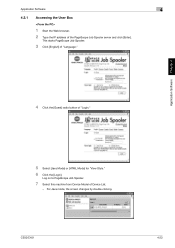
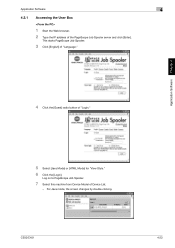
... the [Guest] radio button of "Language." C550/C451
4-23
This starts PageScope Job Spooler.
3 Click [English] of "Login."
5 Select [Java Mode] or [HTML Mode] for "View Style."
6 Click the [Login].
Application Software
4
4.3.1
Accessing the User Box
1 Start the Web browser. 2 Type the IP address of Device List.
-
For Java mode, the screen changes...
bizhub C550 Print Operations User Manual - Page 2


... States and other countries. - PowerPC is equipped with better solutions. -
The bizhub C550 is a trademark of Apple Computer, Inc.
Netscape is used safely, carefully read this... functions, operations, usage, and safety precautions of Xerox Corporation. - In order to ensure that this machine is a program that this machine. Novell and Novell NetWare are either registered trademarks ...
bizhub C550 Print Operations User Manual - Page 33
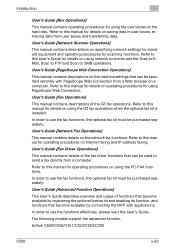
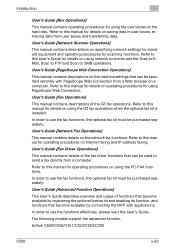
... and IP address faxing. User's Guide [PageScope Web Connection Operations]
This manual contains descriptions on the machine settings that can be specified remotely with applications.
In order to SMB operations. bizhub C650/C550/C451/C353/C253/C203
C550
x-32 Refer to this manual for operating procedures on using network functions and the Scan to EMail...
bizhub C550 Print Operations User Manual - Page 34
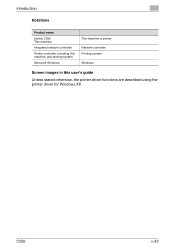
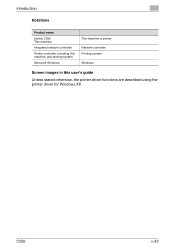
...
Notations
Product name
bizhub C550 This machine
Integrated network controller
Printer controller, including this machine, and printing system
Microsoft Windows
This machine or printer Network controller Printing system Windows
Screen images in this user's guide
Unless stated otherwise, the printer driver functions are described using the printer driver for Windows XP.
C550
x-33
bizhub C550 Print Operations User Manual - Page 95


Detail For queue user privileges, printer notification options, assignment of multiple queues, and passwords, refer to load PSERVER.NLM.
! C550
3-21
Next, specify the NetWare settings for this machine as necessary.
Network printing in a NetWare environment
NetWare version NetWare 4.x NetWare 5.x/6
Protocol used IPX IPX TCP/IP
Emulation NDS/Bindery NDS NDPS(lpr)
Service...
bizhub C550 Network Scanner Operations User Guide - Page 19
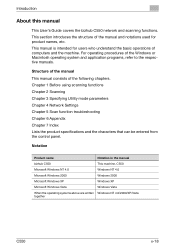
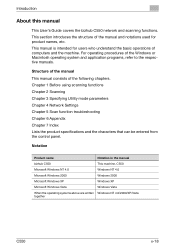
... procedures of the manual and notations used for users who understand the basic operations of the following chapters. Notation
Product name
Notation in the manual
bizhub C550
This machine, C550
Microsoft Windows NT 4.0
Windows NT 4.0
Microsoft Windows 2000
Windows 2000
Microsoft Windows XP
Windows XP
Microsoft Windows Vista
Windows Vista
When the operating systems...
bizhub C550 Network Scanner Operations User Guide - Page 23
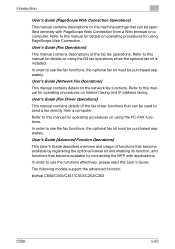
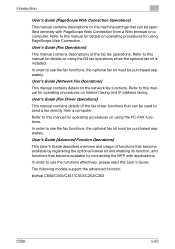
.... Refer to this manual for details on the network fax functions. bizhub C650/C550/C451/C353/C253/C203
C550
x-22 User's Guide [Fax Operations]
This manual contains descriptions of...
Introduction
User's Guide [PageScope Web Connection Operations]
This manual contains descriptions on the machine settings that can be purchased separately. User's Guide [Advanced Function Operations]
This User...
bizhub C550 PageScope Web Connection Operations User Guide - Page 2


...Xerox Corporation. - Safari is a trademark of Apple Computer, Inc. The illustrations used safely, carefully read this machine...or organizations. - This machine and PageScope Box Operator ...2003 VACS Corp. - C550
x-1
All other product...Group. - PageScope and bizhub are either registered trademarks or... in this machine is a registered... using the machine. Introduction
Introduction...
bizhub C550 PageScope Web Connection Operations User Guide - Page 20


...fax kit is installed. Refer to send a fax directly from a Web browser on the machine settings that can be purchased separately.
In order to use the fax functions, the optional ... Fax Operations]
This manual contains details on Internet faxing and IP address faxing.
bizhub C650/C550/C451/C353/C253/C203
C550
x-19 User's Guide [Fax Driver Operations]
This manual contains details of the ...
bizhub C550 Network Fax Operations User Manual - Page 29
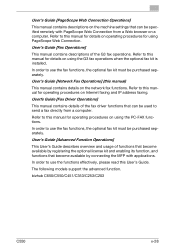
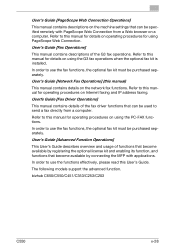
....
User's Guide [PageScope Web Connection Operations]
This manual contains descriptions on the machine settings that can be purchased separately. User's Guide [Fax Operations]
This manual contains...this manual)
This manual contains details on using PageScope Web Connection. bizhub C650/C550/C451/C353/C253/C203
C550
x-28
Userfs Guide [Fax Driver Operations]
This manual contains details of...
bizhub C550 Fax Operations User Manual - Page 37


...This manual contains details of the G3 fax operations.
User's Guide [PageScope Web Connection Operations]
This manual contains descriptions on the machine settings that can be used to send a fax directly from a Web browser on a computer. Refer to use the fax ...manual contains details on using the G3 fax operations when the optional fax kit is installed. bizhub C650/C550/C451/C353/C253/C203...
bizhub C550 Fax Operations User Manual - Page 45
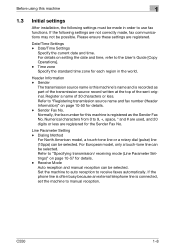
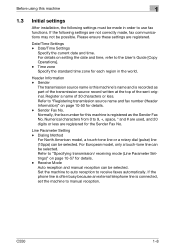
... Fax No. C550
1-8
Register a name of the sent original. Numerical characters from 0 to "Specifying transmission/ receiving mode (Line Parameter Settings)" on page 10-50 for this machine is recorded as...If the phone line is often busy because an external telephone line is connected, set the machine to receive faxes automatically. Refer to the User's Guide [Copy Operations]. - Date/Time ...
bizhub C550 Fax Operations User Manual - Page 49


C550
1-12
Original Sender
Hard disk
Box
1000 2000
! Before using this machine
1
1.6 Fax reception using a box
In this machine, by this machine, and can be downloaded on a computer in the network. The original ...box on the creating boxes and downloading to a computer originals received in the machine as the destination. Detail For details on the hard disk without printing it.
bizhub C550 Box Operations User Manual - Page 18
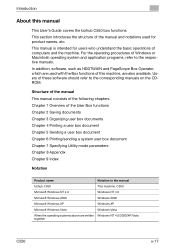
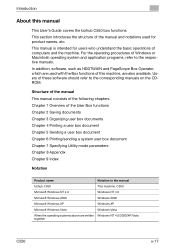
... Chapter 6 Printing/sending a system user box document Chapter 7 Specifying Utility mode parameters Chapter 8 Appendix Chapter 9 Index
Notation
Product name
Notation in the manual
bizhub C550
This machine, C550
Microsoft Windows NT 4.0
Windows NT 4.0
Microsoft Windows 2000
Windows 2000
Microsoft Windows XP
Windows XP
Microsoft Windows Vista
Windows Vista
When the operating systems...
bizhub C550 Box Operations User Manual - Page 22
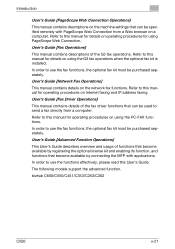
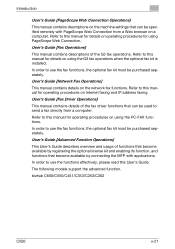
... on using the PC-FAX functions. User's Guide [Advanced Function Operations]
This User's Guide describes overview and usage of the G3 fax operations.
bizhub C650/C550/C451/C353/C253/C203
C550
x-21 Refer to send a fax directly from a Web browser on using PageScope Web Connection. Introduction
User's Guide [PageScope Web Connection Operations]
This manual...
Similar Questions
Where To Replace Staples On Bizhub C451 Xerox Machine
(Posted by sharpdb4334 10 years ago)
How To Calibrate Touch Screen For Bizhub C451
(Posted by rbrubernyc 10 years ago)
How To Calibrate Touch Screen On Minolta Bizhub C451
(Posted by rykur 10 years ago)
What Is The Cost Of Bizhub 215 Xerox Machine In Chennai?
(Posted by rjeyapalagan 10 years ago)

