Konica Minolta bizhub C550 Support Question
Find answers below for this question about Konica Minolta bizhub C550.Need a Konica Minolta bizhub C550 manual? We have 15 online manuals for this item!
Question posted by sujcle on September 23rd, 2013
How To Replace Staples In Bizhub C451
The person who posted this question about this Konica Minolta product did not include a detailed explanation. Please use the "Request More Information" button to the right if more details would help you to answer this question.
Current Answers
There are currently no answers that have been posted for this question.
Be the first to post an answer! Remember that you can earn up to 1,100 points for every answer you submit. The better the quality of your answer, the better chance it has to be accepted.
Be the first to post an answer! Remember that you can earn up to 1,100 points for every answer you submit. The better the quality of your answer, the better chance it has to be accepted.
Related Konica Minolta bizhub C550 Manual Pages
PageScope Authentication Manager User Manual - Page 10


... The dialog boxes that appear on your computer, depending on the installed devices and specified settings. Intel and Pentium are trademarks or registered trademarks of ...part, is a trademark of this document, whether in its subsidiaries in the U.S.
PageScope and bizhub are either trademarks or registered trademarks of KONICA MINOLTA BUSINESS TECHNOLOGIES, INC.
Microsoft, Windows, Active...
bizhub C203/C253/C353/C451/C550/C650, bizhub 361/421/501/601/751 Enabling bizhub HDD Security Features - Page 1


Hard Disk Drive Security
Enabling bizhub HDD Security Features
bizhub C650/C550/C451 bizhub C353/C253/C203 bizhub 501/421/361 bizhub 751/601
bizhub C203/C253/C353/C451/C550/C650, bizhub 361/421/501/601/751 Enabling bizhub HDD Security Features - Page 2


...replacement parts and significant cost and down time to a secure password, an AlphaNumeric password is highly recommended (no spaces). See Section 4 • Enable User Box/Secure Box Auto Deletion Settings. End of a typical bizhub... - Do not leave or walk away from the Administrator Settings. 1 Enabling bizhub HDD Security - Contact your Technical Representative.
See Section 2 • Enable...
bizhub C203/C253/C353/C451/C550/C650 Advanced Function Operations User Manual - Page 2


For descriptions on the sales area. You are subject to company policies and to [Trademarks/Copyrights]. bizhub C650/C550/C451/C353/C253/C203 In order to operate the machine safely and properly, be available depending on trademarks and copyrights, refer to all KONICA MINOLTA companies ...
LK-101/LK-102 License Information Inquiry Procedure - Page 1


CS Operations
Issued by BT-CSO
1
Ver. 1.00 bizhub C203/C253/C353/C451/C550/C650 LK-101 LK-102 LK-103 License Information Inquiry
2008/05/27
Ver.1.00
KONICA MINOLTA BUSINESS THECHNOLOGIES, INC.
LK-101/LK-102 License Authentication Operation Guide Procedure - Page 9
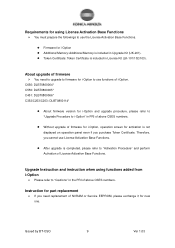
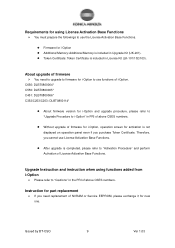
...C550: DLBT0800065* C451: DLBT0800066* C353/C253/C203: DLBT0800114*
z About firmware version for i-Option and upgrade procedure, please refer to "Upgrade Procedure to use functions of firmware for i-Option, operation screen for activation is included in the PRI of above CSES numbers.
Instruction for part replacement...firmware
¾ You need replacement of License Activation Base ...
bizhub C451/C550 Security Operations User Manual - Page 7


1
Security
1
1.1
Security
Introduction
Thank you for ready reference.
This User's Guide (Ver. 1.02) describes bizhub C550/bizhub C451/ineo+ 550/ineo+ 451 Multi Function Peripheral Control Software (MFP Controller: A00J0Y0-0100-GM0-00).
Operating Precautions
The machine gives an alarm message or an ...
bizhub C451/C550 Security Operations User Manual - Page 9
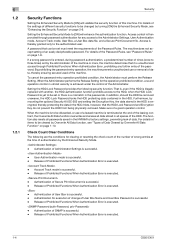
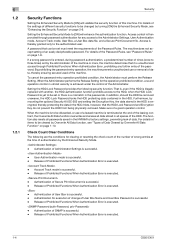
...Overwrite All Data Function" on page 1-8. That is, even if the HDD is illegally replaced with another, the HDD authentication function prohibits access to the HDD, when the HDD ... is executed.
- Release of Prohibited Functions When Authentication Error is executed.
1-4
C550/C451
Authentication of different security functions to be set or there is a mismatch in utmost security...
bizhub C451/C550 Security Operations User Manual - Page 12
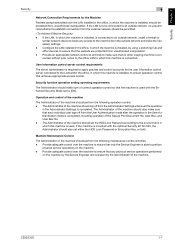
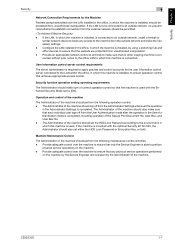
... connected to an outside network, install a firewall or
similar network device to block any access to the machine from the outside network, no other devices to perform
physical service operations on the machine by the Service Engineer are protected from unauthorized manipulation. C550/C451
1-7
Provide adequate control over the machine to ensure that any...
bizhub C451/C550 Security Operations User Manual - Page 17
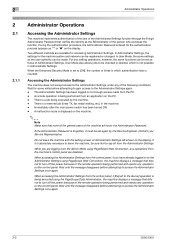
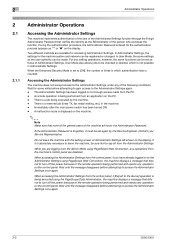
... are available for some while before attempting to access the Administrator Settings once again.
2-2
C550/C451 In User Mode, the same settings as the user authority can be set as those ...because of the remote operation being performed and rejects any of Administrator Settings left shown on to the device] operation is a reserved job (timer TX, fax redial waiting, etc.) in the machine. -...
bizhub C451/C550 Security Operations User Manual - Page 23
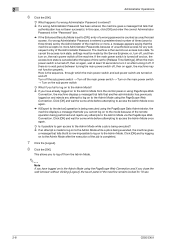
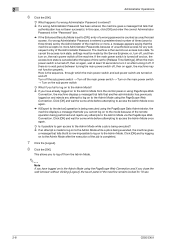
...set for some while before attempting to access the Admin Mode once again.
% If [Export to the device] operation is now impossible to the Admin Mode?
% If you cannot log on again, the machine may...locked for some while before attempting to the Admin Mode. Click [OK] and wait for 70 sec.
2-8
C550/C451 This allows you to log off , then on to the Admin Mode while a job is entered a ...
bizhub C451/C550 Security Operations User Manual - Page 158


... via the control panel or using PageScope Web Connection, the machine displays a message that tells that the write operation has not been successful because of a device lock error. C550/C451
4-5 Application Software Chapter 4
Application Software
4
4 From the pull-down menu of User authentication, select the user authentication method.
5 Click the [Export to the...
bizhub C550 Print Operations User Manual - Page 33
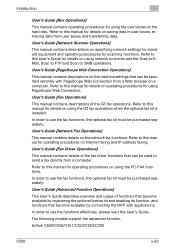
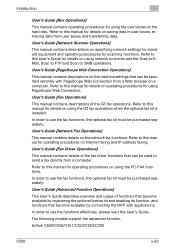
... scanning functions. Introduction
User's Guide [Box Operations]
This manual contains operating procedures for using the G3 fax operations when the optional fax kit is installed. bizhub C650/C550/C451/C353/C253/C203...
bizhub C550 Network Scanner Operations User Guide - Page 23
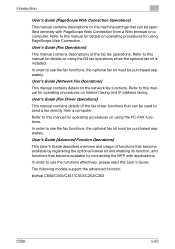
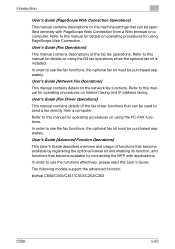
Refer to this manual for using PageScope Web Connection.
bizhub C650/C550/C451/C353/C253/C203
C550
x-22 Refer to this User's Guide. Refer to use the functions effectively, please read this manual for details on operating procedures for details on using ...
bizhub C550 PageScope Web Connection Operations User Guide - Page 2


...machine is used in part on the work of the Independent JPEG Group. - C550
x-1 The illustrations used safely, carefully read this machine. Trademarks and copyright - ..., Inc. -
This User's Guide describes device management functions, operations, and cautions for purchasing this User's Guide as necessary. PageScope and bizhub are registered trademarks of KONICA MINOLTA HOLDINGS, INC...
bizhub C550 PageScope Web Connection Operations User Guide - Page 20


... on using the G3 fax operations when the optional fax kit is installed. Refer to this User's Guide. In order to SMB operations. bizhub C650/C550/C451/C353/C253/C203
C550
x-19 Refer to use the fax functions, the optional fax kit must be used to this manual for details on operating procedures for...
bizhub C550 PageScope Web Connection Operations User Guide - Page 114
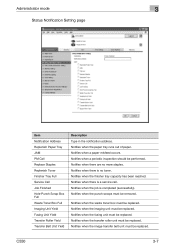
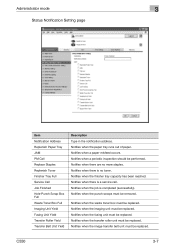
...
Status Notification Setting page
Item Notification Address Replenish Paper Tray JAM PM Call Replace Staples Replenish Toner Finisher Tray Full Service Call Job Finished Hole-Punch Scrap Box ...C550
3-7 Notifies when there is no more staples. Notifies when the imaging unit must be replaced. Notifies when the punch scraps must be replaced. Notifies when the waste toner box must be replaced...
bizhub C550 Network Fax Operations User Manual - Page 29
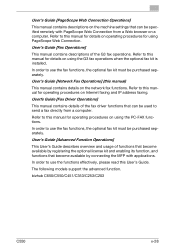
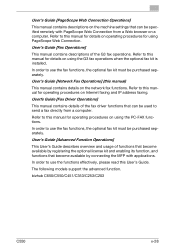
... for operating procedures on the network fax functions. In order to use the fax functions, the optional fax kit must be purchased separately. bizhub C650/C550/C451/C353/C253/C203
C550
x-28 Refer to this manual for using the PC-FAX functions.
User's Guide [Network Fax Operations] (this manual for details on using PageScope...
bizhub C550 Fax Operations User Manual - Page 37


... the optional license kit and enabling its function, and functions that become available by connecting the MFP with PageScope Web Connection from a computer. bizhub C650/C550/C451/C353/C253/C203
C550
x-36
User's Guide [Advanced Function Operations]
This User's Guide describes overview and usage of the G3 fax operations.
Refer to this manual for...
bizhub C550 Box Operations User Manual - Page 22
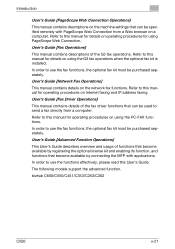
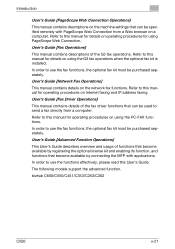
... functions that become available by registering the optional license kit and enabling its function, and functions that can be specified remotely with applications. bizhub C650/C550/C451/C353/C253/C203
C550
x-21 Refer to use the functions effectively, please read this manual for operating procedures on the network fax functions.
In order to this...
Similar Questions
Have The Fusing Unit Replaced Soon Bizhub C451
have the fusing unit replaced soon bizhub c451
have the fusing unit replaced soon bizhub c451
(Posted by amaradel21 8 years ago)
How To Replace Staple Cartridge Of Bizhub 751
(Posted by cher65 9 years ago)
How To Replace Staple In Konica Bizhub C550
(Posted by joselant 10 years ago)
How To Replace Staple Cartridge In Km Bizhub 601
(Posted by amyhjjln5 10 years ago)

