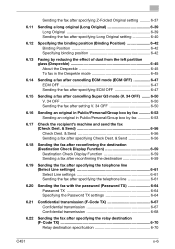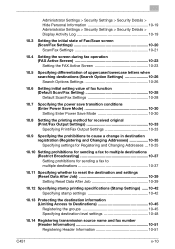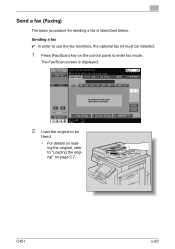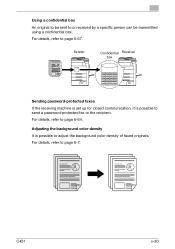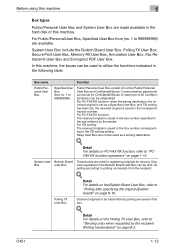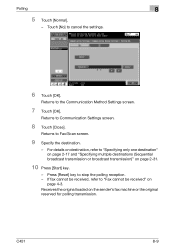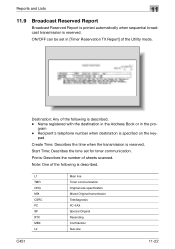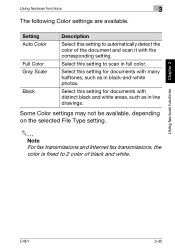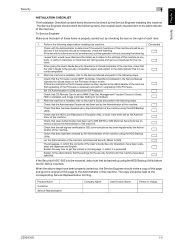Konica Minolta bizhub C451 Support Question
Find answers below for this question about Konica Minolta bizhub C451.Need a Konica Minolta bizhub C451 manual? We have 17 online manuals for this item!
Question posted by gunaacer on September 6th, 2022
Firmware Updated Fixed The Issue For The Person Who Made The Original Thread.
Current Answers
Answer #1: Posted by SonuKumar on September 6th, 2022 9:46 PM
https://www.manualslib.com/manual/473668/Konica-Minolta-Bizhub-C451.html?page=9
How do I update my Konica Minolta bizhub firmware?
In the administrator mode, select [Network] - [Machine Update Settings] - [Internet ISW Settings] - [Firmware Update Parameters], then configure the following settings. Displays the status of downloading a firmware. Clicking [Refresh] refreshes the status. Click this button to download firmware externally.
Please respond to my effort to provide you with the best possible solution by using the "Acceptable Solution" and/or the "Helpful" buttons when the answer has proven to be helpful.
Regards,
Sonu
Your search handyman for all e-support needs!!
Related Konica Minolta bizhub C451 Manual Pages
Similar Questions
touch screen continued do not go even with cold start
i am to ask the right FIRMWARE needed to update my bizhub c652 because I'm currently having errors c...
the stapler that is inside is not moving and when printing it is not stapling the two that are on th...
C451 driver update for Mac OSX