Konica Minolta bizhub C451 Support Question
Find answers below for this question about Konica Minolta bizhub C451.Need a Konica Minolta bizhub C451 manual? We have 17 online manuals for this item!
Question posted by klhursty1993 on April 10th, 2013
Issue With Staples
the stapler that is inside is not moving and when printing it is not stapling the two that are on the out let try are fine its the internal one that’s the issue i have checked them all and there is staples in the cartages
Current Answers
There are currently no answers that have been posted for this question.
Be the first to post an answer! Remember that you can earn up to 1,100 points for every answer you submit. The better the quality of your answer, the better chance it has to be accepted.
Be the first to post an answer! Remember that you can earn up to 1,100 points for every answer you submit. The better the quality of your answer, the better chance it has to be accepted.
Related Konica Minolta bizhub C451 Manual Pages
AU-201H User Guide - Page 5


Using AU-201H Authentication Unit
3
3 Using AU-201H Authentication Unit
In order to use this device is being used, otherwise the system may become unstable.
Caution Do not store the IC card within 1.5 inches (approx.) of the multifunctional product, press the [Utility/
Counter] button, press [Administrator Settings] and enter the administrator password, touch...
bizhub C203/C253/C353/C451/C550/C650, bizhub 361/421/501/601/751 Enabling bizhub HDD Security Features - Page 1


Hard Disk Drive Security
Enabling bizhub HDD Security Features
bizhub C650/C550/C451 bizhub C353/C253/C203 bizhub 501/421/361 bizhub 751/601
bizhub C203/C253/C353/C451/C550/C650 Advanced Function Operations User Manual - Page 2


... be sure to [Trademarks/Copyrights]. Advanced Function
x-1 Introduction
Thank you to use the functions effectively, please read the accompanying Quick Guide [Copy/Print/Fax/Scan/Box Operations]. bizhub C650/C550/C451/C353/C253/C203 In order to operate the machine safely and properly, be available depending on trademarks and copyrights, refer to read...
bizhub C451 FK-502 Fax Operations User Guide - Page 16


... is subject to read the Quick Guide [Copy/Print/Fax/Scan/Box Operations] before using the fax ... registered trademarks or trademarks of their respective companies. C451
x-15
Please be sure to change without permission...trademarks or trademarks of KONICA MINOLTA HOLDINGS, INC. PageScope and bizhub are registered trademarks or trademarks of KONICA MINOLTA BUSINESS TECHNOLOGIES,...
bizhub C451 FK-502 Fax Operations User Guide - Page 37


... manual contains descriptions on the machine settings that can be used to send a fax directly from a Web browser on the network fax functions.
bizhub C650/C550/C451/C353/C253/C203
C451
x-36 User's Guide [Fax Operations] (this User's Guide. Refer to this manual for details on operating procedures for operating procedures on using...
bizhub C451 FK-502 Fax Operations User Guide - Page 387
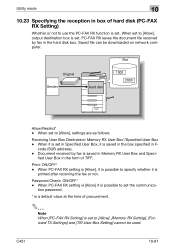
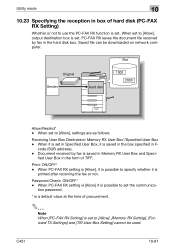
...received by fax in the hard disk box. Password Check: ON/OFF* - tion password.
* is ...to set the communica- Box
Original Sender
Hard disk
1000 2000
Allow/Restrict* - Print: ON/OFF* - When PC-FAX RX setting is [Allow], it is possible ...TX Settings] and [TSI User Box Setting] cannot be downloaded on network computer.
C451
10-81 PC-FAX RX saves the document file received by fax is set ...
bizhub C451 Print Operations User Manual - Page 119


...
4
-
For Windows Vista, if the control panel is installed and the network settings have been specified. C451
4-2
To check that the network settings are restored when the application is quit.
5 Click the [Print] button. Print a test page from the Start menu, select "Printers and Other Hardware", and then select "Printers and Faxes".
- The test...
bizhub C451 Print Operations User Manual - Page 411


... be printed, stapling cannot be printed. The watermark cannot The watermark is set . Check the watermark settings.
If are a large number of different sizes. Stapling is too low. Check the settings...cannot be printed in the printer driver. Do not try to Select" or "Function Canceled" appears.
Watermarks cannot be printed in the application. this machine. C451
11-3
bizhub C451 Print Operations User Manual - Page 426
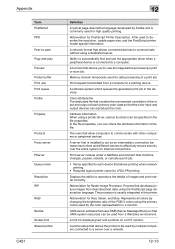
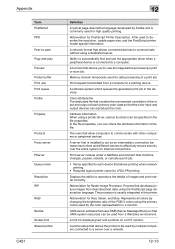
...devices to -peer Plug-and-play Preview Printer buffer Print Job Print queue Profile
Property
Protocol Proxy server PServer Queue name Resolution RIP RGB Samba Screen font Shared printer
C451... to a printing device. Memory domain temporarily used by the color representation in the file properties. Attribute information When using a printer driver, various functions can check the attribute ...
bizhub C451 PageScope Web Connection Operations User Guide - Page 2


...device... effectively, please read the Quick Guide [Copy/Print/Fax/Scan/Box Operations] before using the machine...; is a registered trademark of Hewlett-Packard Company Limited. - C451
x-1
Ethernet is a registered trademark or trademark of PageScope Web ...of their respective companies or organizations. - PageScope and bizhub are registered trademarks of the Independent JPEG Group. ...
bizhub C451 PageScope Web Connection Operations User Guide - Page 76
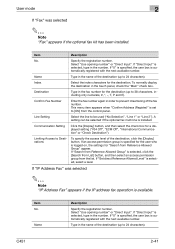
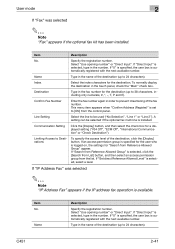
... characters for a displayed setting ("V34 Off", "ECM Off", "International Communication" or "Check Destination").
Confirm Fax Number
Enter the fax number again in order ...Line 2"). Communication Setting
Click the [Display] button, and then select the check box for the destination.
C451
2-41
tomatically registered with the next available number.
If an access permission group...
bizhub C451 PageScope Web Connection Operations User Guide - Page 239


... when a peripheral device is connected to a printing device. The same port cannot be used for high quality printing. A file used...print or scan job. Version 3. A user authentication method for Post Office Protocol.
The number that the color input and output devices can check...authenticated by the POP server.
Unit of a print job
Print request transmitted from a mail server.
Appendix
...
bizhub C451 Network Scanner Operations User Manual - Page 47


... that are the keys that appear in the left pane of documents can be checked. C451
2-8
Job List
Queued operation, such as saving document data to check the job status and settings appear. Information on the selected user box, scan, printing and transmission settings of the touch panel, the keys to a user box or...
bizhub C451 Network Fax Operations User Manual - Page 133
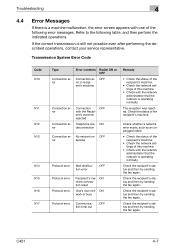
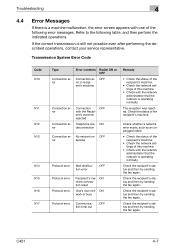
... try sending the fax again.
ON work is still not possible even after performing the described operations, contact your service representative. Check whether a network error exists, such as an unplugged cable.
• Check the status of the recipient's machine.
• Check the network settings of the following table, and then perform the indicated operations.
C451...
bizhub C451 Box Operations User Manual - Page 101


... panel of the touch panel, job status and settings can be checked.
The followings are being processed. Saved document image can be previewed.
Touch [Job List] to a user box and printing/ sending documents, is called a job. C451
2-66 Part Name
1
[Job List]
2
[Check Job]
3
[Preview]
Description
Jobs that are the keys appear in User...
bizhub C451 Box Operations User Manual - Page 259


C451
5-57 If a setting is changed, the changed , and then check or
change the setting. - The Broadcast Destinations list appears. Deleting unnecessary destinations The selected destination can be changed destination moves to be deleted.
1 Touch [Check Job] in the sub display area. The Check Job Detailed Settings screen appears.
4 Touch the button for the setting to...
bizhub C451/C550/C650 Fax Driver Operations User Manual - Page 56


... free Adobe Acrobat Reader software to view documents. Color attribute file The dedicated file that the color input and output devices can be displayed on a network and the shared resources of a print job
Print request transmitted from Windows or Unix to a printer over the Internet. A code (address) that is used so that contains...
LK-101/LK-102 License Information Inquiry Procedure - Page 1


CS Operations
Issued by BT-CSO
1
Ver. 1.00 bizhub C203/C253/C353/C451/C550/C650 LK-101 LK-102 LK-103 License Information Inquiry
2008/05/27
Ver.1.00
KONICA MINOLTA BUSINESS THECHNOLOGIES, INC.
bizhub C451 Enlarge Display Operations User Guide - Page 7


...the print density (Density settings 2-36 Adjusting the background density (Background Removal settings 2-38
2.11Selecting the Paper settings 2-40 Selecting a Paper Type setting 2-40 Printing double... document to be copied while a copy job is being printed (next job reservation 2-52
2.13Pausing scanning/printing 2-54
2.14Printing a proof to check the settings (Proof Copy 2-56
3 Using fax/scan...
bizhub C451/C550 Security Operations User Manual - Page 7


...should keep this manual for purchasing our product. This User's Guide (Ver. 1.02) describes bizhub C550/bizhub C451/ineo+ 550/ineo+ 451 Multi Function Peripheral Control Software (MFP Controller: A00J0Y0-0100-GM0-00... possible performance and effective use of great help in finding solutions to that mode is issued if a specific sound setting in Sound Setting of the machine should be of the ...
Similar Questions
How To Fix Bizhub283 Always Blinking Start Button?
(Posted by mikeorejas 3 years ago)
The Flashing Start Button Is Orange
The flashing start button is orangeMy Device Minolta C451please help
The flashing start button is orangeMy Device Minolta C451please help
(Posted by amirbahrani 6 years ago)
I Have Bizhub C451 I Want To Print Without Broders White
(Posted by aza3000 10 years ago)
I Create A User In Bizhub C35 But I Cannot Print
(Posted by emilDARTH 10 years ago)
Konica Minolta C550 Bizhub And How To Move
(Posted by Mrinjwalke 10 years ago)

