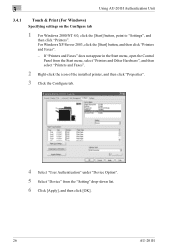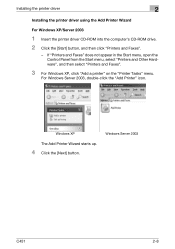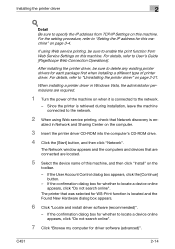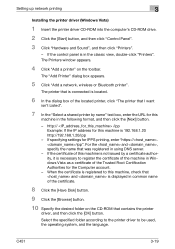Konica Minolta bizhub C451 Support Question
Find answers below for this question about Konica Minolta bizhub C451.Need a Konica Minolta bizhub C451 manual? We have 17 online manuals for this item!
Question posted by mikeorejas on October 21st, 2020
How To Fix Bizhub283 Always Blinking Start Button?
The person who posted this question about this Konica Minolta product did not include a detailed explanation. Please use the "Request More Information" button to the right if more details would help you to answer this question.
Current Answers
Answer #1: Posted by techyagent on October 22nd, 2020 4:46 AM
Can check the connection.
for my case, is a B350, the mechanical meter connection open, the start button is blinking
and the screen showing "Ready to Copy", but not printing or copying.
for my case, is a B350, the mechanical meter connection open, the start button is blinking
and the screen showing "Ready to Copy", but not printing or copying.
Please check this link below:-
Thanks
Techygirl
Related Konica Minolta bizhub C451 Manual Pages
Similar Questions
How To Fix Error C 0105 On Konica Minolta Bizhub C451
touch screen continued do not go even with cold start
touch screen continued do not go even with cold start
(Posted by gisvs 1 year ago)
The Flashing Start Button Is Orange
The flashing start button is orangeMy Device Minolta C451please help
The flashing start button is orangeMy Device Minolta C451please help
(Posted by amirbahrani 6 years ago)
C550 Control Panel Is Blank (black) Start Button Is Orange And Power Light Is Gr
c550 control panel is blank (black) start button is orange and power light is green.
c550 control panel is blank (black) start button is orange and power light is green.
(Posted by Anonymous-86422 11 years ago)