Konica Minolta bizhub C220 Support Question
Find answers below for this question about Konica Minolta bizhub C220.Need a Konica Minolta bizhub C220 manual? We have 22 online manuals for this item!
Question posted by gtrcreativemedia on February 12th, 2013
How Do I Reset Trouble Code 2551 On The C220..prints 3 Then Stops?
Need to bypass code 2551 .. reset trouble code
Current Answers
There are currently no answers that have been posted for this question.
Be the first to post an answer! Remember that you can earn up to 1,100 points for every answer you submit. The better the quality of your answer, the better chance it has to be accepted.
Be the first to post an answer! Remember that you can earn up to 1,100 points for every answer you submit. The better the quality of your answer, the better chance it has to be accepted.
Related Konica Minolta bizhub C220 Manual Pages
bizhub C220/C280/C360 Box Operations User Guide - Page 200


... display the folder structure. bizhub C360/C280/C220
7-95 If the number
of this machine, and then print the data. d Reference
For the Password Encrypted PDF User Box, refer to the parent folder, press [Up]. 7.17 External Memory (System User Box)
7
7.17.2
External memory screen
When the external memory device is not displayed.
Entering...
bizhub C220/C280/C360 Box Operations User Guide - Page 229
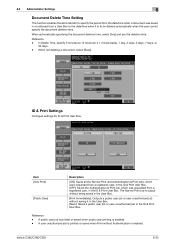
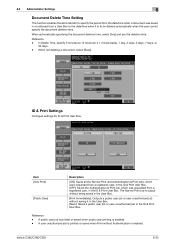
...), 1 day, 2 days, 3 days, 7 days, or
30 days. - A user-unauthorized job is printed or saved when Print without saving it is enabled.
bizhub C360/C280/C220
8-23 When not deleting a document, select [Save].
Item [ID & Print]
[Public User]
Description
[ON]: Saves all the Normal Print and Authentication & Print jobs, which were requested from a registered user, in the ID...
bizhub C220/C280/C360 Box Operations User Guide - Page 252


...options, consumables, and meter counts of this machine. Item [Device Information]
[Online Assistance] [Change User Password] [Function Permission Information] [Network Setting Information] [Print Setting Information] [Print Information]
Description Enables you to check the printer controller settings ...PageScope Web Connection manual included in the application CD-ROM. bizhub C360/C280/C220
9-16
bizhub C220/C280/C360 Copy Operations User Guide - Page 40
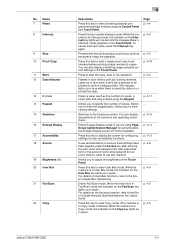
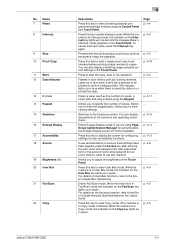
.../Scan mode, the indicator on the fax/scan function, refer to be available.
While the machine is being printed. Page p. 4-4 p. 4-4
p. 4-4 p. 4-18 p. 4-4 −
p. 4-17 − p. 4-15 p. 4-14 p. 4-12 p. 4-8
− p. 4-5
p. 4-5
p. 4-5
bizhub C360/C280/C220
4-3 Name
7
Reset
8
Interrupt
9
Stop
10 Proof Copy
11 Start 12 Data Indicator
13 C (clear) 14 Keypad 15 Guidance 16 Enlarge...
bizhub C220/C280/C360 Copy Operations User Guide - Page 55


...proof copy screen. A single proof copy is printed.
7 Check the proof copy.
% If the proof copy is found all right, go to be stopped from occurring. 0 To perform Proof Copy, ...Reset function is activated or one minute after (if System Auto Reset is registered as a stored job and the basic settings screen appears again. bizhub C360/C280/C220
4-18 4.11 Proof Copy
4
4.11 Proof Copy
Printing...
bizhub C220/C280/C360 Copy Operations User Guide - Page 111


Select fixed preset text to cause partial loss, the Watermark function is can print a watermark (light text) at an angle of 45 degrees. It is printed on all pages at the center of the copied paper.
bizhub C360/C280/C220
5-54 Select the watermark color from the eight types available. It also helps prevent unauthorized...
bizhub C220/C280/C360 Copy Operations User Guide - Page 272


...
Function that adjusts the contrast between -3 and +3.
To prevent unauthorized copying, this function prints a text such as Copy or Private or information such as Date/Time on the Original ...for Reverse Automatic Document Feeder. Copying a copy-protected document repeatedly prints hidden text in Copy mode. bizhub C360/C280/C220
13-7
You can copy a card with a colored background. ...
bizhub C220/C280/C360 Copy Operations User Guide - Page 282


..., 5-47
Print without Authentication 7-33
bizhub C360/C280/C220
14-8 14.2 Index by button
Insert Paper 5-24 Insert Sheet 5-24 Insert Sheet Setting 5-46 Install License 7-52 Interleave Paper 5-22 Interrupt 4-4
J
Job Details 5-60 Job History 5-62 Job History Thumbnail Display 7-47
Job List 5-60, 5-61
Job Log Settings 7-47 Job Reset 7-18
K
Key...
bizhub C220/C280/C360 Enlarge Display Operations User Guide - Page 11


...2.1 Control Panel and functions
Overview
4
Power Save
5
Mode Memory
6
Utility/Counter
7
Reset
8
Interrupt
9
Stop
10 Proof Copy
11 Start 12 Data Indicator
13 C (clear)
14 Keypad 15 Guidance...Copy
bizhub C360/C280/C220
2
Press this key to switch between the enlarged display screen and the standard size screen. Press this key while copying, scanning or printing temporarily stops ...
bizhub C220/C280/C360 Network Administrator User Guide - Page 327
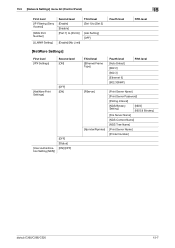
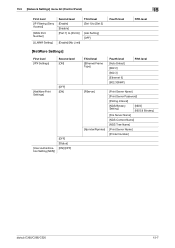
...[OFF]
Fourth level
Fifth level
[NetWare Settings]
First level [IPX Settings]
Second level [ON]
[NetWare Print Settings]
[OFF] [ON]
[User Authentication Setting (NDS)]
[OFF] [Status] [ON]/[OFF]
Third ...II] [802.3SNAP]
Fifth level
[PServer] [Nprinter/Rprinter]
[Print Server Name]
[Print Server Password]
[Polling Interval]
[NDS/Bindery Setting]
[NDS] [NDS & Bindery]
[File Server ...
bizhub C220/C280/C360 Network Administrator User Guide - Page 350


...reception of the certificate is invalid. The connection aborted by the device. The socket is unavailable. The CN field of the certificate ... has not been specified. 15.4 Network Error Codes Functions WS scan
Bluetooth
15
Code 6
22 42 52 53 55 57 60 ...verification. The certificate does not have the expected usage. bizhub C360/C280/C220
15-30 The CA server rejected the connection. Failed...
bizhub C220/C280/C360 Network Scan/Fax/Network Fax Operations User Guide - Page 155
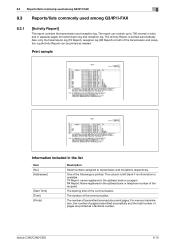
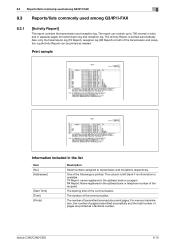
... [Addressee]
[Start Time] [Time] [Prints]
Description
Serial numbers assigned to transmission and receptions respectively.
One of the communication.
bizhub C360/C280/C220
8-10 8.3 Reports/lists commonly used among...pages are printed as needed. The number of the communication. This column is left blank if no information is printed automatically. The report can be printed as a ...
bizhub C220/C280/C360 Network Scan/Fax/Network Fax Operations User Guide - Page 255


Item
[Device Information]
[Online Assistance]
[Change User Password]
[Function Permission Information]
[Network Setting Information]
[Print Setting Information]
[Print Information]
Description Enables you to check the printer controller settings of this product.
bizhub C360/C280/C220
11-18
Changes the password of this machine. Enables you to check the function permission ...
bizhub C220/C280/C360 Print Operations User Guide - Page 123


...with the machine and load the status of the installed options.
bizhub C360/C280/C220
10-7 Displays the current settings in the Printer Information window ... Device Information] in texts. 10.3 Common Setting
10
Item Name [Paper View]
[Detailed Information] [Printer Information] [Default] [Cancel]
[Print]
Functions Displays the sample page layout based on current settings for printing....
bizhub C220/C280/C360 Print Operations User Guide - Page 156


The contents and a preview of the document can be printed on the [Print] tab, and then press [Print].
12.2 Secure Print
12
5 Select the document to be checked in [Document Details].
6 Change the print conditions as necessary.
7 Press [Start] or the Start key in the control panel. The document is printed. % To stop operations, press [Cancel].
bizhub C360/C280/C220
12-9
bizhub C220/C280/C360 Print Operations User Guide - Page 158


...
% The document is locked.
The contents and a preview of times, the document is printed. % To stop operations, press [Cancel]. To release from the operation prohibition status, contact your administrator.
6...document can be printed on the [Print] tab, and then press [Print]. bizhub C360/C280/C220
12-11
12.2 Secure Print
12
5 Enter the password for the secure print document, and then press...
bizhub C220/C280/C360 Print Operations User Guide - Page 162


The document is printed. % To stop operations, press [Cancel]. bizhub C360/C280/C220
12-15
For details on the [Print] tab, and then press [Print].
% Documents saved in User Box
12
3 Enter the User Box password, and then press [OK]. A list of the machine, refer to be printed on the User Box functions of documents in the specified...
bizhub C220/C280/C360 Print Operations User Guide - Page 243


... user au- Select Restrict if you want to control usage for account track are not specified.
A print job without authentication specified means a job that performed printing without Authentication].
3 Press the desired button.
4 Press [OK].
bizhub C360/C280/C220
13-51 thentication or an account name and password for the counter management or security reasons...
bizhub C220/C280/C360 Print Operations User Guide - Page 268


Item
[Device Information]
[Online Assistance]
[Change User Password]
[Function Permission Information]
[Network Setting Information]
[Print Setting Information]
[Print Information]
Description Enables you to check the function permission information about this machine. Enables... user.
Enables you to check the printer controller settings of this machine. bizhub C360/C280/C220
14-15
bizhub C220/C280/C360 Print Operations User Guide - Page 306


... selection 13-50
Default settings 9-4, 10-4, 11-3
Deleting secure print documents 13-43 Device option 9-4 Direct printing 14-17 Driver password encryption setting 13-61
E Edge enhancement ... print deletion time 13-45 ID & print operation settings 13-49 ID & print settings 13-48 ID & print settings for deletion after printing ...........13-46 Image compression 9-25
bizhub C360/C280/C220...
Similar Questions
Why Am I Having Trouble Printing In Color To My Bizhub C35 Copier?
(Posted by rgNE 10 years ago)
How To Block Users From Printing In Color On Minolta Bizhub C220
(Posted by Michatrev 10 years ago)
How Do I Stop Konica Minolta Bizhub C220 From Bluetooth Printing
(Posted by shALPHAB 10 years ago)

