Konica Minolta bizhub C227 Support and Manuals
Get Help and Manuals for this Konica Minolta item
This item is in your list!

View All Support Options Below
Free Konica Minolta bizhub C227 manuals!
Problems with Konica Minolta bizhub C227?
Ask a Question
Free Konica Minolta bizhub C227 manuals!
Problems with Konica Minolta bizhub C227?
Ask a Question
Popular Konica Minolta bizhub C227 Manual Pages
bizhub C287/C227 Quick Start Guide - Page 4
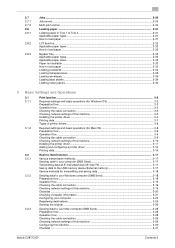
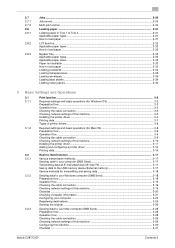
......3-9 Checking the cable connection ...3-9 Checking network settings of this machine 3-10 Installing the printer driver ...3-11 Adding and configuring a printer driver 3-14 Printing data...3-16
Scan-to-Send function ...3-17
Various transmission methods... ...3-29 Checking network settings of this machine 3-29 Configuring this machine ...3-30 Checklist ...3-31
bizhub C287/C227
Contents-3
bizhub C287/C227 Quick Start Guide - Page 44
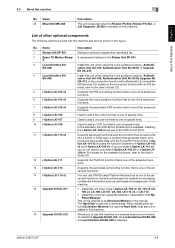
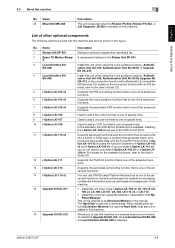
... when the Finisher FS-534, Finisher FS-533, or Job Separator JS-506 is installed on the available functions, refer to the User's Guide CD.
12 i-Option LK-111
Supports the ThinPrint function that is one of the advanced functions.
13 i-Option LK-114
Supports the serverless pull printing function that is optional in the manual.
bizhub C287/C227 Quick Start Guide - Page 77


...the data you want to the network cable. For details, refer to page 3-4. 3
Print function 3.1
3 Basic Settings and Operations
3.1 Print function
3.1.1
Required settings and basic operations (for printing
% Select a printer driver, and change the setting if necessary before printing.
3-2
bizhub C287/C227 For details, refer to the relevant page. For details, refer to page 3-3.
2 Checking...
bizhub C287/C227 Quick Start Guide - Page 79


Print function 3.1
2 Click [Printer Install].
3-4
bizhub C287/C227 Basic Settings and Operations Chapter 3
3
Installing the printer driver
Use the installer to install the printer driver. 0 This operation requires administrator privileges for your computer.
1 Insert the printer driver CD-ROM into the CD-ROM drive of the
computer.
bizhub C287/C227 Quick Start Guide - Page 84
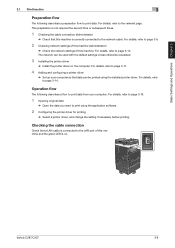
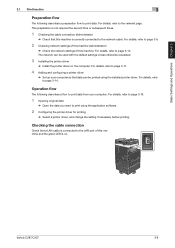
....
2 Configuring the printer driver for printing
% Select a printer driver, and change the setting if necessary before printing. bizhub C287/C227
3-9 For details, refer to page 3-14. For details, refer to print using the installed printer driver. The network can be used with the default settings unless otherwise requested.
3 Installing the printer driver
% Install the printer driver on . For...
bizhub C287/C227 Quick Start Guide - Page 86


For information on the default administrator password, refer to the User's Guide CD.
- For details, refer to page 5-54. Tap [Utility], and select [Administrator Settings] - [Network Settings] - [TCP/IP Settings].
Basic Settings and Operations Chapter 3
Tips
- If no IP address is displayed in Step 1, you need to install the printer driver. 0 This operation requires administrator ...
bizhub C287/C227 Quick Start Guide - Page 126
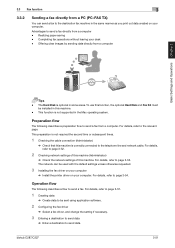
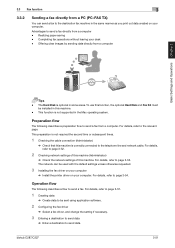
... and Fax Kit must
be used with the default settings unless otherwise requested.
3 Installing the fax driver on your computer
% Install the printer driver on your computer. To use this machine. ...FAX TX)
You can be installed in the same manner as you print out data created on your desk -
For details, refer to page 3-54. bizhub C287/C227
3-51
Completing fax operations without...
bizhub C287/C227 Quick Start Guide - Page 162
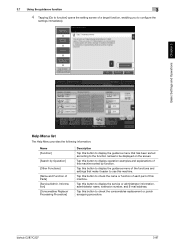
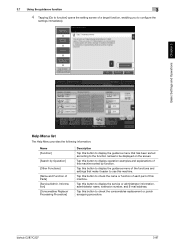
... on the screen.
3.7 Using the guidance function
3
4 Tapping [Go to function] opens the setting screen of a target function, enabling you to check the consumables replacement or punch scrapping procedure.
Tap this button to display operation examples and explanations of Parts] [Service/Admin. Tap this machine sorted by Operation]
[Other Functions]
[Name and Function of this...
bizhub C287/C227 Quick Start Guide - Page 164
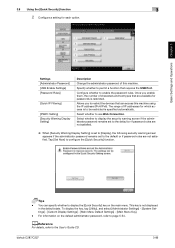
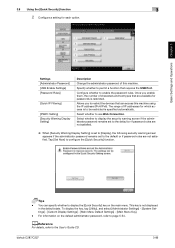
... to be restricted is restricted.
Tips - bizhub C287/C227
3-89 Basic Settings and Operations Chapter 3
Settings [Administrator Password] [USB Enable Settings] [Password Rules]
[Quick IP Filtering]
[PSWC Setting] [Security Warning Display Setting]
Description
Change the administrator password of IP addresses for passwords is specified automatically. dReference
For details, refer...
bizhub C287/C227 Quick Start Guide - Page 187


...in this machine from operating incorrectly.
For details, refer to page 4-24.
4-22
bizhub C287/C227 You need to assist operations or prevent this machine. - The Hard Disk is not...the voice guidance
Using the voice guidance 4.3
4.3.1
Required settings and procedures
Using the voice guidance, you can be installed in some areas. The scan/fax screen allows this machine, you do not need...
bizhub C287/C227 Security Operations User Manual - Page 9
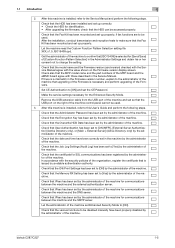
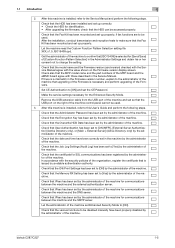
... Kit has been mounted and set to the Service Manual and perform the following steps. Check that IPsec has been set so that upgrading of the Firmware is selected for SSL communications has been registered by the administrator of the machine set the CE Password.
After this machine is installed, refer to this machine is installed, refer to [ON] by...
bizhub C287/C227 Security Operations User Manual - Page 21


... to [60] minutes
Default setting: [60] minutes Setting procedure • Start the Web Connection and, in [Negotiation Mode] of each function. The administrator should explain to the environment in which to thereby determine that it is performed on the network. The following settings are no longer usable: instructing to communicate. bizhub C287/C227
1-17
For the shared...
bizhub C287/C227 Security Operations User Manual - Page 42


... the access lock state, the main power switch is changed to call the Security Settings screen on again, the access lock state of the password) is canceled. bizhub C287/C227
2-20 If [Mode 2] is selected, the Release Time Settings function is [Mode 1]. Changing the check count for 5 sec. Mode Mode 1
Mode 2
Description
If authentication fails...
bizhub C287/C227 Security Operations User Manual - Page 44
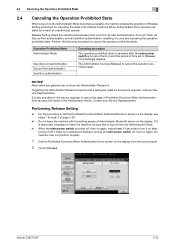
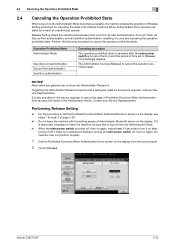
... Mode
User/Account authentication Secure Print authentication User Box authentication
Canceling procedure
The operation prohibited state is canceled after turning it off from the control panel.
2 Touch [Release]. bizhub C287/C227
2-22 Release Setting clears the unauthorized access check count for canceling the state of Prohibited Functions When Authentication Error (access lock state) as...
bizhub C287/C227 Security Operations User Manual - Page 83
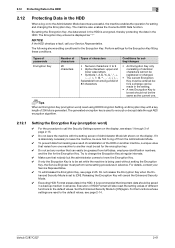
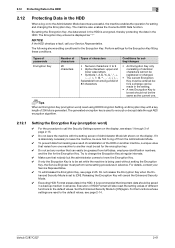
... like for setting and changing the Encryption Key.
By setting the Encryption Key, the data stored in advance.
Types of passwords
Encryption Key
... Executing HDD Format erases data in the HDD. bizhub C287/C227
2-61 The machine also enables the Overwrite HDD .... For the functions whose settings are reset to [ON] again. Set the Enhanced Security Mode to the default values, see steps 1 ...
Konica Minolta bizhub C227 Reviews
Do you have an experience with the Konica Minolta bizhub C227 that you would like to share?
Earn 750 points for your review!
We have not received any reviews for Konica Minolta yet.
Earn 750 points for your review!
