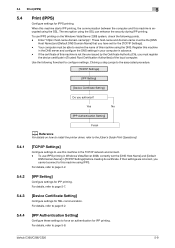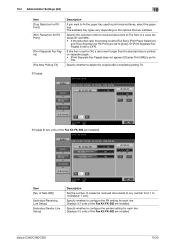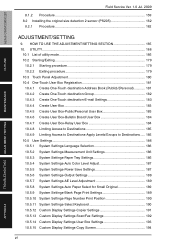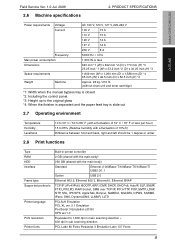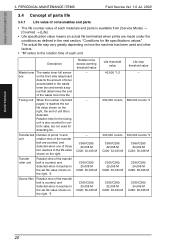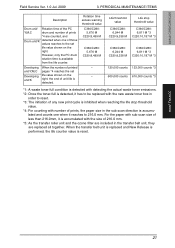Konica Minolta bizhub C220 Support Question
Find answers below for this question about Konica Minolta bizhub C220.Need a Konica Minolta bizhub C220 manual? We have 22 online manuals for this item!
Question posted by eslaembu on August 13th, 2022
How Many Pages Can Be Printed Before Exhausting The Drum Unit?
Current Answers
Answer #1: Posted by SonuKumar on August 13th, 2022 8:36 AM
Checking Counters
Tap [Counter].
Check the total number of pages printed after the count starting date. To print the counter list, tap [Print List], select paper, and then press the Start key. Tapping [Coverage Rate] allows you to check the toner usage rate.
https://www.manualslib.com/manual/432390/Konica-Minolta-Bizhub-C220.html
Please respond to my effort to provide you with the best possible solution by using the "Acceptable Solution" and/or the "Helpful" buttons when the answer has proven to be helpful.
Regards,
Sonu
Your search handyman for all e-support needs!!
Related Konica Minolta bizhub C220 Manual Pages
Similar Questions
Konica Minolta Bizhub 36 showing "the drum unit needs to be replaced". what should i do?