Konica Minolta Cube Support and Manuals
Get Help and Manuals for this Konica Minolta item
This item is in your list!

View All Support Options Below
Free Konica Minolta Cube manuals!
Problems with Konica Minolta Cube?
Ask a Question
Free Konica Minolta Cube manuals!
Problems with Konica Minolta Cube?
Ask a Question
Konica Minolta Cube Videos
Popular Konica Minolta Cube Manual Pages
Cube3 User Guide - Page 2


... 3D Printer Properties 4
4 AT A GLANCE 5
5 SPECIFICATIONS AND REQUIREMENTS 6 Weight 6 Software 6 OpenGL Version 6 Windows Requirements 6 MAC OS X Requirements 6 Android 6 iOS 6 Wireless Options 6 USB Mass Storage Device 6 Electrical Requirements 6 Material Storage 6 Dimensions 7
6 UNPACKING AND SETTING UP YOUR CUBE 8 Contents 8 Unpacking and Installing your Cube 8 Initial Setup...
Cube3 User Guide - Page 3


... 54 Connecting Cubify To Your Printer Manually 54 Printing A Model Via Wireless Connection 62 Printing From A Desktop Application 62 Printing From A Mobile Application 65 Saving A Model to A Mass Storage Device 69 Desktop Application 69
10 OPERATION PROCEDURES 71 Applying Cube Glue 71 Replacing A Material Cartridge 72 Setting Up a Wireless Connection 74 Setting Up A Wi-Fi Connection 74...
Cube3 User Guide - Page 5
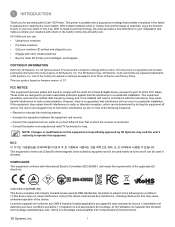
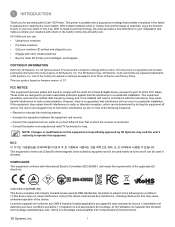
... comply with others in your creations with the limits for purchasing the Cube® 3D Printer. KCC B
This equipment is home use (Class B) electromagnetic wave suitability equipment and to be used in a residential installation. This equipment generates, uses and can be determined by 3D Systems, Inc.
These limits are registered trademarks of its ready-to...
Cube3 User Guide - Page 6
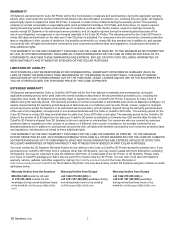
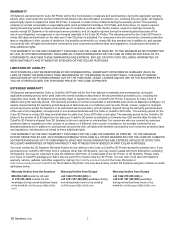
... documentation provided to you, including this user guide. 3D Systems will promptly repair or replace the Cube or CubePro 3D Printer, if required, to make it free of defects during the warranty period. This warranty excludes (i) normal consumable or expendable parts (such as Material Cartridges, Print Pads, and Cube Glue), (ii) repairs required during the warranty period because of abnormal...
Cube3 User Guide - Page 7
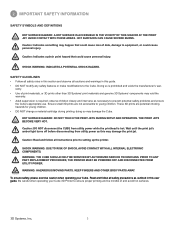
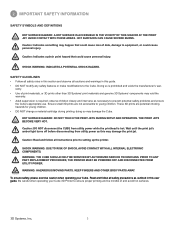
... during printing; Caution: DO NOT disconnect the CUBE from utility power as this user guide. WARNING: HAZARDOUS MOVING PARTS.
ranty. • Use of and avoid hot surfaces.
3D Systems, Inc.
3 HOT SURFACE HAZARD: DO NOT TOUCH THE PRINT JETS DURING SETUP AND OPERATION. PRIOR TO ANY PART REPLACEMENT PROCEDURE, THE PRINTER MUST BE POWERED OFF AND DISCONNECTED FROM...
Cube3 User Guide - Page 8
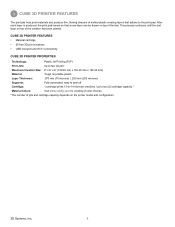
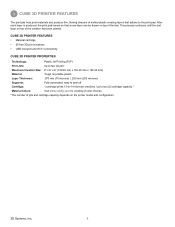
... microns)
Supports:
Fully automated; Up to the print pad.
After each layer is produced, the print pad lowers so that adhere to two (2) cartridge capacity.*
Material Colors:
Visit www.cubify.com for a listing of color choices.
*The number of jets and cartridge capacity depends on top of the last. CUBE 3D PRINTER FEATURES •...
Cube3 User Guide - Page 12
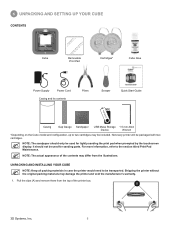
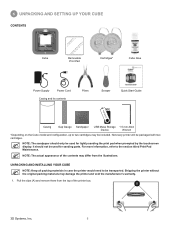
... printer box. A
3D Systems, Inc.
8 Pull the clips (A) and remove them from the illustrations. 6 UNPACKING AND SETTING UP YOUR CUBE
CONTENTS
Cube
Removable Print Pad
Cartridges*
Cube Glue
Power Supply
Power Cord
Casing and its contents
Pliers
Scraper
Quick Start Guide
cubify.com
Casing
Gap Gauge Sandpaper
USB Mass Storage 1.5 mm Allen
Device
Wrench
*Depending on the Cube model...
Cube3 User Guide - Page 16
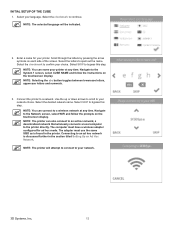
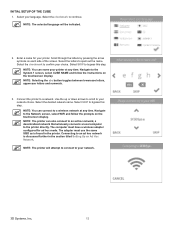
... your network.
3D Systems, Inc.
12 Connecting to the printer directly. INITIAL SETUP OF THE CUBE 1. NOTE: You can also connect to an ad hoc network, a decentralized network that wirelessly connects a local computer to an ad hoc network is found in the section titled Setting Up an Ad Hoc Network. NOTE: The printer will be indicated...
Cube3 User Guide - Page 36
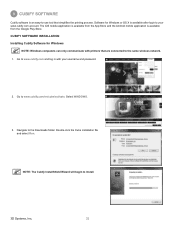
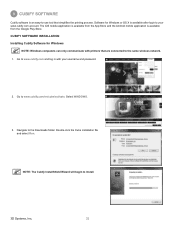
...Cube installation file and select Run. Go to the Downloads folder. Navigate to www.cubify.com and log in with printers that are connected to -use tool that simplifies the printing process.
NOTE: The Cubify InstallShield Wizard will begin to your username and password... INSTALLATION Installing Cubify Software for Windows or OS X is available after login to install.
3D Systems, Inc.
32 Go...
Cube3 User Guide - Page 38
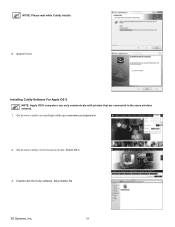
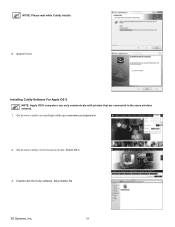
...: Apple OS X computers can only communicate with your username and password.
2.
Go to the same wireless network.
1. Select MAC.
3. Go to www.cubify.com and log in with printers that are connected to www.cubify.com/en/cube/activate. Double-click the Cube software .dmg installer file.
3D Systems, Inc.
34 NOTE: Please wait while Cubify...
Cube3 User Guide - Page 98


... and Setting Up Your Cube.
3D Systems, Inc.
94 NOTE: It may take a minute for assistance in obtaining the appropriate packaging materials. 1.
If you do not want to pull the cable from the printer's power inlet (A). To remove the cable, pull the outer sleeve back to release it and then continue to update the firmware.
5.
NOTE...
Cube3 User Guide - Page 101


... at a time, by participating in an energy efficient process.
12 CUBIFY SUSTAINABILITY PROGRAM
By its 3D printing products. Send cartridges and plastics to either our USA or Germany location. Cube 3D printers use eco-friendly plastics that comes with each part with near zero waste in the Cubify Sustainability Program.
• Cartridge Recycling: Send your...
Cube3 Quick Start Guide - Page 1


3rd Generation Personal 3D Printer
Quick Start Guide
See Inside for Use and Safety Information
The USB Mass Storage Device Contains the User Guide and Quick Start Guide in other Languages
Cube3 Quick Start Guide - Page 3


... more detailed instructions, refer to get your Cube® 3D Printer plugged in and printing so you can start making your USB mass storage device. CONTENTS
SAFETY...1 YOUR CUBE AT A GLANCE 2 UNPACK YOUR CUBE 3
What's Included...6 SETTING UP AND ACTIVATING YOUR CUBE 7 FINISHING YOUR CREATION 23
Removing your new Cube® 3D Printer! If you need to the Cube® User Guide located...
Cube3 Quick Start Guide - Page 4


...your Cube 3D Printer to setting up the printer. Be careful when operating your printer. CAUTION: Read and follow all instructions prior to ensure proper printing and be mindful of print materials other than 3D Systems print materials and genuine 3D Systems components
may damage the Cube.
Read and follow all safety precautions as necessary to prevent
potential safety problems...
Konica Minolta Cube Reviews
Do you have an experience with the Konica Minolta Cube that you would like to share?
Earn 750 points for your review!
We have not received any reviews for Konica Minolta yet.
Earn 750 points for your review!

