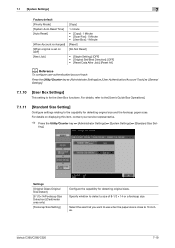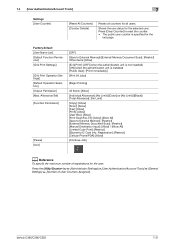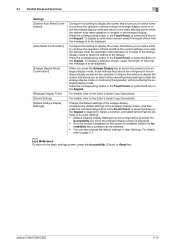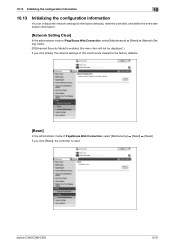Konica Minolta bizhub C220 Support Question
Find answers below for this question about Konica Minolta bizhub C220.Need a Konica Minolta bizhub C220 manual? We have 22 online manuals for this item!
Question posted by dfisher13769 on August 10th, 2023
Factory Reset
Could you tell me how to factory reset my bizhub220 before it leaves my office?
Current Answers
Answer #1: Posted by INIMITABLE on August 10th, 2023 2:45 PM
Hard Reset Konica bizhub C220
- Make sure your router is plugged in.
- Find your router's reset button at the back of your device.
- Use a pen, paperclip or any long and thin object and hold down the button for a while.
- After a while, you can release the button.
- Now just wait for the router to power on again.
- Good job!
I hope this is helpful? PLEASE "ACCEPT" and mark it "HELPFUL" to complement my little effort. Hope to bring you more detailed answers
-INIMITABLE
Related Konica Minolta bizhub C220 Manual Pages
Similar Questions
Konica Minolta Bizhub C220 Factory Settings
I have recently purchased an ex lease c220 and when I power it up I'm asked to reset the encryption ...
I have recently purchased an ex lease c220 and when I power it up I'm asked to reset the encryption ...
(Posted by customliv 9 years ago)
Why Is My Bizhub 283 Telling Me That Drawer 2 Cannot Be Used
(Posted by vicredon 10 years ago)
How Do I Reset Bizhub C220 To Factory Defaults
(Posted by hanamax 10 years ago)
Minolta Bizhub C220 How To Reset In Default Mode
(Posted by wandcrook 10 years ago)
How To Factory Reset Bizhub C220? After Pow. On We Get Msg 'terminal Embedded'
At first we've got msg.: "Choose the address" - it was ready to scan. After auth. - giving the PIN -...
At first we've got msg.: "Choose the address" - it was ready to scan. After auth. - giving the PIN -...
(Posted by szolcs 11 years ago)