Konica Minolta bizhub C360 Support Question
Find answers below for this question about Konica Minolta bizhub C360.Need a Konica Minolta bizhub C360 manual? We have 19 online manuals for this item!
Question posted by szolcs on November 19th, 2012
How To Factory Reset Bizhub C220? After Pow. On We Get Msg 'terminal Embedded'
At first we've got msg.: "Choose the address" - it was ready to scan. After auth. - giving the PIN - the message was: "Ready to copy". Now the msg.: "Terminal embedded". Now we can use only the printing function.
Current Answers
There are currently no answers that have been posted for this question.
Be the first to post an answer! Remember that you can earn up to 1,100 points for every answer you submit. The better the quality of your answer, the better chance it has to be accepted.
Be the first to post an answer! Remember that you can earn up to 1,100 points for every answer you submit. The better the quality of your answer, the better chance it has to be accepted.
Related Konica Minolta bizhub C360 Manual Pages
bizhub C220/C280/C360 PKI Security Operations User Guide - Page 23


...'s Guide.
TCP Socket Settings
TCP Socket setting is set to "92729272."
bizhub C360/C280/C220 for various functions to the default values.
• Since all subsequent data will be set in Administrator Settings, have the administrator make the settings again.)
• After resetting the data or having the administrator make the settings again, confirm...
bizhub C220/C280/C360 PKI Security Operations User Guide - Page 24


... v3
SNMP password v3 is reset to OFF. Use Box registration data/files All information on Secure Print Document registered with the machine and...Address setting, SMTP Server setting, NetWare Setting, NetBIOS setting and AppleTalk Printer Name setting) is deleted.
bizhub C360/C280/C220 for PKI Card System
Security Function
8. WebDAV server password
WebDAV server password is reset...
bizhub C220/C280/C360 Security Operations User Guide - Page 14


... currently set S/MIME certificate
Deletes the currently set Device certificate (SSL certificate)
Clears the currently set network settings (DNS Server setting, IP Address setting, SMTP Server setting, NetWare Setting, NetBIOS setting and AppleTalk Printer Name setting), resetting it becomes necessary to the factory setting
bizhub C360/C280/C220
1-10 For [Host Name] and [Domain Name], specify...
bizhub C220/C280/C360 Security Operations User Guide - Page 20


... Password has been entered, the machine gives a message that tells that the machine accepts no wait period between turning the main power switch off, then on , the access lock state is counted as unauthorized access. Here is then set for any subsequent entry of the machine. bizhub C360/C280/C220
2-5 or, turn off, and then...
bizhub C220/C280/C360 Security Operations User Guide - Page 21


... IP address of the machine remains locked for some while before attempting to access the Admin Mode once again. 0 If [Export to the device] operation is set as the display mode. bizhub C360/C280/C220
2-6 ...to the Admin Mode using the PageScope Web Connection and if you cannot log on to the mode because of the remote operation being executed, the machine gives a message that tells that tells...
bizhub C220/C280/C360 Security Operations User Guide - Page 22
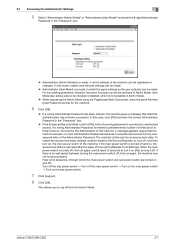
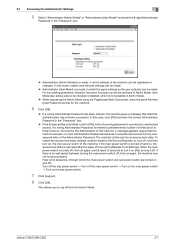
...% If a wrong Administrator Password has been entered, the machine gives a message that tells that for [Release Time Settings]. bizhub C360/C280/C220
2-7 When the main power switch is counted as the user authority...Administrator Password is a mode, in Admin Mode.
% When accessing the Admin Mode using the PageScope Web Connection, enter the same Administrator Password as those of the machine....
bizhub C220/C280/C360 Security Operations User Guide - Page 79
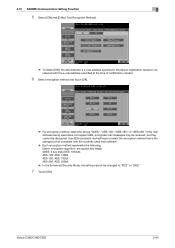
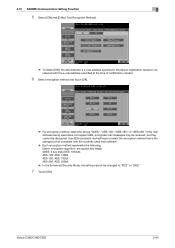
...
2
5 Select [ON] and [E-Mail Text Encryption Method].
% To Select [ON], the administrator's e-mail address specified in the device registration needs to "RC2" or "DES."
7 Touch [OK]. bizhub C360/C280/C220
2-64 If the mail software being used does not support AES, encrypted mail messages may be received, but they cannot be changed to correspond with the e-mail...
bizhub C220/C280/C360 Box Operations User Guide - Page 123
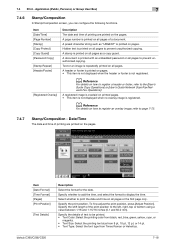
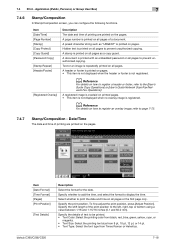
... time, and select the format to prevent unauthorized copying. bizhub C360/C280/C220
7-18
A page number is registered.
Specify the print position. Specify the shift length of a document.
Specify the details of printing are printed on how to register an overlay image, refer to be printed. • Text Color: Select the printing color from black, red, blue, green, yellow...
bizhub C220/C280/C360 Copy Operations User Guide - Page 2
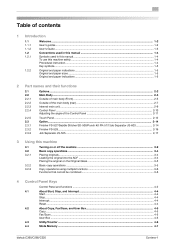
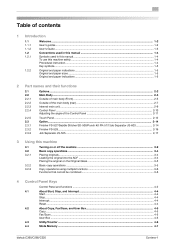
... using multiple functions 3-6 Functions that cannot be combined 3-8
4 Control Panel Keys
Control Panel and functions ...4-2
4.1
About Start, Stop, and Interrupt ...4-4
Start ...4-4
Stop...4-4
Interrupt...4-4
Reset ...4-4
4.2
About Copy, Fax/Scan, and User Box 4-5
Copy...4-5
Fax/Scan ...4-5
User Box ...4-5
4.3
Utility/Counter ...4-6
4.4
Mode Memory ...4-7
bizhub C360/C280/C220...
bizhub C220/C280/C360 Copy Operations User Guide - Page 40
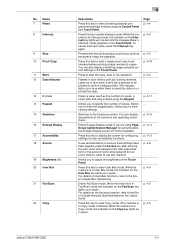
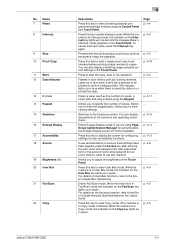
...copies.
If you are using the current settings in green. Press this key to print a single proof copy to specify the number of copies, a zoom ratio and size) entered using...; p. 4-5
p. 4-5
p. 4-5
bizhub C360/C280/C220
4-3 Press this key to start the copy, scan or fax operation. Allows you to use this key to the [User's Guide Network Scan/Fax/Network Fax Operations]. If user ...
bizhub C220/C280/C360 Copy Operations User Guide - Page 122


...Setting]
Configure the basic functions of the user. bizhub C360/C280/C220
6-2 To initialize all at once.
Configure setting for the printer operations. Configure setting is currently logged in copy operations. 6
6 [User Settings]
[User Settings] are configured. [User Settings] cannot be used in . Change the E-mail addresses specified for setting items that a user can adjust...
bizhub C220/C280/C360 Copy Operations User Guide - Page 128


...:
2 in 1, Booklet: 64.7% (70.7%) 4 in 1: 50.0% 8 in Sort mode when copying multiple-page original using the ADF.
For details, refer to the [User's Guide Enlarge Display Operations]. bizhub C360/C280/C220
6-8 Configure whether to output the copied pages automatically in 1: 32.3% (35.3%)
Configure whether to print or discard the job when the original orientation does not match...
bizhub C220/C280/C360 Copy Operations User Guide - Page 155


... Reset] [Job Reset]
bizhub C360/C280/C220
[Priority Mode]
[System Auto Reset Time]
Configure a mode to perform auto reset in the ADF.
[Next Job]
Configure whether to perform system auto reset. Specify a time until the basic settings screen appears and the settings are reset to the initial values if this machine is not used for one minute during operation using the copy...
bizhub C220/C280/C360 Copy Operations User Guide - Page 187
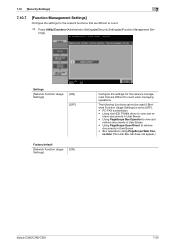
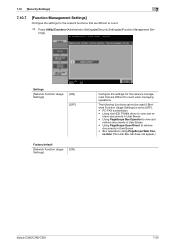
... Con- nection (The User Box tab does not appear.)
bizhub C360/C280/C220
7-50 The following functions cannot be used if [Network Function Usage Settings] is set to [OFF]. • PC-FAX transmission • Using the HDD TWAIN driver to retrieve
documents in User Boxes • Using PageScope Scan Direct to view and re-
7.10 [Security Settings...
bizhub C220/C280/C360 Enlarge Display Operations User Guide - Page 11


... dial 20 User Box 21 Fax/Scan
22 Copy
bizhub C360/C280/C220
2
Press this key to recall registered fax/scan settings. Press to enter Power Save mode.
This key is in Fax/Scan mode, the indicator on the Copy key lights up in green. Press this dial to enter the number of copies.
Use the keypad to adjust the...
bizhub C220/C280/C360 Enlarge Display Operations User Guide - Page 21
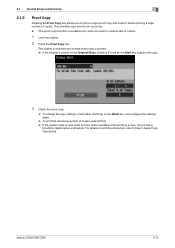
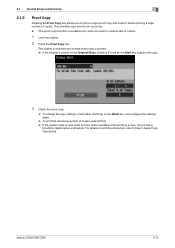
... number of copies, press [Print]. % If the system reset or auto reset function starts operating while proofing a copy, the job being
proofed is available only when you to [User's Guide Copy Operations]. bizhub C360/C280/C220
2-13 This prevents copy errors from occurring. 0 This proof copy function is registered as a stored job. The original is scanned and a single proof copy is printed. % If...
bizhub C220/C280/C360 Network Administrator User Guide - Page 90
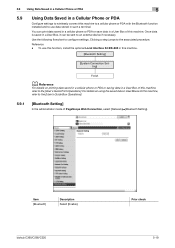
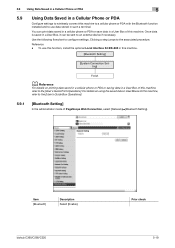
... to an external device if necessary. Use the following flowchart to the associated procedure. For details on printing data saved in a cellular phone or PDA or saving data in a User Box of this machine, refer to the [User's Guide Print Operations]. Reference - Item [Bluetooth]
Description Select [Enable]. To use data stored in such a terminal.
Clicking a step...
bizhub C220/C280/C360 Network Administrator User Guide - Page 223
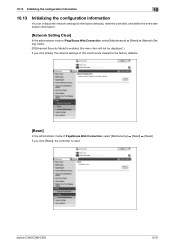
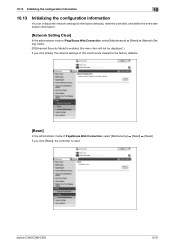
...Initializing the configuration information
You can initialize the network settings (to the factory defaults.
[Reset]
In the administrator mode of PageScope Web Connection, select [Maintenance] ö [Reset] ö [Network Setting Clear]. (If [Enhanced Security Mode] is reset. bizhub C360/C280/C220
10-31 If you click [Reset], the controller is enabled, this menu item will not be displayed...
bizhub C220/C280/C360 Network Scan/Fax/Network Fax Operations User Guide - Page 31


...
7
Reset
8
Interrupt
9
Stop
10 Proof Copy
11 Start
12 Data Indicator 13 C (Clear) 14 Keypad 15 Guidance 16 Enlarge Display
17 Accessibility 18 Access
19 Brightness dial 20 User Box
21 Fax/Scan
bizhub C360/C280/C220
3
Description
Press to the [User's Guide Box Operations]. Press this machine is being printed. Flashes in blue while a print job is ready...
Installation Guide - Page 13
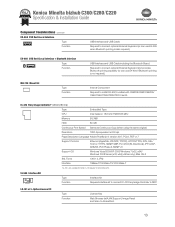
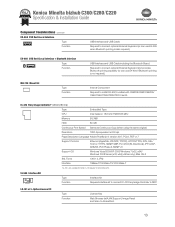
...
AU-202H bundled with C652DS/C652/C552DS/ C552/C452/C360/C280/C220 Fax Kit. IC-412 Fiery Image Controller* (C360/C280 Only)
Type
Embedded Type
CPU
Intel Celleron 1.86 GHz FSZB 533 MHz
Memory
512 MB
HDD
80 GB
Continuous Print Speed Same as Continuous Copy (when using the same original)
AU-202H
Resolution
1800 dpi equivalent...
Similar Questions
I Need Directions On How To Factory Reset A Bizhub 360
(Posted by drewbe10 11 years ago)

