Konica Minolta bizhub C360 Support Question
Find answers below for this question about Konica Minolta bizhub C360.Need a Konica Minolta bizhub C360 manual? We have 19 online manuals for this item!
Question posted by drewbe10 on May 3rd, 2012
I Need Directions On How To Factory Reset A Bizhub 360
The person who posted this question about this Konica Minolta product did not include a detailed explanation. Please use the "Request More Information" button to the right if more details would help you to answer this question.
Current Answers
There are currently no answers that have been posted for this question.
Be the first to post an answer! Remember that you can earn up to 1,100 points for every answer you submit. The better the quality of your answer, the better chance it has to be accepted.
Be the first to post an answer! Remember that you can earn up to 1,100 points for every answer you submit. The better the quality of your answer, the better chance it has to be accepted.
Related Konica Minolta bizhub C360 Manual Pages
bizhub C220/C280/C360 Security Operations User Guide - Page 8


...User Box Password is successful. - The function also resets all spaces of Secure Print is executed. User Authentication... encrypted, thereby protecting the data in the NVRAM to factory settings, preventing leak of a good operation control. By... Prohibited Functions When Authentication Error is successful. - bizhub C360/C280/C220
1-4
Release of Administrator Settings is executed...
bizhub C220/C280/C360 Security Operations User Guide - Page 14


...)
Deletes the currently set S/MIME certificate
Deletes the currently set Device certificate (SSL certificate)
Clears the currently set network settings (DNS Server setting, IP Address setting, SMTP Server setting, NetWare Setting, NetBIOS setting and AppleTalk Printer Name setting), resetting it to the factory setting
bizhub C360/C280/C220
1-10 First, register Host Name and IP...
bizhub C220/C280/C360 Security Operations User Guide - Page 62
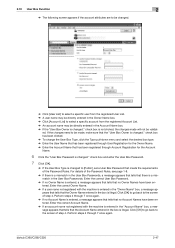
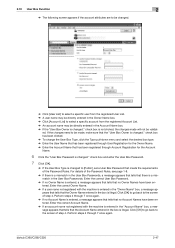
...the registered Account List. % An account name may be validat- check box is changed." If the changes need to [Public], set a User Box Password that has been registered through 7 once again. Enter the correct...will not be directly entered in the Account Name box. % If the "User Box Owner is not clicked, the changes made , make sure that there is changed ." bizhub C360/C280/C220
2-47...
bizhub C220/C280/C360 Box Operations User Guide - Page 88


...bizhub C360/C280/C220
6-2 Public/Personal/Group User Boxes
You can use this machine. Reference - To save a document in external memory, change the setting to enable you to directly... Memory
You can also save the document in the factory default. A function to save a document to the...In addition, it is displayed when the external memory device has been connected to the USB connector, press ...
bizhub C220/C280/C360 Box Operations User Guide - Page 196
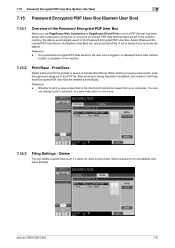
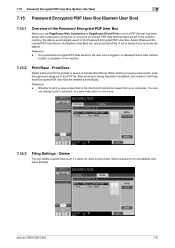
...Save
Select a document to print or save instruction or vice versa.
7.15.3
Filing Settings -
bizhub C360/C280/C220
7-91
Reference -
After printing or saving has been completed, documents in the Password ... if it does not need to be printed. Delete
You can - Select a document to be deleted, and press [Delete]. tication is specified in the direct print instruction issued from your...
bizhub C220/C280/C360 Copy Operations User Guide - Page 33


...accord- When using the Original Glass, place the original directly on paper thicker than 100 sheets or up in separate... diazo photosensitive paper - It may not be copied. - bizhub C360/C280/C220
3-4 Load the original, and configure settings for ...or torn originals - Select the optimal position for relevant functions as needed. Originals that its top side faces the back of the original...
bizhub C220/C280/C360 Copy Operations User Guide - Page 41
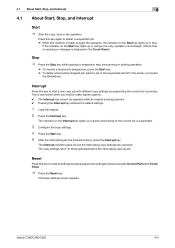
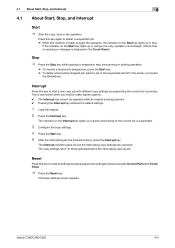
...Interrupt key cannot be operated while an original is convenient when you need to those specified before the interrupting copying job. bizhub C360/C280/C220
4-4 Press this key again to restart a suspended job... up in process. Reset
Press this key to reset all settings (except programmed settings) entered using the Control Panel and Touch Panel.
% Press the Reset key.
The basic settings...
bizhub C220/C280/C360 Copy Operations User Guide - Page 55


...Stored job registration is performed when the System Auto Reset function is activated or one minute after (if System Auto Reset is registered as a copy job.
After changing ...settings.
3 Press the Proof Copy key.
4 Press [Print] and then select the original direction.
5 Press the Start key. This prevents copy errors from the list of copies. To ... Start key.
bizhub C360/C280/C220
4-18
bizhub C220/C280/C360 Copy Operations User Guide - Page 128


...[Default Copy Settings]
[Default Enlarge Display Settings] [When AMS Direction is Incorrect] [Separate Scan Output Method]
[Enlargement Rotation] [Auto...Reset key is pressed.
[Current Setting]
The current settings are used as the default settings.
[Factory Default]
The factory... the copied pages automatically in the Finisher FS-527.
bizhub C360/C280/C220
6-8 6.3 [Copier Settings]
6
6.3
[...
bizhub C220/C280/C360 Copy Operations User Guide - Page 129


...the basic settings screen. For details, refer to page 7-38. Factory default
[Auto Booklet ON when Fold & Staple]
[Auto Zoom for Combine/Booklet]
[Auto Sort/Group Selection]
[Default Copy Settings]
[When AMS Direction is Incorrect]
[Separate Scan Output Method]
[Enlargement Rotation]
[...the button that you can set ] [ON] - [Layout]: [Top/Bottom] - [Zoom]: [Full Size]
bizhub C360/C280/C220
6-9
bizhub C220/C280/C360 Copy Operations User Guide - Page 155


... reset mode.
Settings [System Auto Reset]
[Auto Reset] [Job Reset]
bizhub C360/C280/C220
[Priority Mode]
[System Auto Reset Time]
Configure a mode to the setting for System Auto Reset Time, the system auto reset function operates when this machine is always reset.
7-18 Specify a time until the initial screen appears if this machine is disabled. 7.1 [System Settings]
7
Factory...
bizhub C220/C280/C360 Copy Operations User Guide - Page 156
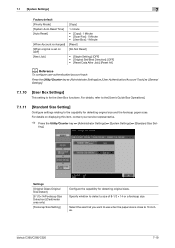
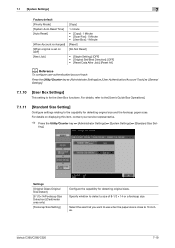
... foolscap paper sizes. bizhub C360/C280/C220
7-19 ...8226; [User Box]: 1 Minute [Reset] [Do Not Reset]
• [Staple Setting]: [OFF] • [Original Set/Bind Direction]: [OFF] • [Reset Data After Job]: [Reset All]
d Reference
To configure user...Box functions. 7.1 [System Settings]
7
Factory default [Priority Mode] [System Auto Reset Time] [Auto Reset]
[When Account is changed] [When ...
bizhub C220/C280/C360 Enlarge Display Operations User Guide - Page 2


......2-2 Adjusting the angle of the Control Panel 2-4 Touch Panel operation...2-5
Start, Stop, Reset...2-5 Start ...2-5 Stop...2-5 Reset ...2-5
Copy and Fax/Scan ...2-5 Copy...2-5 Fax/Scan ...2-6
Utility/Counter ...2-6 [Default ...Density] ...3-13 [Binding Position]/[Original Binding Pos.](Binding Position 3-13 [Original Type] ...3-14 [Original Direction]...3-15
bizhub C360/C280/C220
Contens-1
bizhub C220/C280/C360 Network Administrator User Guide - Page 223
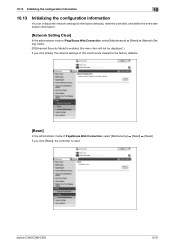
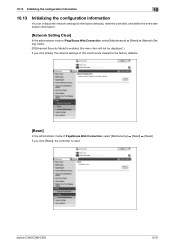
... Security Mode] is enabled, this menu item will not be displayed. ) If you click [Reset], the controller is reset. bizhub C360/C280/C220
10-31 If you click [Clear], the network settings of this machine are cleared to the factory defaults), reset the controller, and delete the entire destination information.
[Network Setting Clear]
In the administrator...
bizhub C220/C280/C360 Network Administrator User Guide - Page 359


... the receiver's side, the name is required.
A font using a dedicated server. The vertical direction for pollings. A function to separate the front cover, back cover, right pages, and left ...of network allowing connected devices to communicate each other information on the receiver's side. A function to present characters.
The amount of density of an image. bizhub C360/C280/C220
15-39...
bizhub C220/C280/C360 Network Scan/Fax/Network Fax Operations User Guide - Page 207


... transmission options. (This machine does not support SIP fax.) • [Restrict] : Hides the [Direct Input] tab to display the screen for G3 fax and restrict it in all trans- mission options. • [Enable Functions Individually] : Allows manual destina-
bizhub C360/C280/C220
10-11
10.3 Administrator Settings (E-mail/Box/SMB/FTP/WebDAV)
10...
bizhub C220/C280/C360 Network Scan/Fax/Network Fax Operations User Guide - Page 284


...is used to control the system of network where the connected devices can check the attribute information about the file. bizhub C360/C280/C220
13-8
This is selected for Windows or other ... stored patterns for identification. The referral setting configures whether the multifunctional product is called the sub-scanning direction.
PDF is no relevant destination data found on an LDAP...
bizhub C360/C280/C220 Pocket Guide - Page 1


...• Working Table WT-506
• Working Table WT-507 (Side Panel Kit)
bizhub C360/C280/C220
Punch Kit PK-517
External Keyboard/ Keyboard Holder KH-101
Saddle Stitcher SD... new-generation color devices • To stimulate replacement of medium-speed B/W or color machines primarily in Segment 2/3
•Users who need mainly B/W output
•Users with graphic arts needs (C360 & C280 with ...
bizhub C360/C280/C220 Pocket Guide - Page 2


... System
Energy Saving • C360/C280/C220 are industry
leading energy-saving devices • Typical Energy Consumption...; Improved display of misfeed locations
Newly Developed MFP Controller
CPU: C 360/C280: MPC8533E 1GHz C220: MPC8533E 667 MHz
Main Memory: 2 GB ... market needs
•Excellent environmental performance (energy-saving, quiet operation)
• New-generation bizhub design
...
Installation Guide - Page 19


...needs... Minolta bizhub C360/C280/C220 Specification & Installation Guide
PageScope Software
Network & Device Management PageScope... EMS Plug-Ins PageScope Data Administrator Driver Packaging Utility HDD Back Up Utility Log Management Utility PageScope Download Manager
User Tools PageScope Direct...
Similar Questions
How To Factory Reset Bizhub C220? After Pow. On We Get Msg 'terminal Embedded'
At first we've got msg.: "Choose the address" - it was ready to scan. After auth. - giving the PIN -...
At first we've got msg.: "Choose the address" - it was ready to scan. After auth. - giving the PIN -...
(Posted by szolcs 11 years ago)

