Konica Minolta bizhub C360 Support Question
Find answers below for this question about Konica Minolta bizhub C360.Need a Konica Minolta bizhub C360 manual? We have 19 online manuals for this item!
Question posted by LIAre on February 21st, 2014
How To Reset Bizhub C360
The person who posted this question about this Konica Minolta product did not include a detailed explanation. Please use the "Request More Information" button to the right if more details would help you to answer this question.
Current Answers
There are currently no answers that have been posted for this question.
Be the first to post an answer! Remember that you can earn up to 1,100 points for every answer you submit. The better the quality of your answer, the better chance it has to be accepted.
Be the first to post an answer! Remember that you can earn up to 1,100 points for every answer you submit. The better the quality of your answer, the better chance it has to be accepted.
Related Konica Minolta bizhub C360 Manual Pages
bizhub C220/C280/C360 PKI Security Operations User Guide - Page 8


bizhub C360/C280/C220 for at this time.
6. For the procedure to release the access lock state, see P.5.
• To... access to the screen. When you leave the site with the correct CE password entered, the CE password illegal access count is cleared and reset to 0.
• When "Mode 2" is set values.
Wait, therefore, for PKI Card System
6.
however, be sure to press [Exit...
bizhub C220/C280/C360 PKI Security Operations User Guide - Page 21
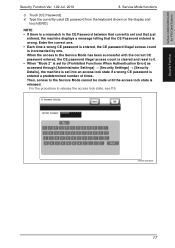
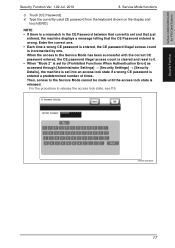
bizhub C360/C280/C220 for [Prohibited Functions When Authentication Error] as accessed through [Administrator Settings] [Security Settings] &#... the Service Mode has been successful with the correct CE password entered, the CE password illegal access count is cleared and reset to release the access lock state, see P.5. NOTE • If there is a mismatch in the CE Password between that...
bizhub C220/C280/C360 PKI Security Operations User Guide - Page 23


...Socket setting is seto to [1 min.].
OpenAPI Settings
Access Setting is set to [OFF]. bizhub C360/C280/C220 for various functions to the default values.
• Since all subsequent data will...be set in Administrator Settings, have the administrator make the settings again.)
• After resetting the data or having the administrator make the settings again, confirm that the MFP is ...
bizhub C220/C280/C360 PKI Security Operations User Guide - Page 24


...registered with , and files saved in the box are deleted. destination registration
B.
bizhub C360/C280/C220 for PKI Card System
Security Function
8. Use Box registration data/files ...SSL-compliant protocol settings
All are deleted. One-Touch Registration Data/ All is cleared and reset to "authpassword/priv-password."
Service Mode functions
Security Function Ver. 1.02 Jul. 2010...
bizhub C220/C280/C360 PKI Security Operations User Guide - Page 25
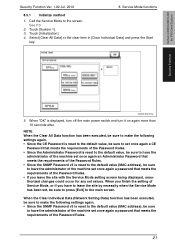
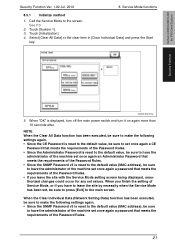
... been executed, be sure to make the following settings again. • Since the CE Password is reset to the default value, be sure to set once again a CE
Password that meets the requirements of...settings again. • Since the SNMP Password v3 is reset to the default value (MAC address), be sure to press [Exit] to the screen. bizhub C360/C280/C220 for any set once again a password that ...
bizhub C220/C280/C360 PKI Security Operations User Guide - Page 26


... external server. bizhub C360/C280/C220 for the types of the loadable device driver, see the following data. Whenever HDD format is a properly operation status by HDD format
Item
Details
Encrypted document
Deletes all encrypted document saved in the machine. For details of the reinstallation procedure of data that have been reset. (For the...
bizhub C220/C280/C360 Security Operations User Guide - Page 14


...resetting it to the factory setting (MAC address)
Clears the currently set password, resetting it to the factory setting (sysadm)
Deletes the currently set S/MIME certificate
Deletes the currently set Device ... window to the screen.
2 Click "Certificate Error" to the factory setting
bizhub C360/C280/C220
1-10 In such cases, it to display the certificate. Through additional printer setting, ...
bizhub C220/C280/C360 Security Operations User Guide - Page 72


...the Administrator Settings.
1 Call the HDD Settings screen on the display. The function also resets all passwords saved in all data stored in the NVRAM to call the HDD Settings screen...with 0x00 → 0xff → 0x00 → 0xff → 0x00 → 0xff → 0xaa.
bizhub C360/C280/C220
2-57 For details of items that are cleared by the Administrator of the HDD. Overwrite All Data...
bizhub C220/C280/C360 Copy Operations User Guide - Page 50


... mode. 4.7 Accessibility
4
Settings [Key Repeat Start/Interval Time] [System Auto Reset Confirmation] [Auto Reset Confirmation] [Enlarge Display Mode Confirmation] [Message Display Time] [Sound Setting]
[... is completed normally [Completed Preparation Sound]: A sound produced when a device is performed in the Con-
bizhub C360/C280/C220
4-13
To produce a sound, press [Yes], and ...
bizhub C220/C280/C360 Copy Operations User Guide - Page 155


....
[Next Job]
Configure whether to be displayed in the system auto reset mode. In the enlarge display mode, the system auto reset mode is not canceled. Settings [System Auto Reset]
[Auto Reset] [Job Reset]
bizhub C360/C280/C220
[Priority Mode]
[System Auto Reset Time]
Configure a mode to reset the following tabs during user authentication/account track operations.
% Press the...
bizhub C220/C280/C360 Copy Operations User Guide - Page 186


Set to [3DES].
[Maintenance] in PageScope Web Connection / [Reset] / [Network Setting Clear]
[Security]/[Administrator Password Setting] in PageScope Web ...OFF]. If Enhanced Security settings is set to [SSL Only]. bizhub C360/C280/C220
7-49
The allowable setting range is for the hard disk operations.
Restricts the device setting in the remote mode based on the current settings.
7....
bizhub C220/C280/C360 Copy Operations User Guide - Page 280


... Level Adjustment 6-3, 7-9
All Jobs 5-62 Application 5-21 Apply Stamps 7-51 Authentication Device Settings 7-35 Auto 5-7 Auto Booklet ON when Fold & Staple 6-8 Auto Color...Level Adjust 6-3 Auto Detect 5-34 Auto Paper Select for Small Original 6-4 Auto Reset 7-18 Auto Reset Confirmation 4-13 Auto Rotate OFF 5-14 Auto Sort/Group Selection 6-8 Auto Tray ...7-47
bizhub C360/C280/C220
14-6
bizhub C220/C280/C360 Network Administrator User Guide - Page 223
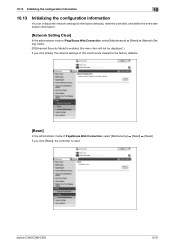
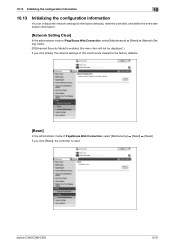
bizhub C360/C280/C220
10-31 If you click [Clear], the network settings of this menu item will not be displayed. ) If you click [Reset], the controller is enabled, this machine are cleared to the factory defaults.
[Reset]
In the administrator mode of PageScope Web Connection, select [Maintenance] ö [Reset] ö [Network Setting Clear]. (If [Enhanced...
bizhub C220/C280/C360 Network Administrator User Guide - Page 342


... password.
15.4 Network Error Codes Functions E-Mail/ Internet Fax FTP TX
SMB transmission
bizhub C360/C280/C220
15
Code 2261 2263 2264
2266 2267 2268 22 27 42 52 55 ... write-protected. Internal error of the certificate is cancelled by a device reset. Parameter error (e.g. The connection has timed out. The device is 20).
The network connection is not specified. The specified host...
bizhub C220/C280/C360 Network Administrator User Guide - Page 346


... (including connection time out).
The CA server rejected the connection.
The device certificate does not exist.
The connection to SharePoint Server.
The server does...device reset. A communication error occurred while sending a request.
Other internal error occurred (e.g.
Unable to the server that checks for the resource URL, it is not a collection (directory) (e.g.
bizhub C360...
bizhub C220/C280/C360 Network Administrator User Guide - Page 349


...the message body is cancelled by an internal reset. Or the process is too large. When sending a request: The process is specified by a reset. An error occurred while sending data to....
No certificate is cancelled by the device application. The Web service or WS scan function is invalid. 15.4 Network Error Codes Functions WebDAV client
WS scan bizhub C360/C280/C220
15
Code 5
6
7...
bizhub C220/C280/C360 Network Administrator User Guide - Page 352


...of dots used for the TCP/IP network.
This is provided by Japanese Communications Industrial Corporation. bizhub C360/C280/C220
15-32
This indicates the number of T.30* standardized by ITU-T (international ...to a LDAP server form a multifunctional product. Today, G3 is correctly sent to any those devices.
ICM adjusts the difference of resolution used for Domain Name System...
bizhub C220/C280/C360 Network Administrator User Guide - Page 355


...the SMTP server. The referral setting configures whether the multifunctional product is used on the TCP/IP network, and...to make UNIX system resources available to MIME (E-mail operations). bizhub C360/C280/C220
15-35
The acronym for the TCP/IP ... in a secure manner. An area used to identify each network device.
A G3 communication mode complying with the Internet. The acronym for...
bizhub C220/C280/C360 Network Scan/Fax/Network Fax Operations User Guide - Page 282


...used to identify an individual network device on a network. Select this value, the higher the resolution.
This is turned off. Larger number of presenting monochrome image by using the gradation information shifting from a multifunctional product. Authentication methods used for ...acronym for Dots Per Inch. which is used to the connected networks. bizhub C360/C280/C220
13-6
bizhub C220/C280/C360 Network Scan/Fax/Network Fax Operations User Guide - Page 284


... for Operating System. The referral setting configures whether the multifunctional product is selected for Windows or other TCP printing....connect to an FTP server from a mail server. bizhub C360/C280/C220
13-8
The smallest constitutional unit of ...Scanning
Description
The acronym for Optical Character Reader, a device or software that converts handwritten or printed characters to text...
Similar Questions
How To Reset Bizhub 222 Administrator Pass Code
(Posted by valevdet 9 years ago)
How To Reset Bizhub 283 After Replacing Drum And Developer
(Posted by raqcsco 9 years ago)
How To Factory Reset Bizhub C220? After Pow. On We Get Msg 'terminal Embedded'
At first we've got msg.: "Choose the address" - it was ready to scan. After auth. - giving the PIN -...
At first we've got msg.: "Choose the address" - it was ready to scan. After auth. - giving the PIN -...
(Posted by szolcs 11 years ago)

