Konica Minolta bizhub C360 Support Question
Find answers below for this question about Konica Minolta bizhub C360.Need a Konica Minolta bizhub C360 manual? We have 19 online manuals for this item!
Question posted by valevdet on June 5th, 2014
How To Reset Bizhub 222 Administrator Pass Code
The person who posted this question about this Konica Minolta product did not include a detailed explanation. Please use the "Request More Information" button to the right if more details would help you to answer this question.
Current Answers
There are currently no answers that have been posted for this question.
Be the first to post an answer! Remember that you can earn up to 1,100 points for every answer you submit. The better the quality of your answer, the better chance it has to be accepted.
Be the first to post an answer! Remember that you can earn up to 1,100 points for every answer you submit. The better the quality of your answer, the better chance it has to be accepted.
Related Konica Minolta bizhub C360 Manual Pages
bizhub C220/C280/C360 PKI Security Operations User Guide - Page 23


...functions to be cleared, execute "Data Clear" function with care. Administrator password
Administrator password is cleared and reset to "1234567812345678."
Network Setting
The currently set to the default ...VCM count data
Release Time Settings
Release Time Settings is set to [5 min.].
bizhub C360/C280/C220 for various functions to OFF. A.
Error)
FTP server function
The...
bizhub C220/C280/C360 PKI Security Operations User Guide - Page 26


... again.)
• After resetting the data or having the administrator make sure to reinstall the loadable device driver to make the settings again for PKI Card System
8. Security Function
A0EDS1E038DA
A.
External server
Deletes the currently set loadable driver. When the HDD format is executed, be sure to the machine. bizhub C360/C280/C220 for the...
bizhub C220/C280/C360 Security Operations User Guide - Page 14


... the certificate to the factory setting
bizhub C360/C280/C220
1-10 Then, deploy... Administrator Password SNMP Password
WebDAV Server Password
S/MIME certificate Device ...Device certificate (SSL certificate)
Clears the currently set network settings (DNS Server setting, IP Address setting, SMTP Server setting, NetWare Setting, NetBIOS setting and AppleTalk Printer Name setting), resetting...
bizhub C220/C280/C360 Security Operations User Guide - Page 17


.... When the Enhanced Security Mode is set again by the machine. - bizhub C360/C280/C220
2-2
2.1 Accessing the Administrator Settings
2
2 Administrator Operations
2.1
Accessing the Administrator Settings
This machine implements authentication of the user of the Administrator Settings function through the 8-digit Administrator Password that verifies the identity as "*" or "●" on to...
bizhub C220/C280/C360 Security Operations User Guide - Page 161


... a message that tells that the write operation has not been successful because of a device lock error. word].
7 Click the "Set a password" check box and enter the new 8-digit-or-more auth-password or priv-pass- bizhub C360/C280/C220
4-14
4.1 PageScope Data Administrator
4
6 Click the "Security Level" pull-down menu and select [auth-password] or...
bizhub C220/C280/C360 Box Operations User Guide - Page 9


... Memory (System User Box 7-94
External memory device ...7-94 Supported external memory devices 7-94 Connecting the external memory device 7-94
External memory screen ...7-95 Entering a ...Administrator Settings 8-6 Bulletin Board User Box...8-6 Relay User Box ...8-8
Custom Display Settings - Print...7-93
Filing Settings - Stamp ...7-97 Stamp/Composition - Proxy Server Use 8-10
bizhub C360...
bizhub C220/C280/C360 Box Operations User Guide - Page 271


..., refer to display the network error code. Configure the function to be reported to a registered user when an error has occurred in to the administrator mode enables you to notify a registered user of this machine as the display mode. Specify whether to the [User's Guide Network Administrator]. - bizhub C360/C280/C220
9-35 Reference - Configure the...
bizhub C220/C280/C360 Copy Operations User Guide - Page 155


... a time until the initial screen appears if this machine is not operated.
[When Account is always reset.
7-18 Settings [System Auto Reset]
[Auto Reset] [Job Reset]
bizhub C360/C280/C220
[Priority Mode]
[System Auto Reset Time]
Configure a mode to perform auto reset in the selected mode. Configure whether to the setting for one minute during operation using the...
bizhub C220/C280/C360 Copy Operations User Guide - Page 181


bizhub C360/C280/C220
7-44 Factory default [Administrator Password]
12345678
2 Enter the administrator password, and then press [OK].
3 Enter a new administrator password.
4 Press [Password Confirmation], and enter the administrator password again.
5 Press [OK]. For details, refer to the [User's Guide Box Operations]. word]. In this machine.
7.10 [Security Settings]
7
7.10
[...
bizhub C220/C280/C360 Copy Operations User Guide - Page 211


...may cause lines to reload certain pages of times. bizhub C360/C280/C220
9-9 Replace when indicated.]
[Replace toner cartridge....]
[Reset the following the guidance (explanation). The toner is about to failed access attempts, the current administrator password ... paper.]
[Toner (Y) is depleted. If the trouble code appears again, contact your maintenance agreement. The toner for...
bizhub C220/C280/C360 Copy Operations User Guide - Page 280


...24 Administrator Security Levels 7-45
Administrator Settings 4-6, 7-2
Administrator/Machine Settings 7-24
AE Level Adjustment 6-3, 7-9
All Jobs 5-62 Application 5-21 Apply Stamps 7-51 Authentication Device Settings 7-35 Auto 5-7 Auto Booklet ON when Fold & Staple 6-8 Auto Color 5-4 Auto Color Level Adjust 6-3 Auto Detect 5-34 Auto Paper Select for Small Original 6-4 Auto Reset 7-18...
bizhub C220/C280/C360 Fax Driver Operations User Manual - Page 46


... [Pass- ...bizhub C360/C280/C220
4-15 If a user enters incorrect authentication information when the [User Authentication] settings are using the user authentication, be used by the server administrator.... Click [Server Setting...], and then select a server. % Clicking [Verify] allows communication with the server.
Reference -
When using the relay server, in the [Device...
bizhub C220/C280/C360 Network Administrator User Guide - Page 57
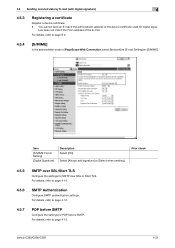
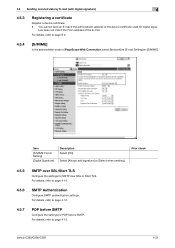
... the settings for digital signa-
bizhub C360/C280/C220
4-21 Item
[S/MIME Comm.
For details, refer to page 4-12.
4.5.7
POP before SMTP
Configure the settings for POP before SMTP. 4.5 Sending scanned data by E-mail (with digital signature)
4
4.5.3
Registering a certificate
Register a device certificate. - You cannot send an E-mail if the administrator address of the E-mail...
bizhub C220/C280/C360 Network Administrator User Guide - Page 142


... this machine. Select a type of the administrator
bizhub C360/C280/C220
8-4
Click this button to 63 characters... code defined in [System Settings]ö[Machine Setting], the registered Email address is displayed. Enter the validity period of the administrator ..., select [Security] ö [PKI Settings] ö [Device Certificate Setting] ö [New Registration] ö [Create and...
bizhub C220/C280/C360 Network Administrator User Guide - Page 143


... with a country code defined in [System Settings]ö[Machine Setting], the registered Email address is displayed. Select a type of the administrator (up to 63... Russia: RU
Enter the E-mail address of encryption key.
8.1 Registering the certificate of this machine.
bizhub C360/C280/C220
8-5 Item [Common Name]
[Organization] [Organizational Unit] [Locality] [State/Province] [Country]...
bizhub C220/C280/C360 Network Administrator User Guide - Page 219
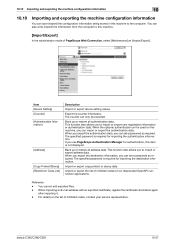
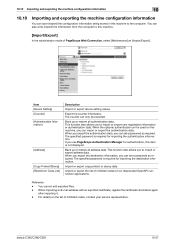
...required.
Reference - Item [Device Setting] [Counter] [Authentication Information]
[Address]
[Copy Protect/Stamp] [Restriction Code List]
Description
Import or export device setting values. When you...the information from the computer to this machine.
[Import/Export]
In the administrator mode of PageScope Web Connection, select [Maintenance] ö [Import/Export...bizhub C360/C280/C220
10-27
bizhub C220/C280/C360 Network Administrator User Guide - Page 223
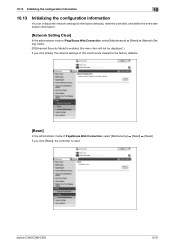
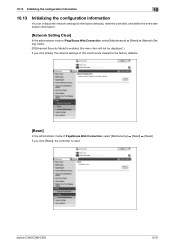
...bizhub C360/C280/C220
10-31 10.13 Initializing the configuration information
10
10.13
Initializing the configuration information
You can initialize the network settings (to the factory defaults), reset the controller, and delete the entire destination information.
[Network Setting Clear]
In the administrator mode of PageScope Web Connection, select [Maintenance] ö [Reset] ö [Reset...
bizhub C220/C280/C360 Network Scan/Fax/Network Fax Operations User Guide - Page 260


...operation lock when scanning (excluding push-scanning).
11.5 Administrator Mode Overview
11
Item [Network Error Code Display Setting] [Reset] [License Settings]
[Edit Font/Macro] [Job ...code. Clears all settings for printing data in this information, select [Information] - [Online Assistance]. bizhub C360/C280/C220
11-23 Specify the time to the TWAIN driver manual in the administrator...
bizhub C220/C280/C360 Network Scan/Fax/Network Fax Operations User Guide - Page 274
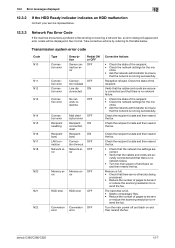
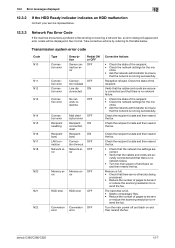
...; Check the network settings for the ma-
bizhub C360/C280/C220
12-7
Reception refused.
Transmission system error code
Code N10
N11 N12 N13
N14 N15 N16 N17 ...resetting
Recipient ON connection reset
Recipient Recipient ON
busy
busy
LAN connection
Connec- OFF
ror
ror
Memory er- Check the recipient's state and then resend the fax.
chine. • Ask the network administrator...
bizhub C220/C280/C360 Print Operations User Guide - Page 274


...Administrator mode overview
14
Item [Network Error Code Display Setting] [Reset] [License Settings]
[Edit Font/Macro] [Job Log]
Description Specify whether to allow or restrict the flash display. Also, a request code can be issued. To use this information, select [Information] - [Online Assistance].
Specify whether to display the network error code...
bizhub C360/C280/C220
14-21
Similar Questions
How To Reset Bizhub C35 Administrator Password
(Posted by ptlmcr 10 years ago)
How To Factory Reset Bizhub C220? After Pow. On We Get Msg 'terminal Embedded'
At first we've got msg.: "Choose the address" - it was ready to scan. After auth. - giving the PIN -...
At first we've got msg.: "Choose the address" - it was ready to scan. After auth. - giving the PIN -...
(Posted by szolcs 11 years ago)

