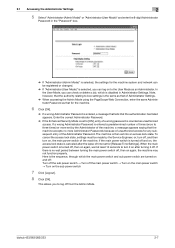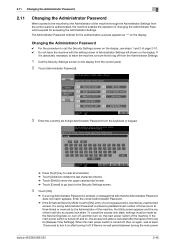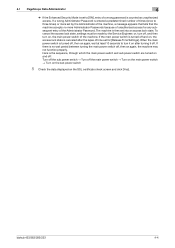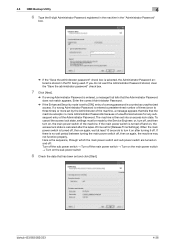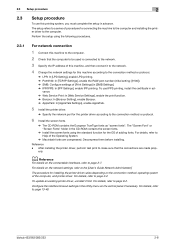Konica Minolta bizhub 283 Support and Manuals
Get Help and Manuals for this Konica Minolta item

View All Support Options Below
Free Konica Minolta bizhub 283 manuals!
Problems with Konica Minolta bizhub 283?
Ask a Question
Free Konica Minolta bizhub 283 manuals!
Problems with Konica Minolta bizhub 283?
Ask a Question
Most Recent Konica Minolta bizhub 283 Questions
I Use Konica Minolta 423 I Face Fix Problem Paper Jam 11 13
(Posted by sadiq9287959 5 months ago)
Replace Fusing Unit
I change a fuse unit in my konica minolta bizzhub 283 and is coming this information "Have the fusin...
I change a fuse unit in my konica minolta bizzhub 283 and is coming this information "Have the fusin...
(Posted by claudiocharaschr 1 year ago)
Our Konica Minolta Bizhub 283 (network)peer Offline And Cant Print..
i try to ping the printer ip and its ok ..and try to restart spooling from services and also not wor...
i try to ping the printer ip and its ok ..and try to restart spooling from services and also not wor...
(Posted by abdein2001 5 years ago)
How To Solve This Problem
(Posted by mlcomputers3 7 years ago)
Bizhub 283 Faxing Trouble
I have a Bizhub 283 that I installed a fax board on, and I get a dial tone, when I call it I get a f...
I have a Bizhub 283 that I installed a fax board on, and I get a dial tone, when I call it I get a f...
(Posted by modmcmahon 7 years ago)
Konica Minolta bizhub 283 Videos
Popular Konica Minolta bizhub 283 Manual Pages
Konica Minolta bizhub 283 Reviews
We have not received any reviews for Konica Minolta yet.