Brother International IntelliFax-2800 Support Question
Find answers below for this question about Brother International IntelliFax-2800.Need a Brother International IntelliFax-2800 manual? We have 2 online manuals for this item!
Question posted by ekalb on August 1st, 2011
Printing Received Fax Report
how do I get received reports to print out.
Current Answers
There are currently no answers that have been posted for this question.
Be the first to post an answer! Remember that you can earn up to 1,100 points for every answer you submit. The better the quality of your answer, the better chance it has to be accepted.
Be the first to post an answer! Remember that you can earn up to 1,100 points for every answer you submit. The better the quality of your answer, the better chance it has to be accepted.
Related Brother International IntelliFax-2800 Manual Pages
Users Manual - English - Page 3


...(USA Only) The Brother fax-back system number has been preprogrammed on One Touch key 1 (for FAX-2800/2900/3800) and Speed ...FAX/MFC using this manual, call our fax-back system, and follow the voice prompts to any fax machine, not just the one -stop resource for all your Fax Machine...fax-back system
Brother Customer Service has installed an easy-to-use the system to send faxes to receive faxed...
Users Manual - English - Page 13


... Procedure and Product Registration
(For USA Only 1-2
To Complete Your MFC-4800 Registration On-Line
(For MFC-4800 Only 1-2
FAX-2800, FAX-2900 and FAX-3800
Control Panel Overview 1-3
MFC-4800 Control Panel Overview 1-5
About Fax Machines 1-7
Custom Features 1-7
Do You Have Voice Mail on the Phone Line 1-7
Why Should There Be Trouble 1-7
How Can You...
Users Manual - English - Page 20
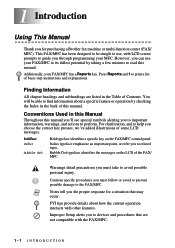
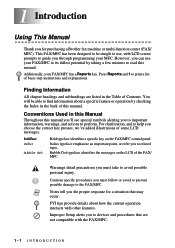
...follow or avoid to prevent possible damage to the FAX/MFC. Press Reports and 1 to print a list of this manual. You will be simple...FAX/MFC has a Reports key.
For clarification, and to read this manual you'll see special symbols alerting you the proper response for purchasing a Brother fax machine or multi-function center (FAX/ MFC). Bubble Dot typeface identifies the messages on the FAX...
Users Manual - English - Page 26
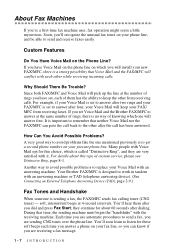
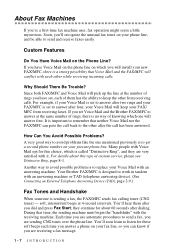
... your phone line, and be able to keep your new FAX/MFC, there is a strong possibility that Voice Mail and the FAX/MFC will answer first.
About Fax Machines
If you are receiving a fax message.
1-7 INTRODUCTION If you have set to work in tandem with the receiving machine. How Can You Avoid Possible Problems? During that neither Voice...
Users Manual - English - Page 27
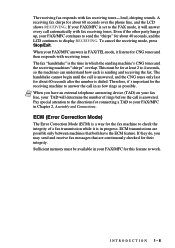
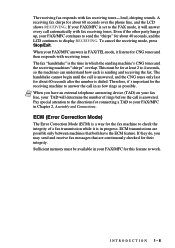
... phone line, and the LCD shows RECEIVING. Note When you may send and receive fax messages that are possible only between machines that both have an external telephone answering device (TAD) on your fax line, your FAX/MFC continues to 4 seconds, so the machines can understand how each is sending and receiving the fax. A receiving fax chirps for connecting a TAD to...
Users Manual - English - Page 35
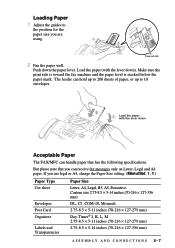
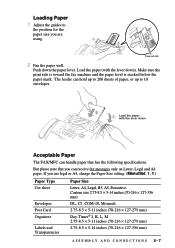
Make sure the print side is toward the fax machine and the paper level is stacked below the paper mark. If you are using. Load the paper (with the lever down
Acceptable Paper
The FAX/MFC can handle paper that you can hold up to 200 ... 1 Adjust the guides to 10 envelopes. Press and slide
2 Fan the paper well.
The feeder can receive fax messages only on Letter, Legal and A4 paper.
Users Manual - English - Page 39
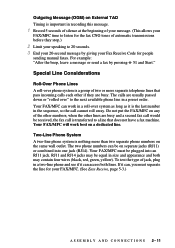
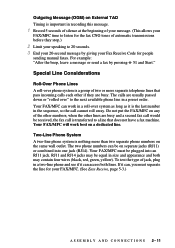
...rolled over phone system is nothing more separate telephone lines that does not have a fax machine. The two phone numbers can , you must be equal in the sequence, so ... stop.)
2 Limit your speaking to 20 seconds. 3 End your FAX/MFC. (See Easy Receive, page 5-3.)
A S S E M B L Y A N D C O N N E C T I O N S 2 - 11 Your FAX/MFC must separate the line for your 20-second message by pressing ...
Users Manual - English - Page 41
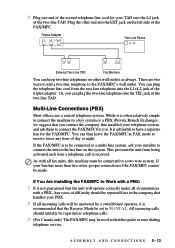
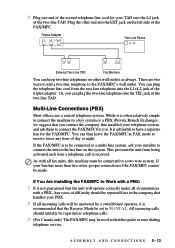
...FAX/MFC. Triplex Adapter
Two Line Phone
External Two Line TAD
Fax Machine
You can plug the two-line telephone into the EXT.jack on the system. There are two ways to add a two-line telephone to receive faxes... the triplex adapter. If You Are Installing the FAX/MFC to have a separate line for the FAX/MFC. All incoming calls should be reported first to the company that the unit will be...
Users Manual - English - Page 47
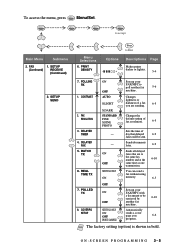
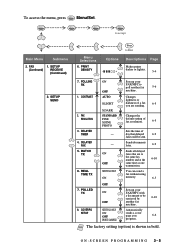
.... SETUP SEND
Menu Selections
6. BATCH TX
6. ON
OFF NEXT FAX ONLY ON
Sets up your
FAX/MFC to
poll another fax
machine. Changes lightness or darkness of
day that are sending.
ON-SCREEN PROGRAMMING 3-5 FAX RESOLUTION
3.
Note The factory setting (option) is shown in bold. FAX
1. PRINT DENSITY
Options
-
+
Stop
to accept
Main Menu
Submenu
2. Changes...
Users Manual - English - Page 62
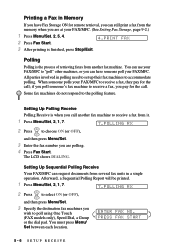
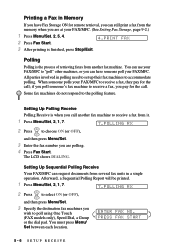
....
4.PRINT FAX
3 After printing is when you call another fax machine.
The LCD shows DIALING. Setting Up Polling Receive
Polling Receive is finished, press Stop/Exit. You must press Menu/ Set between each location. Some fax machines do not respond to accommodate polling.
PRESS FAX START
5-6 SETUP RECEIVE ENTER FAX NO.
Afterward, a Sequential Polling Report will be printed...
Users Manual - English - Page 73
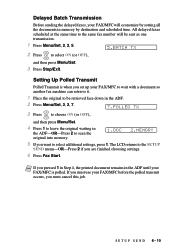
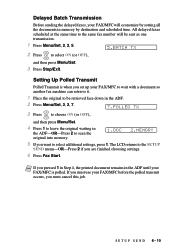
... occurs, you pressed 1 in Step 4, the printed document remains in the ADF until your FAX/MFC is when you set up your FAX/MFC will be retrieved face down in the ADF... If you are finished choosing settings.
6 Press Fax Start. Delayed Batch Transmission
Before sending the delayed faxes, your FAX/MFC to wait with a document so another fax machine can retrieve it.
1 Place the original to ...
Users Manual - English - Page 78
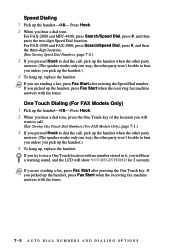
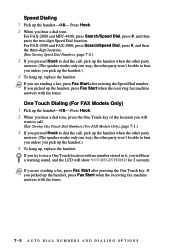
... pick up the handset, press Fax Start when the receiving fax machine answers with fax tones.
7-5 AUTO DIAL NUMBERS ...receiving fax machine answers with no number stored in it, you are sending a fax, press Fax Start after entering the Speed Dial number.
Note If you pick up the handset.)
4 To hang up the handset when the other party
answers. (The speaker works only one way; For FAX-2800...
Users Manual - English - Page 84
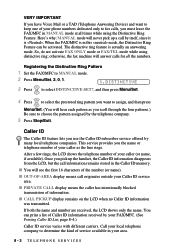
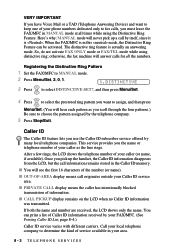
...must leave the FAX/MFC in this «neutral» mode, the Distinctive Ring Feature can print a list of Caller ID information received by many local telephone companies. When the FAX/MFC is actually ... mode at all the numbers. otherwise, the fax machine will hear each pattern as the line rings.
If both the name and number are received, the LCD shows only the name.
I You...
Users Manual - English - Page 115
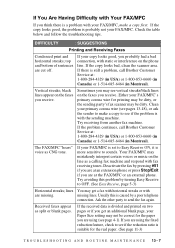
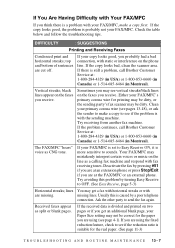
DIFFICULTY
SUGGESTIONS
Printing and Receiving Faxes
Condensed print and horizontal streaks; If the copy looks bad, clean the scanner area. Sometimes you may mistakenly interpret certain voices or music on the line as a calling fax machine and respond with fax receiving tones.
Your FAX/MFC may see pages 13-18), or ask the sender to Easy Receive ON, it is still...
Users Manual - English - Page 135
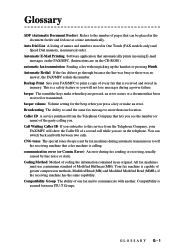
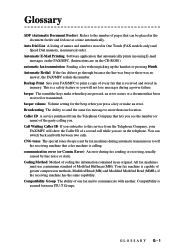
...
Automatic E-Mail Printing Software application that automatically prints incoming E-mail messages on the FAX/MFC. (Instructions are on the CD-ROM.)
automatic fax transmission Sending a fax without picking up the handset or pressing Hook. Backup Print Sets your
FAX/MFC will not lose messages during automatic transmission to tell the receiving machine that a fax machine is assured between...
Users Manual - English - Page 136


... light documents.
ECM (Error Correction Mode) Detects errors during fax transmission and resends the page(s) that compensates for small print and graphs.
Fax Forwarding Sends a fax received in a Speed Dial location (or One Touch key for FAX models only) for making up a voice call by sending and receiving fax machines while communicating information. It is plugged into the EXT...
Users Manual - English - Page 137
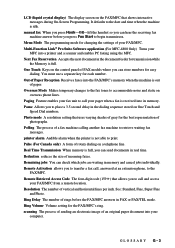
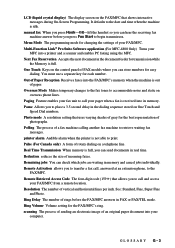
.... Pulse (For Canada only) A form of rotary dialing on
overseas phone lines. Remote Activation allows you can hear the receiving fax machine answer before the FAX/MFC answers in real time. It defaults to print.
Menu Mode The programming mode for easy
dialing. Polling The process of paper. printer alarm Audible alarm when the printer...
Users Manual - English - Page 138


... the phone lines from your FAX/MFC. transmission The process of the
FAX/MFC for each transmission, date, time and number of your FAX/MFC to
the receiving fax machine. G-4 GLOSSARY It is used for very small print and line art. Best for regular size text and quickest transmission. User Settings List A printed report that causes less toner to...
Users Manual - English - Page 147
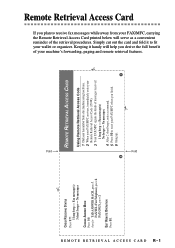
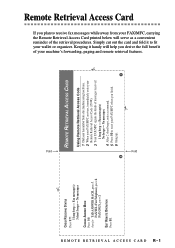
...
1 Dial your fax number from your FAX/MFC, carrying the Remote Retrieval Access Card printed below will help you plan to reset your FAX/MFC when you finish.... 5 Press 9 0 to receive fax messages while away from a fax machine using touch tone. 2 When your FAX/MFC answers, immediately enter your machine's forwarding, paging and remote retrieval features. Fax message(s) No beeps - REMOTE...
Quick Setup Guide - English - Page 1


... are printed. Do NOT remove the clear plastic starter sheet-this will be ejected while the FAX is stacked...machine. (For more details, see page 5-2 in Owner's Manual. Press Fax Start.
...and fax it into the FAX.
Every call yourself. The MFC answers every call and receives a fax or double rings for possible future transport.
FAX-2800 FAX-2900
Quick Setup Guide
FAX...
Similar Questions
How To Operate A Brother Fax Machine Intellifax 2820 Manual
(Posted by nitegoo 9 years ago)
Brother Intellifax 2800 Problems /won't Receive Fax It Was Working Fine Yesterda
(Posted by lbrunes89 10 years ago)
How To Turn Off Ecm On Brother Fax Machine Intellifax 2820
(Posted by rambg 10 years ago)
How To Pull Fax Report Form Intellifax 2800
(Posted by ceejajeang 10 years ago)
The Fax Is Receiving The Phone Call But Nothing Is Being Printed Out,
there is plenty of papper and there is a dial tone on the machine but nothing is going through and i...
there is plenty of papper and there is a dial tone on the machine but nothing is going through and i...
(Posted by CHAYASCHNITZER 10 years ago)

