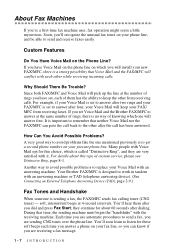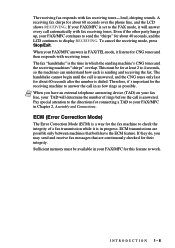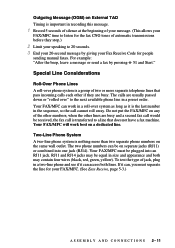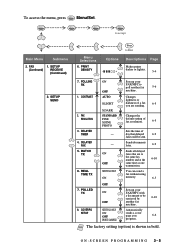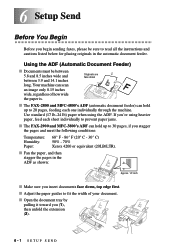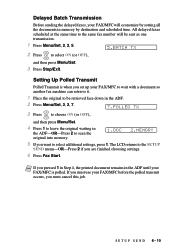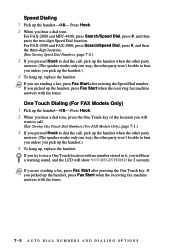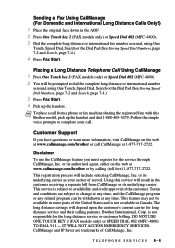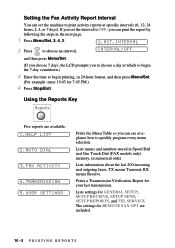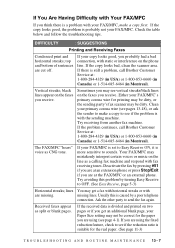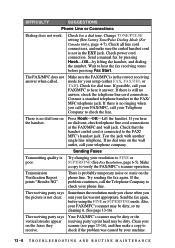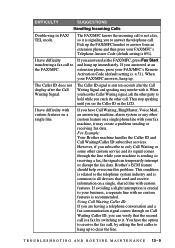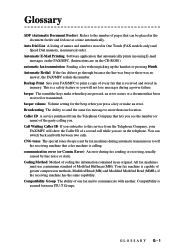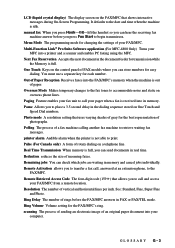Brother International FAX-2820 Support Question
Find answers below for this question about Brother International FAX-2820.Need a Brother International FAX-2820 manual? We have 1 online manual for this item!
Question posted by meganct080 on August 4th, 2023
Sending A Favx
Current Answers
Answer #1: Posted by SonuKumar on August 4th, 2023 10:50 AM
To send a fax on your Brother 2820 fax machine, follow these steps:
Load the paper into the fax machine, with the text to be faxed facing up.
Enter the fax number of the recipient.
Press the "Send" button.
The fax machine will then scan the document and send it to the recipient.
Here are some additional tips for sending a fax on your Brother 2820 fax machine:
Make sure that the paper is loaded correctly. The paper should be loaded with the leading edge first, and the text should be facing up.
If you are faxing a multi-page document, make sure that the pages are in order. The pages should be numbered, and they should be placed in the fax machine in the correct order.
If you are faxing a document that contains images, make sure that the images are clear and in focus. The images should be at least 300 dpi.
If you are faxing a document that contains confidential information, you may want to encrypt the fax. This will help to protect the information from being intercepted.
Please respond to my effort to provide you with the best possible solution by using the "Acceptable Solution" and/or the "Helpful" buttons when the answer has proven to be helpful.
Regards,
Sonu
Your search handyman for all e-support needs!!
Related Brother International FAX-2820 Manual Pages
Similar Questions
Is This Fax Machine Capable Of Distinguishing Between A Call Coming From A Fax Machine And A Call Co...