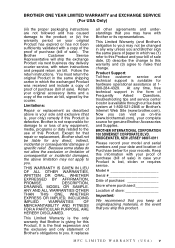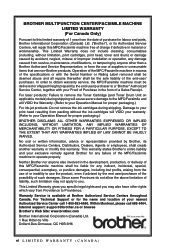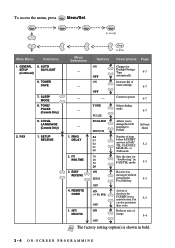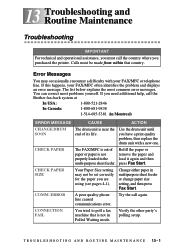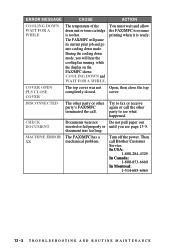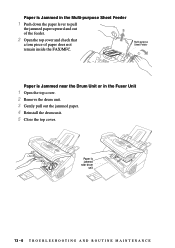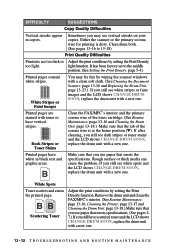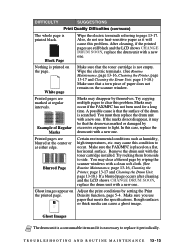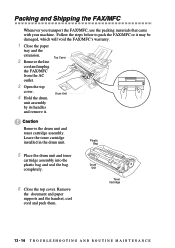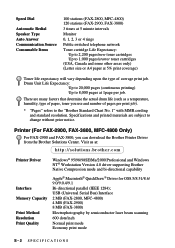Brother International FAX-2820 Support and Manuals
Get Help and Manuals for this Brother International item

View All Support Options Below
Free Brother International FAX-2820 manuals!
Problems with Brother International FAX-2820?
Ask a Question
Free Brother International FAX-2820 manuals!
Problems with Brother International FAX-2820?
Ask a Question
Most Recent Brother International FAX-2820 Questions
Sending A Favx
Do I place paper face down when sending a fax on my brother 2820 fax machine?
Do I place paper face down when sending a fax on my brother 2820 fax machine?
(Posted by meganct080 8 months ago)
Answering Features
Is This Fax Machine Capable Of Distinguishing Between A Call Coming From A Fax Machine And A Call Co...
Is This Fax Machine Capable Of Distinguishing Between A Call Coming From A Fax Machine And A Call Co...
(Posted by jbl66 10 years ago)
Set Up For Automatically Receive Confirmation Page After Each Fax.
(Posted by gevans 11 years ago)
Failed To Warm Up
(Posted by Anonymous-59587 11 years ago)
Brother International FAX-2820 Videos
Popular Brother International FAX-2820 Manual Pages
Brother International FAX-2820 Reviews
We have not received any reviews for Brother International yet.