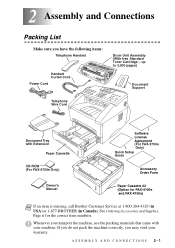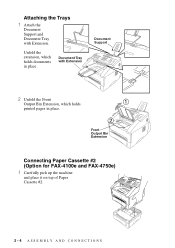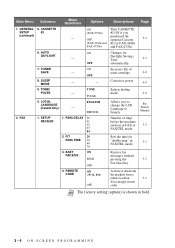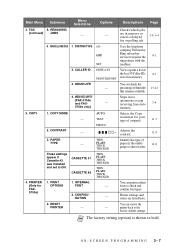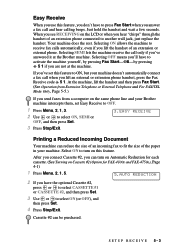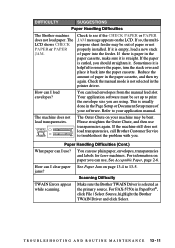Brother International Fax 4100E - High Speed Business-Class Laser Fax Support and Manuals
Get Help and Manuals for this Brother International item

View All Support Options Below
Free Brother International Fax 4100E manuals!
Problems with Brother International Fax 4100E?
Ask a Question
Free Brother International Fax 4100E manuals!
Problems with Brother International Fax 4100E?
Ask a Question
Most Recent Brother International Fax 4100E Questions
Reload Paper
faxes not coming through. lcd screen says check paper/reload paper. Must open door and re close. The...
faxes not coming through. lcd screen says check paper/reload paper. Must open door and re close. The...
(Posted by csmedcorp 2 years ago)
Error Message To Clear Original From Glass
I was trying to send a signed quote that had been mailed to us. It did not even go through the top f...
I was trying to send a signed quote that had been mailed to us. It did not even go through the top f...
(Posted by claudia89976 8 years ago)
How Do I Get Rid Of A Black 2 Inch Streak On The Paper When I Fax?
(Posted by rgmedina 9 years ago)
Brother 4100e Fax Does Not Print To Margins
(Posted by roblha 9 years ago)
Popular Brother International Fax 4100E Manual Pages
Brother International Fax 4100E Reviews
We have not received any reviews for Brother International yet.