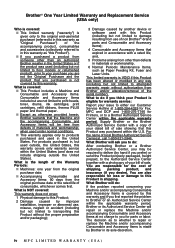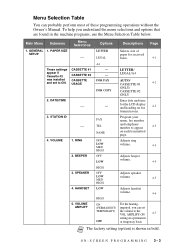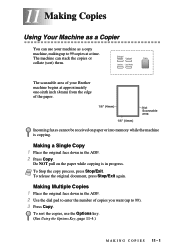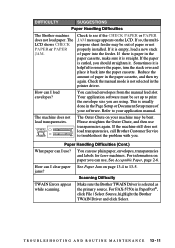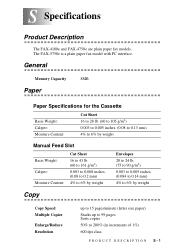Brother International Fax 4100E Support Question
Find answers below for this question about Brother International Fax 4100E - High Speed Business-Class Laser Fax.Need a Brother International Fax 4100E manual? We have 2 online manuals for this item!
Question posted by rgmedina on December 18th, 2014
How Do I Get Rid Of A Black 2 Inch Streak On The Paper When I Fax?
The person who posted this question about this Brother International product did not include a detailed explanation. Please use the "Request More Information" button to the right if more details would help you to answer this question.
Current Answers
Answer #1: Posted by bengirlxD on December 18th, 2014 11:02 AM
Here are the instructions provided by brother to fix the issue:
http://support.brother.com/g/b/faqend.aspx?c=us&lang=en&prod=fax4100_us&faqid=faq00000048_029
Feel free to resubmit the question if you didn't find it useful.
Related Brother International Fax 4100E Manual Pages
Similar Questions
Reload Paper
faxes not coming through. lcd screen says check paper/reload paper. Must open door and re close. The...
faxes not coming through. lcd screen says check paper/reload paper. Must open door and re close. The...
(Posted by csmedcorp 3 years ago)
How Remove Jam From Business Class Fax 4750e
(Posted by finniBr 9 years ago)
Which Way Do You Face Paper Fax On A Brothers Intellifax
(Posted by smhuppe 10 years ago)
Brother Intellifax 2820 Laser Plain-paper Fax Troubleshoot Won't Pull Paper In
(Posted by rousja 10 years ago)