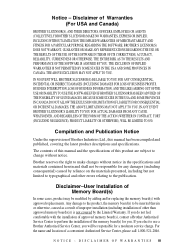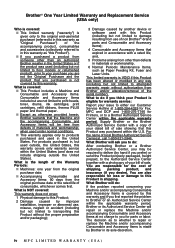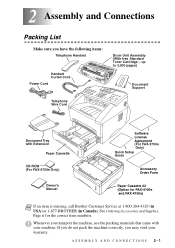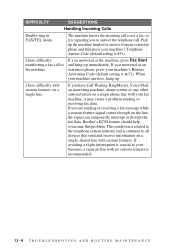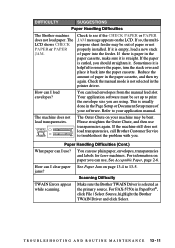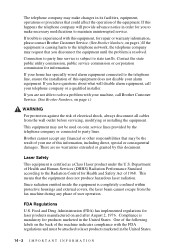Brother International Fax 4100E Support Question
Find answers below for this question about Brother International Fax 4100E - High Speed Business-Class Laser Fax.Need a Brother International Fax 4100E manual? We have 2 online manuals for this item!
Question posted by dleJayKap on July 5th, 2014
Brother Business Class Laser Fax 4100 Fuser Assembly How To Replace
The person who posted this question about this Brother International product did not include a detailed explanation. Please use the "Request More Information" button to the right if more details would help you to answer this question.
Current Answers
Related Brother International Fax 4100E Manual Pages
Similar Questions
How To Make Brother 4100 E Fax Machine Go Online
(Posted by mrwsightg 9 years ago)
How Remove Jam From Business Class Fax 4750e
(Posted by finniBr 9 years ago)
Brother Intellifax 2820 Laser Plain-paper Fax Troubleshoot Won't Pull Paper In
(Posted by rousja 10 years ago)
How To Install A Brother Intellifax 2820 Printer Fax Scanner Copier When A Disk
did not come with it
did not come with it
(Posted by mathamme 10 years ago)