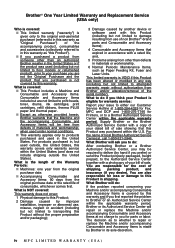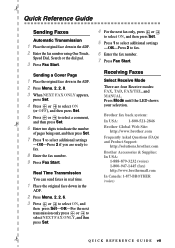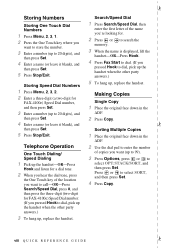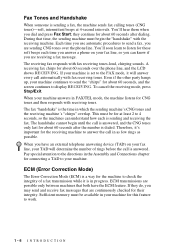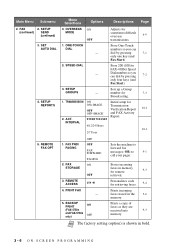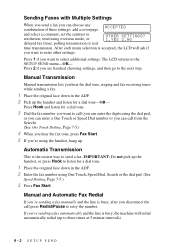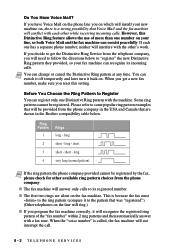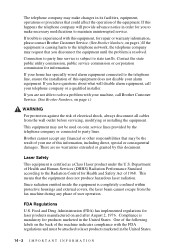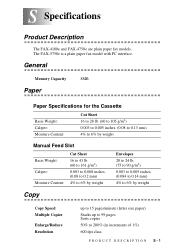Brother International Fax 4100E Support Question
Find answers below for this question about Brother International Fax 4100E - High Speed Business-Class Laser Fax.Need a Brother International Fax 4100E manual? We have 2 online manuals for this item!
Question posted by knnapier on June 1st, 2022
Fax Over Sip
Having problems completing T38 calls fail over SIP
Current Answers
Answer #1: Posted by SonuKumar on June 1st, 2022 10:00 PM
Please respond to my effort to provide you with the best possible solution by using the "Acceptable Solution" and/or the "Helpful" buttons when the answer has proven to be helpful.
Regards,
Sonu
Your search handyman for all e-support needs!!
Related Brother International Fax 4100E Manual Pages
Similar Questions
How Do I Block A Specific Number On My Fax Machine. I Am Getting Repeated Faxe
How do i block a specific number on my fax machine. I am getting repeated faxes from a specific numb...
How do i block a specific number on my fax machine. I am getting repeated faxes from a specific numb...
(Posted by kddenicoff 2 years ago)
Ng: Poor Line Condition
When Try To Send A Fax I Am Getting "ng: Poor Line Condition"
When Try To Send A Fax I Am Getting "ng: Poor Line Condition"
(Posted by peggyfoltz 2 years ago)
How Remove Jam From Business Class Fax 4750e
(Posted by finniBr 9 years ago)
Setup To Recognize Fax #
we have fax #, Business # and personal phone all on one line with Distinctive ring. The panasonic we...
we have fax #, Business # and personal phone all on one line with Distinctive ring. The panasonic we...
(Posted by sahs72 12 years ago)