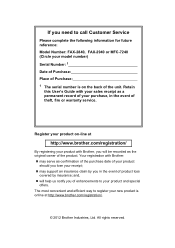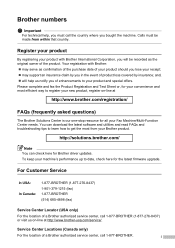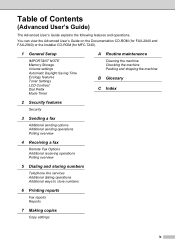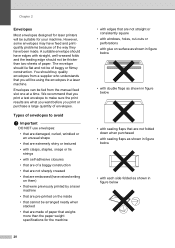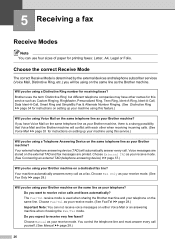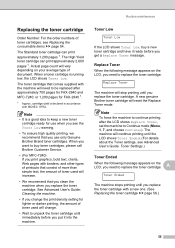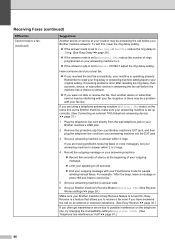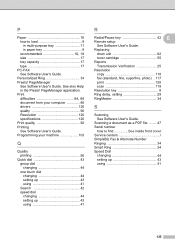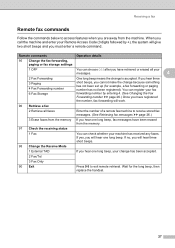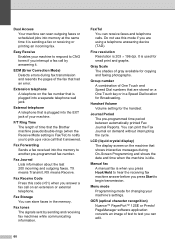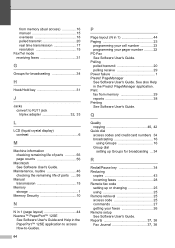Brother International IntelliFax-2840 Support Question
Find answers below for this question about Brother International IntelliFax-2840.Need a Brother International IntelliFax-2840 manual? We have 7 online manuals for this item!
Question posted by kddenicoff on August 20th, 2021
How Do I Block A Specific Number On My Fax Machine. I Am Getting Repeated Faxe
Current Answers
Answer #1: Posted by SonuKumar on August 21st, 2021 6:42 AM
Set Junk Fax Mode to Block a Fax Number That Calls Your Fax Machine
Access the Junk Fax mode through the "Setup" mode on your fax machine. By default, most fax machines are set to Junk Fax Mode. ...
Select "Junk Fax" mode if it's not selected. ...
Add numbers to the "Junk" fax list. ...
Purchase a call-blocking service.
How do you block a number on a fax machine?
To manually enter a number to block
Then press the right arrow to select Junk Fax Blocker Set Up and then press OK. Press the right arrow to select Add Number to Junk List press OK, and then press the right arrow to select Enter Number. Use the keypad to enter a fax number to block and then press OK.
Please respond to my effort to provide you with the best possible solution by using the "Acceptable Solution" and/or the "Helpful" buttons when the answer has proven to be helpful.
Regards,
Sonu
Your search handyman for all e-support needs!!
Related Brother International IntelliFax-2840 Manual Pages
Similar Questions
We are receiving unwanted faxes and want to block the phone numbers creating these issues.Thank You
How Can I Delete Old Fax Numbers In My Fax Machine