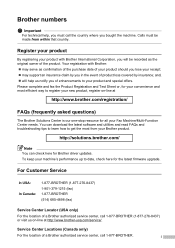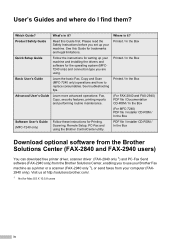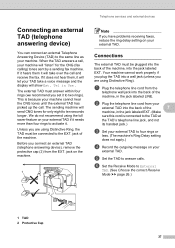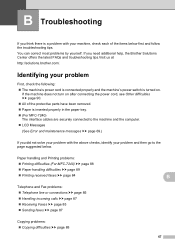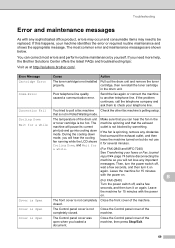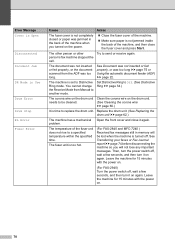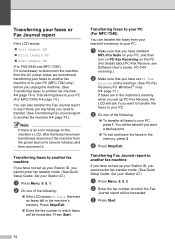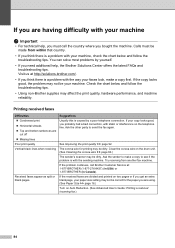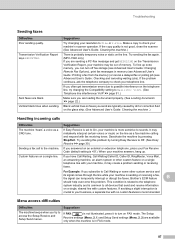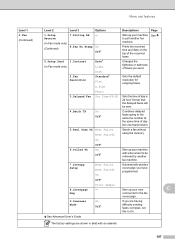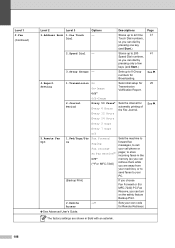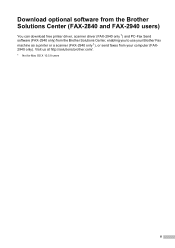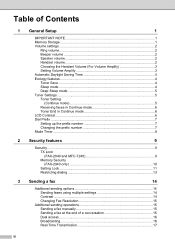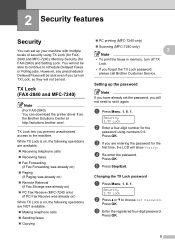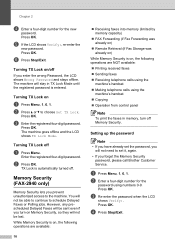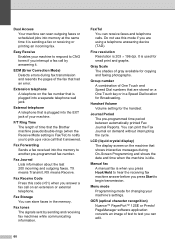Brother International IntelliFax-2840 Support Question
Find answers below for this question about Brother International IntelliFax-2840.Need a Brother International IntelliFax-2840 manual? We have 7 online manuals for this item!
Question posted by shpopo on May 28th, 2014
Brother Intellifax 2840 How To Send One Fax To Multiple Numbers
The person who posted this question about this Brother International product did not include a detailed explanation. Please use the "Request More Information" button to the right if more details would help you to answer this question.
Current Answers
Related Brother International IntelliFax-2840 Manual Pages
Similar Questions
Brother Intellifax-2840 - Replaced Toner Cartridge And Still Says 'no Toner'
Our Brother IntelliFax 2840 wasn't working (not sending or receiving faxes). We put in a new toner c...
Our Brother IntelliFax 2840 wasn't working (not sending or receiving faxes). We put in a new toner c...
(Posted by westillett 9 years ago)
Brother Intellifax 2840
I have a Brother Intellifax 2840 and I keep getting a poor line condition/ out of memory. how do I f...
I have a Brother Intellifax 2840 and I keep getting a poor line condition/ out of memory. how do I f...
(Posted by jkania 9 years ago)
How To Get A Report From 2 Weeks Ago From A Brother 2820,2910,2920 Fax Machine
(Posted by dosrTang 9 years ago)
Brother Intellifax 2840 Automatic Fax Verification How To Set Up
(Posted by jerlutgkris 10 years ago)
Brother Intellifax 2840 How To Fax To Multiple Numbers At Once
(Posted by ewsknewlif 10 years ago)