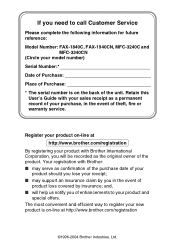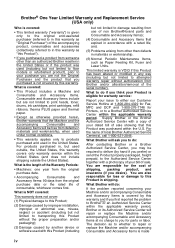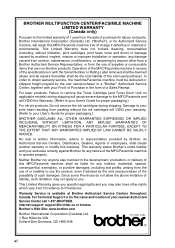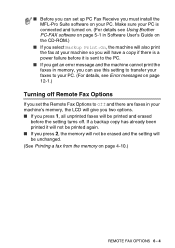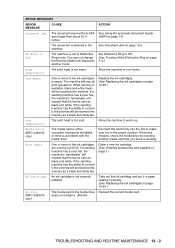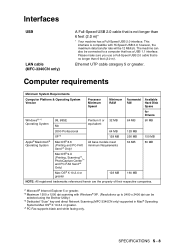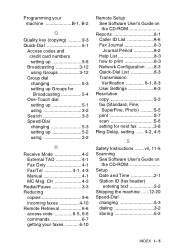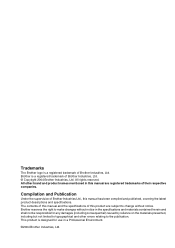Brother International FAX-1940CN Support and Manuals
Get Help and Manuals for this Brother International item

View All Support Options Below
Free Brother International FAX-1940CN manuals!
Problems with Brother International FAX-1940CN?
Ask a Question
Free Brother International FAX-1940CN manuals!
Problems with Brother International FAX-1940CN?
Ask a Question
Most Recent Brother International FAX-1940CN Questions
Brother Intellifax 1940 Cn Continuous Cycling
led says please wait, machine makes brief noise, fax lite comes on, then both fax and copy lites, th...
led says please wait, machine makes brief noise, fax lite comes on, then both fax and copy lites, th...
(Posted by adish1 10 years ago)
Keeps Cycling
says 'please wait', then fax & coy lites go on at same time, go out and says LAN enabled then ke...
says 'please wait', then fax & coy lites go on at same time, go out and says LAN enabled then ke...
(Posted by adish1 10 years ago)
Popular Brother International FAX-1940CN Manual Pages
Brother International FAX-1940CN Reviews
We have not received any reviews for Brother International yet.