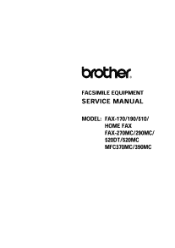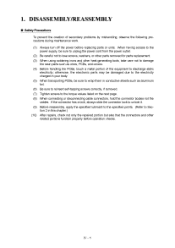Brother International FAX-170 Support and Manuals
Get Help and Manuals for this Brother International item

View All Support Options Below
Free Brother International FAX-170 manuals!
Problems with Brother International FAX-170?
Ask a Question
Free Brother International FAX-170 manuals!
Problems with Brother International FAX-170?
Ask a Question
Most Recent Brother International FAX-170 Questions
My Brother Fax 170 Is Showing Error B9. It Is Not Copying Not Sending Fax.
(Posted by shokats 11 years ago)
Got Stuck In The Fax Paper, And Remove It?
got stuck in the fax paper, and remove it?
got stuck in the fax paper, and remove it?
(Posted by Flowwhheezz17 11 years ago)
Black Band On Receivers Copy
trying to get rid of 11/2" - 2" black virtuical band on receivers copy
trying to get rid of 11/2" - 2" black virtuical band on receivers copy
(Posted by colin40662 11 years ago)
Popular Brother International FAX-170 Manual Pages
Brother International FAX-170 Reviews
We have not received any reviews for Brother International yet.