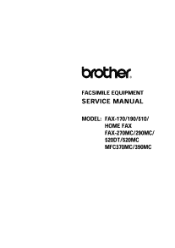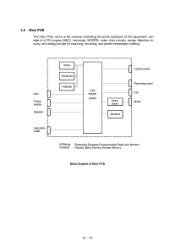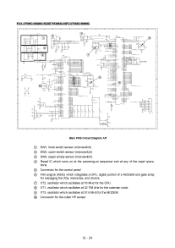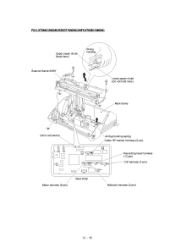Brother International FAX-170 Support Question
Find answers below for this question about Brother International FAX-170.Need a Brother International FAX-170 manual? We have 2 online manuals for this item!
Question posted by Flowwhheezz17 on August 5th, 2012
Got Stuck In The Fax Paper, And Remove It?
got stuck in the fax paper, and remove it?
Current Answers
Related Brother International FAX-170 Manual Pages
Similar Questions
How Do You Reset The Faxs Machine?
i got a plain paper fax, phone and copier machine, i wanted to know how do you reset it like new fro...
i got a plain paper fax, phone and copier machine, i wanted to know how do you reset it like new fro...
(Posted by lisamarierod10 9 years ago)
Removing Memory From Brother 2820 Old Fax Machine Before Recycling.
Do we need to remove any kind of memory from a Brother 2820 Fax machine that we are replacing with a...
Do we need to remove any kind of memory from a Brother 2820 Fax machine that we are replacing with a...
(Posted by philrhodes 11 years ago)
My Brother Fax 170 Is Showing Error B9. It Is Not Copying Not Sending Fax.
(Posted by shokats 11 years ago)
How To Put A New Roll Of Paper In Fax Machine Bro Intellifax 1270e
(Posted by jkcat 12 years ago)
Our Fax Machine Intellifax 2910 Has Been Getting Several Paper Jams
(Posted by w01015phm 12 years ago)