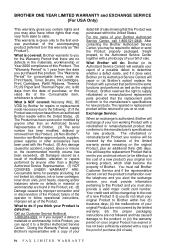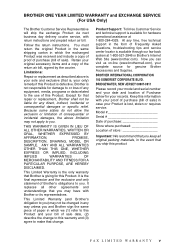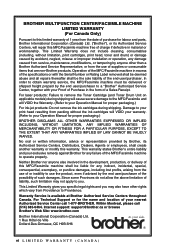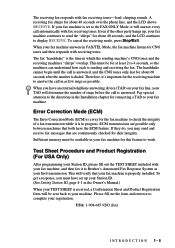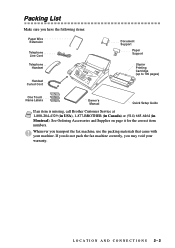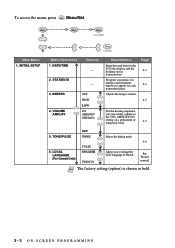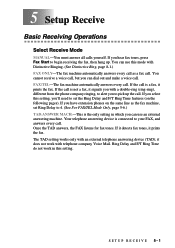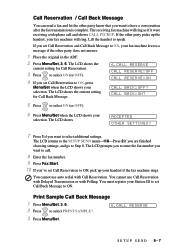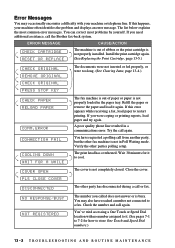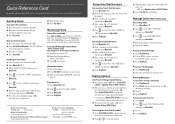Brother International IntelliFax-1270e Support and Manuals
Get Help and Manuals for this Brother International item

View All Support Options Below
Free Brother International IntelliFax-1270e manuals!
Problems with Brother International IntelliFax-1270e?
Ask a Question
Free Brother International IntelliFax-1270e manuals!
Problems with Brother International IntelliFax-1270e?
Ask a Question
Most Recent Brother International IntelliFax-1270e Questions
Lcd
unable to read lcd panel. is there a setting to make it darker or can it be replaced?
unable to read lcd panel. is there a setting to make it darker or can it be replaced?
(Posted by jaf0927 9 years ago)
Does The Brother Fax 1270e Make Good Copies
(Posted by jc25jo 9 years ago)
Intellifax 1270e How To Reload Paper
(Posted by yljenn 9 years ago)
Brother 1270e Cannot Send
(Posted by souCookii 9 years ago)
How To Replace Fax Cartridge Brother Intellifax 1270e
(Posted by john3Aja 9 years ago)
Popular Brother International IntelliFax-1270e Manual Pages
Brother International IntelliFax-1270e Reviews
We have not received any reviews for Brother International yet.