Brother International FAX-1800C Support and Manuals
Get Help and Manuals for this Brother International item
This item is in your list!

View All Support Options Below
Free Brother International FAX-1800C manuals!
Problems with Brother International FAX-1800C?
Ask a Question
Free Brother International FAX-1800C manuals!
Problems with Brother International FAX-1800C?
Ask a Question
Popular Brother International FAX-1800C Manual Pages
Quick Setup Guide - English - Page 2
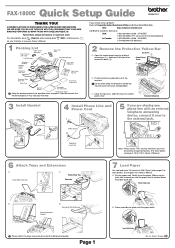
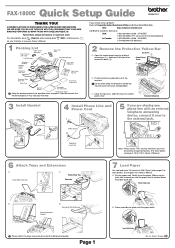
... you cannot solve a problem: Refer to the external jack.
Document Wire Extension
Plastic Document Support
Please attach the trays to prevent jams and to 2-15 in Owner's Manual.
FAX-1800C Quick Setup Guide LE6607001
THANK YOU! For more details, see your machine or see page 2-13 to maintain print quality.
Protective Yellow Bar
3 Install Handset
4 Install Phone Line and...
Quick Setup Guide - English - Page 4
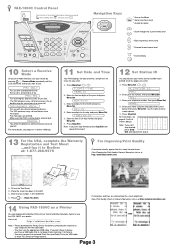
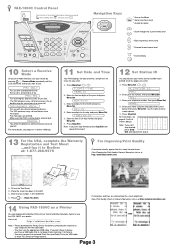
... us at http://solutions.brother.com)
14 Using FAX-1800C as a Printer
You can download the Brother Printer Driver from step A.
12 Set Station ID
You should store your name and fax number to your computer with the USB cable.
• You must use with a dedicated fax line.
For use the appropriate USB cable. MANUAL
You control the phone...
Software Users Manual - English - Page 6
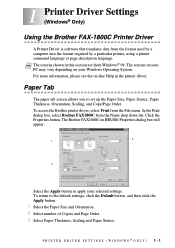
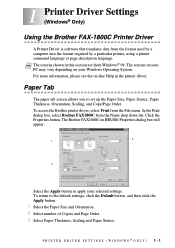
... System. In the Print dialog box, select Brother FAX1800C from Windows® 98. The Brother FAX1800C on your selected settings. For more information, please see the on-... Properties button. PRINTER DRIVER SETTINGS (WINDOWS® ONLY) 1-1 1 Printer Driver Settings 1 (Windows® Only)
Using the Brother FAX-1800C Printer Driver
A Printer Driver is software that translates ...
Software Users Manual - English - Page 16


... Support
The Support Tab provides driver version and setup information. In addition there are links to display the following screen:
Web Update Web Update checks the Brother web site for using your computer. Brother Solutions Center The Brother Solutions Center is a Web site offering information about your Brother product including FAQs, User Guides, Driver Updates and Tips for updated drivers...
Software Users Manual - English - Page 17
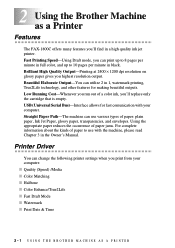
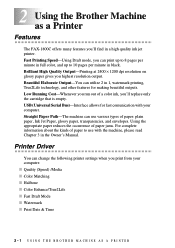
...following printer settings when you print from your computer.
Printer Driver
You can... per minute in the Owner's Manual. 2 Using the Brother Machine 2 as a Printer
Features
The FAX-1800C offers many features you'll find...True2Life I Fast Draft Mode I Watermark I Print Date & Time
2-1 USING THE BROTHER MACHINE AS A PRINTER Fast Printing Speed-Using Draft mode, you highest resolution output...
Users Guide - Page 2


... record of your purchase, in the event of the unit. If You Need to Call Customer Service
Please complete the following information for future reference: Model Number: FAX-1800C Serial Number:* Date of Purchase: Place of Purchase: * The serial number is on the back of a theft, fire or warranty service.
©1996-2001 Brother Industries, Ltd.
Users Guide - Page 5


...The contents of this manual and the specifications of this manual has been compiled and published, covering the latest product descriptions and specifications.
IN ANY EVENT BROTHER'S LICENSOR'S LIABILITY ... to typographical and other errors relating to make changes without notice. THE ENTIRE RISK AS TO THE RESULTS AND PERFORMANCE OF THE SOFTWARE IS ASSUMED BY YOU. Brother reserves the right to...
Users Guide - Page 6


...specifications for the Warranty Period that may vary from state to state. What Brother will do: Brother (or its Authorized Service Center) will evaluate your report of the limited
warranty period remaining on the original
Product, plus an additional thirty (30)
days. The repaired or replacement.... Brother reserves the right to supply refurbished or remanufactured replacement parts provided...
Users Guide - Page 7


... sale). Brother is available for damage to or loss of Frequently Asked Questions, troubleshooting tips and service center locator is lost, stolen or requires service.
It replaces all original packing materials, in which the exchanged Product was received and include a copy of proof of purchase (bill of sale). Product Support: Toll-free customer service and technical support is...
Users Guide - Page 8


...Authorized Service Centers, will repair this Facsimile machine free of charge if defective in excess of the specifications or with your nearest Authorized Service Center call 685-6464.
Operation of the Facsimile machine in material or workmanship. Damage to operate properly.
Internet support: support@brother.ca or browse Brother's Web Site: www.brother.com
Brother International...
Users Guide - Page 16


...Limitations 12-9
13 Using FAX-1800C as a Printer 13-1
Download the Printer Driver from the Brother Web Site ........ 13-1
14 Important Information 14-1
Standard Telephone and FCC Notices 14-1 Federal Communications Commission (FCC) Declaration of Conformity (For USA Only 14-2 Important 14-3 Industry Canada Compliance Statement (For Canada Only 14-3 International ENERGY STAR® Compliance...
Users Guide - Page 42


...FAX-1800C.
3-1 PAPER I Do not touch either side of transparencies, because they absorb water and perspiration easily and may stain your document can be used with the shiny side facing up toward you load. Visit us at http://solutions.brother.com and check the latest recommendations for the settings... shiny. Transparencies designed for the FAX-1800C Plain Paper: Xerox 4200 Inkjet Paper...
Users Guide - Page 75


... to select one of pages.)
7 Press 1 if you send a fax.
Cover Page for 2.) (Enter 0 0 to select additional settings. You can set up (see page 5-2). SETUP SEND 7-8 Always Send a Cover Page
Make sure the Station ID is not included when you use this setting.
1 Press Menu/Set, 2, 2, 7.
7.COVERPG SETUP
2 Press or to select COVERPAGE:ON?, and then press...
Users Guide - Page 96


... reports at specific intervals (6, 12, 24 hours, 2, 4, or 7 days). Selecting OFF+IMAGE will print for every fax you may need more than the job numbers to select OFF,
OFF+IMAGE, ON or ON+IMAGE, and then press Menu/Set.
3 Press Stop/Exit. 11 Printing Reports 11
FAX Settings and Activity
Two reports require initial setup in...
Users Guide - Page 109


... used on obtaining service or repair.
If you experience trouble with Part 15 of the FCC Rules. There are sure that may not cause harmful interference, and (2) this equipment from the line until the problem has been corrected or until you are not able to solve a problem with your fax machine, contact Brother Customer Service. (See Brother Numbers, page i.)
WARNING...
Brother International FAX-1800C Reviews
Do you have an experience with the Brother International FAX-1800C that you would like to share?
Earn 750 points for your review!
We have not received any reviews for Brother International yet.
Earn 750 points for your review!
