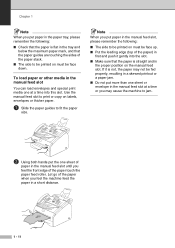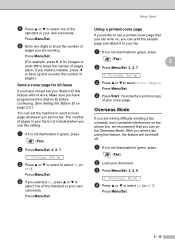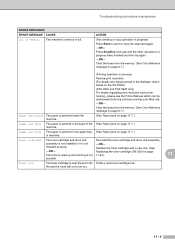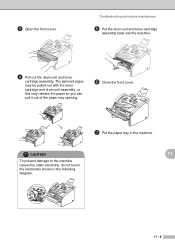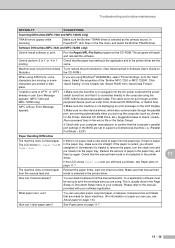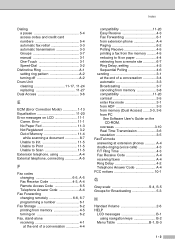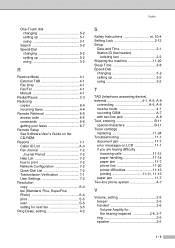Brother International FAX 2920 - B/W Laser - Fax Support and Manuals
Get Help and Manuals for this Brother International item

View All Support Options Below
Free Brother International FAX 2920 manuals!
Problems with Brother International FAX 2920?
Ask a Question
Free Brother International FAX 2920 manuals!
Problems with Brother International FAX 2920?
Ask a Question
Most Recent Brother International FAX 2920 Questions
I Would Like To Reset My Brother Fax 2920 Printer . How Would I Reset My Printer
(Posted by georgesylvanus77 1 year ago)
Hallo, How Can I Reset To Factory Settings?
Hallo, how can I reset to factory settings?
Hallo, how can I reset to factory settings?
(Posted by mail10149 6 years ago)
Brother Fax 2920: Will Automatically Restart Within Ten Minutes
The fax machine is continuously popping up the message. even drum has been changed.
The fax machine is continuously popping up the message. even drum has been changed.
(Posted by mudtahir 7 years ago)
Toner Life End With New Toner
toner life end with new toner kit
toner life end with new toner kit
(Posted by tadessetaye80 11 years ago)
Brother International FAX 2920 Videos
Popular Brother International FAX 2920 Manual Pages
Brother International FAX 2920 Reviews
We have not received any reviews for Brother International yet.