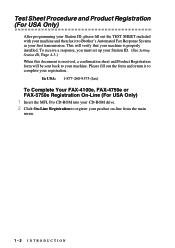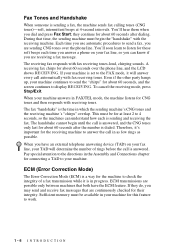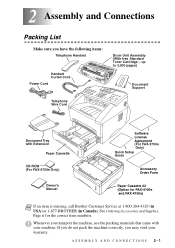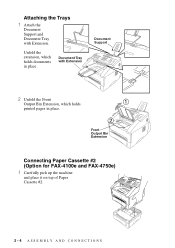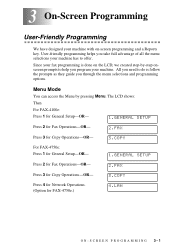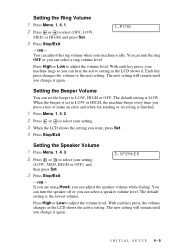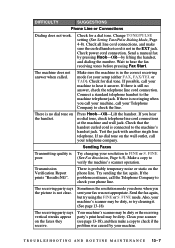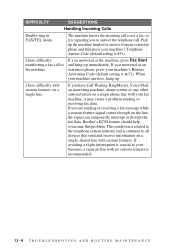Brother International IntelliFax-4100e Support Question
Find answers below for this question about Brother International IntelliFax-4100e.Need a Brother International IntelliFax-4100e manual? We have 2 online manuals for this item!
Question posted by amy18761 on April 2nd, 2015
Receipt Of Fax Confirmation
Can the fax send a fax received confirmation to the sender of the fax that just came in?
Current Answers
Answer #1: Posted by TechSupport101 on April 2nd, 2015 7:52 AM
See the manual page here http://www.manualslib.com/manual/250246/Brother-Fax-4100.html?page=93#manual for the best walk through on customizing fax transmission verification report.
Related Brother International IntelliFax-4100e Manual Pages
Similar Questions
Brother Intellifax 4100e Wont Send Faxes To 1-800 Numbers
(Posted by moyOTEIN 10 years ago)
Brother Intellifax 4100e Cannot Send Fax To Email
(Posted by bradjame 10 years ago)
Brother Intellifax 4100e How To Stop Receiving A Fax
(Posted by ngle 10 years ago)
Intellifax 4100e Cannot Send Fax In Sleep Mode
(Posted by Daoudma 10 years ago)
Brother Intellifax 4100e Wont Send Faxes
(Posted by romimic 10 years ago)