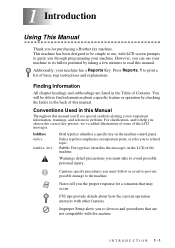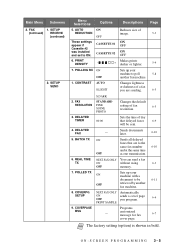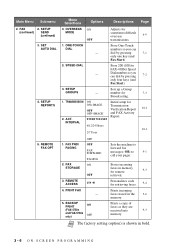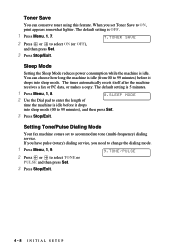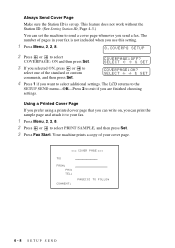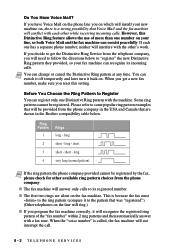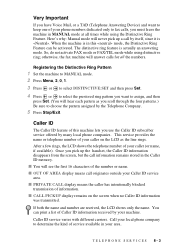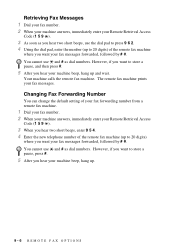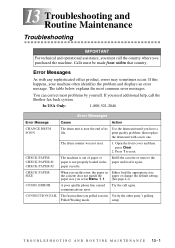Brother International IntelliFax-4100e Support Question
Find answers below for this question about Brother International IntelliFax-4100e.Need a Brother International IntelliFax-4100e manual? We have 2 online manuals for this item!
Question posted by pearlnews2 on August 12th, 2015
Printing Light In Middle
my pages are printing very light down the middle of every page. I have changed the drum and the toner
Current Answers
Answer #1: Posted by freginold on August 13th, 2015 3:46 AM
The toner cartridge and the drum unit are the two main components that would cause that issue, and you've already taken care of them. More troubleshooting would be required to determine the exact cause, but one possibility is the transfer roller/transfer unit. However, once you start getting this deep in the machine, it can be difficult to disassemble and troubleshoot. You may want to look into either having a technician repair it, or replacing the unit altogether.
Related Brother International IntelliFax-4100e Manual Pages
Similar Questions
How Do I Clear Memory On My Intellifax 4100e Fax Machine
(Posted by nipJO 9 years ago)
How To Turn Off Ecm On Brother Fax Machine Intellifax 2820
(Posted by rambg 10 years ago)
How Do You Get Sleep Mode Off Of Fax Machine Brother Intellifax 4100e
(Posted by ziksubham 10 years ago)
How To Pull Meter From Brother Intellifax 4100e Fax Machin
(Posted by sanoGett 10 years ago)
Our Fax Machine Intellifax 2910 Has Been Getting Several Paper Jams
(Posted by w01015phm 12 years ago)